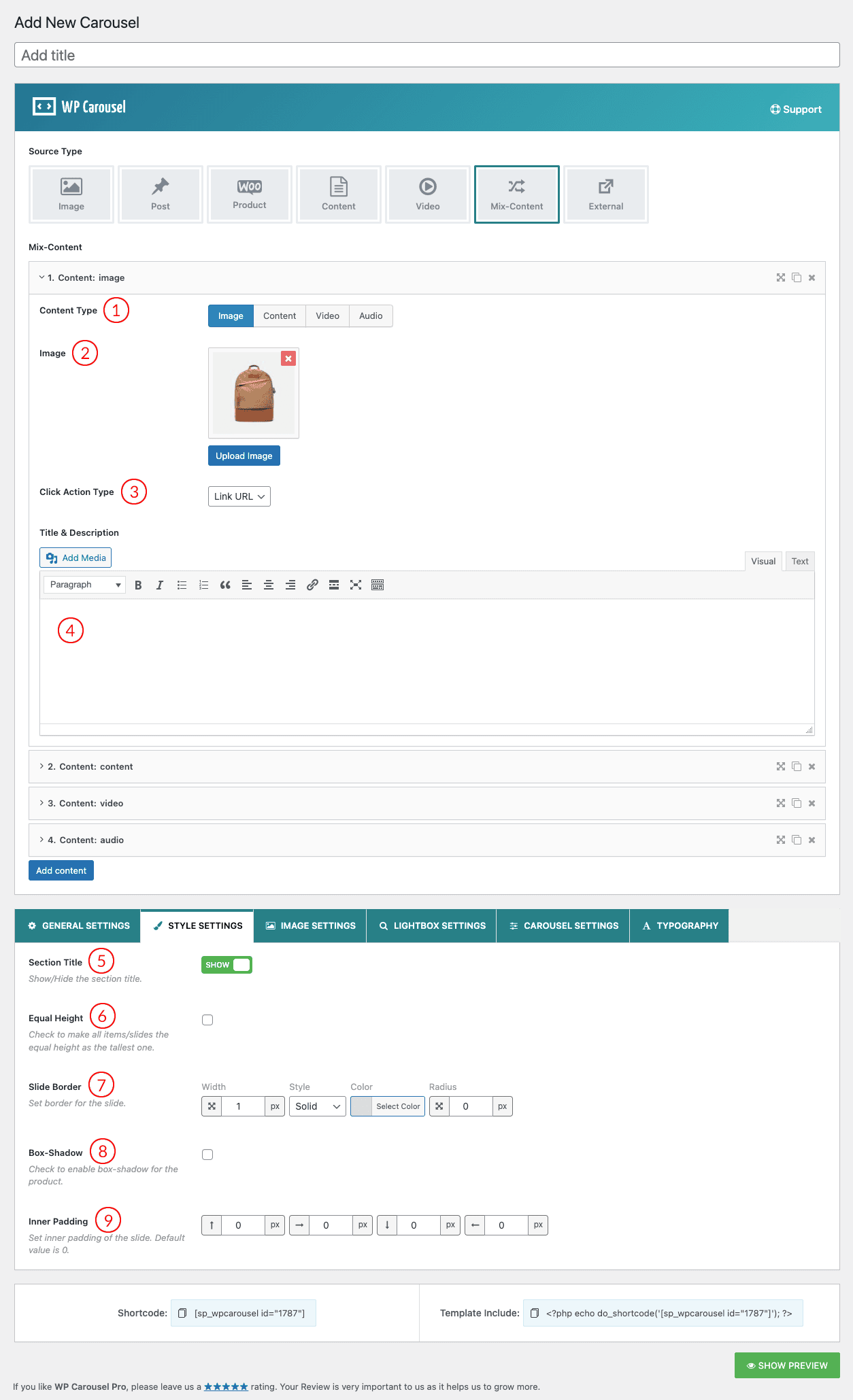
(1) Content-Type: The user can create a mix-content carousel using Image, Content, Video, and Audio.
(2) Image: When the Content-type is selected as Image you will find the option to add an image.
(3) Click Action Type: Set a click action type from Link, Lightbox, and None.
(4) Title & Description: Add title and description according to the content type.
N:B: You can add as many videos as you want as well as Rearrange/Re-order your Videos by
drag and drop.
(5) Section Title: Show or Hide your carousel section title.
(6) Equal Height: Check to make all items/slides the same height as the tallest one.
(7) Slide Border: Set border around the Mix-Content Carousel Item. The default value is 1px. There are 9 different border styles. You can also set your desired border color. Border Styles are the following:
- Solid
- Dashed
- Dotted
- Double
- Inset
- Outset
- Groove
- Ridge
- None
(8) Box-Shadow: Check to enable box-shadow for the product.
(9) Inner Padding: Inner Padding is the space that’s inside the carousel item between the item and the border. The default Inner Padding value is 0px for the video carousel.