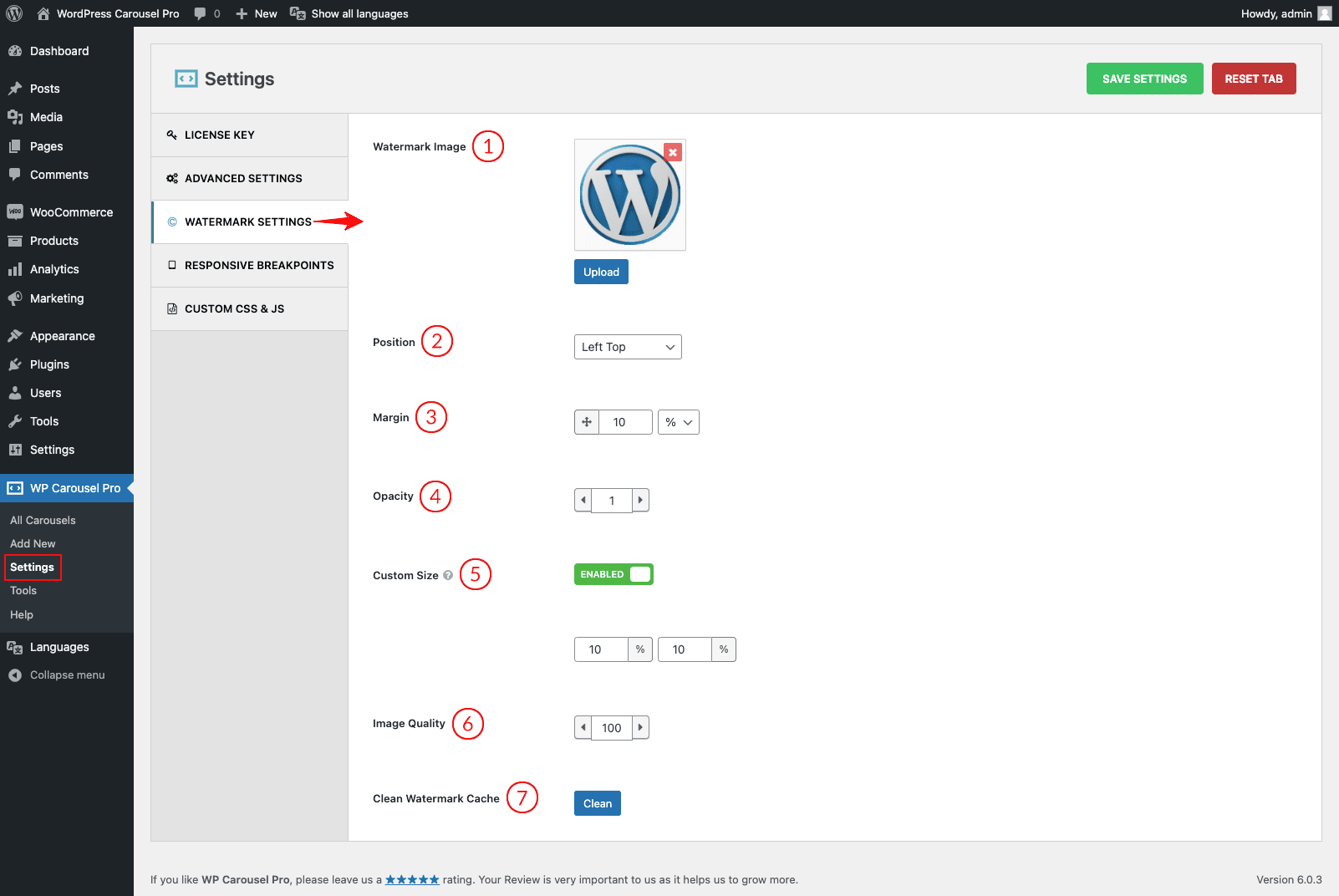
(1) Watermark Image: Set the watermark image which will show over the slider images.
(2) Position: Set the watermark image position from several options and they are:
- Left Top
- Left Center
- Left Bottom
- Right Top
- Right Center
- Right Bottom
- Center Bottom
- Center Center
- Center Top
(3) Margin: Set the watermark image margin in Percentage(%) or Pixels(px).
(4) Opacity: You can change the watermark image opacity.
(5) Custom Size: Resize the watermark image size as you like.
(6) Image Quality: Set the image quality as you need.
(7) Clean Watermark Cache: Clean the watermark caches by clicking on the button.