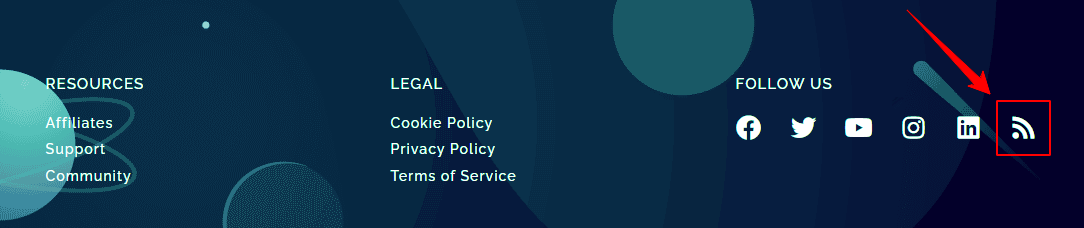Q. Who should use WP Carousel Pro?
Ans: WP Carousel Pro is perfect for photographers, designers, bloggers, different organizations, and small to large businesses. Basically, if you want to create beautiful carousels like Image Carousel, Post Carousel, and Product Carousel, then you need to use WP Carousel.
Q. Is the WP Carousel Pro plugin compatible with Gutenberg?
Ans: Yes, WP Carousel Pro works with both Classic and Gutenberg editors. You can add a carousel shortcode to a text editor or shortcode block.
Q. What types of carousels can you create using WP Carousel Pro?
Ans: You can create five (5) types of carousels using WP Carousel Pro, such as Image Carousel, Post Carousel, Product Carousel, Content Carousel & Video Carousel.
Q. Do I need to have coding skills to use WP Carousel Pro?
Ans: No. You don’t need any coding skills. No more pain writing any shortcode attributes to display a carousel on your site. With just a few clicks, you can amazingly create unlimited Images, Posts, Products, Content, and Video Carousels.
Q. Is WP Carousel Pro responsive?
Ans: Yes, WP Carousel is fully responsive for all devices and touch-friendly.
Q. Can I add WP Carousel anywhere on my website?
Ans: Yes, you can add WP Carousel Pro inside your blog posts, pages, widgets, and anywhere else on your WordPress website with a shortcode or PHP function.
Q. Can I have multiple carousels with a separate setting?
Ans: Yes. You can have an unlimited carousel with each separate setting on the page, post, template, widget, or anywhere you like.
Q. As I have a business site, Do I need to purchase a Business license or Personal license is sufficient?
Ans: If you have a business site and want to use the plugin in your single business site, you don’t need to purchase the Business package/license. A Personal license is sufficient for you. You can just purchase a Personal package/license as you have a single website, whether it’s a business or personal site.
Q. How to insert the php do shortcode (template include)?
Ans: To use a shortcode inside a page template, you need to know which page template file you want to insert the shortcode into. This could be a custom template file that you’ve created or one of the default page templates that comes with your WordPress theme. Once you have located the page template file, open it in a text editor such as Notepad. To insert the do shortcode, simply copy and paste the PHP function
<?php echo do_shortcode('[sp_wpcarousel id="x"]'); ?>
into the appropriate place in your template file. Save the page template file. Go to the front end and refresh the page to see the changes.
Q. How to find the RSS Feed URL of a site?
Ans: Usually, the feed URL of any website looks like this – “www.example.com/feed/“. If this doesn’t work, here are some ways in which you can see a site’s RSS Feed URL:
- Go to the site, right-click, and select the ‘View Page Source’ option. Search for ‘RSS’. If you find an RSS link that begins with “https”, copy it. This is the site’s feed URL.
- If you are using Google Chrome, you can search for third-party extensions that will find the site’s RSS Feed URL for you.
- Look for the RSS icon on a site’s home page. When you click on the icon, it’ll show you a link that you can copy.
Q. How to show WP Carousel Pro to the Editor role user?
Ans: You need to paste the following code into your current theme’s functions.php file:
function show_to_editor($args) {
unset($args['show_ui']);
$editor_compatible = array('show_ui' => current_user_can('edit_others_pages') ? true : false);
return array_merge($args, $editor_compatible);
}
add_filter('sp_wp_carousel_post_type_args', 'show_to_editor');
Q. How to Activate the License Key?
Ans: This video will help you to know how to activate the license key for WP Carousel Pro.
Q. How to Create an Image Carousel?
Ans: This video will show you how to create an image carousel with WP Carousel Pro.
Q. How to Create an Image or Photo Gallery?
Ans: This video will help you learn how to create an image or photo gallery with WP Carousel Pro.
Q. How to Create a Post Carousel?
Ans: This video will show you how to create a post carousel with WP Carousel Pro.
Q. How to Create a Post Grid?
Ans: This video will show you how to create a post grid with WP Carousel Pro.
Q. How to Create a Post Slider from Taxonomy?
Ans: This video will help you learn how to create a post slider from a taxonomy with WP Carousel Pro.
Q. How to Create a WooCommerce Product Carousel?
Ans: This video will help you learn how to create a WooCommerce product carousel with WP Carousel Pro.
Q. How to Create a WooCommerce Product Grid?
Ans: This video will show you how to create a WooCommerce product grid with WP Carousel Pro.
Q. How to Create a Content Carousel?
Ans: This video will show you how to create a content carousel with WP Carousel Pro.
Q. How to Create a Mix-Content Carousel?
Ans: This video will show you how to create a mix-content carousel with WP Carousel Pro.
Q. How to Create a Video Carousel?
Ans: This video will show you how to create a video carousel with WP Carousel Pro.
Q. How to Create a Video Gallery?
Ans: This video will show you how to create a video carousel with WP Carousel Pro.
Q. How to Create an Audio Carousel?
Ans: This video will show you how to create an audio carousel with WP Carousel Pro.
Q. How to Create an Audio Gallery?
Ans: This video will show you how to create an audio gallery with WP Carousel Pro.
Q. How to Create an Image Slider with Captions?
Ans: This video will show you how to create an Image Slider with Captions WP Carousel Pro.
Q. How to Create a Mix-Content Gallery?
Ans: This video will show you how to create a Mix-Content Gallery with WP Carousel Pro.
Q. How to Make All The Images/Slides Same Height?
Ans: This video will show you how to Make All The Images/Slides the Same Height with WP Carousel Pro.
Q. How to Configure Content Position?
Ans: This video will show you how to Configure Content Position with WP Carousel Pro.
Q. How to Configure the Image Size, Mode, Zoom, Protection, and More…?
Ans: This video will show you how to Configure the Image Size, Mode, Zoom, Protection, and More with WP Carousel Pro.
Q. How to Add Watermark to Images?
Ans: This video will show you how to Add a Watermark to the Images carousel with WP Carousel Pro.
Q. How to Configure Settings (AutoPlay, Navigation, Pagination, and More…)?
Ans: This video will show you how to Configure Settings (AutoPlay, Navigation, Pagination, and More…) with WP Carousel Pro.
Q. How to Configure Carousel Mode (Standard, Center, & Ticker)?
Ans: This video will show you how to Configure Carousel Mode (Standard, Center, & Ticker) with WP Carousel Pro.
Q. How to Create a Multi-Row Carousel?
Ans: This video will show you how to Create a Multi-Row Carousel with WP Carousel Pro.
Q. How to Configure The Lightbox Settings for Images?
Ans: This video will show you how to Configure The Lightbox Settings for Images with WP Carousel Pro.
Q. How to Configure Colors & Typography?
Ans: This video will show you how to Configure Colors & Typography with WP Carousel Pro.
Q. How to Backup, Export/Import, and Transfer Carousels from Dev Site to the Live Site?
Ans: This video will show you how to Backup, Export/Import, and Transfer Carousels from Dev Site to the Live Site with WP Carousel Pro.
Q. How to Configure Carousel Orientation (Horizontal & Vertical)?
Ans: This video will show you how to Configure Carousel Orientation (Horizontal & Vertical) with WP Carousel Pro.
Q. How to Create a Scheduled Carousel or Gallery?
Ans: This video will show you how to Create a Scheduled Carousel or Gallery with WP Carousel Pro.
Q. How to Override Templates (Carousel and Grid)?
Ans: This video will show you how to Override Templates (Carousel and Grid) with WP Carousel Pro.
Q. How to Transfer Carousels/Gallery from Dev to Live Site (License Transfer)?
Ans: This video will show you how to Transfer Carousels/Gallery from Dev to Live Site (License Transfer) with WP Carousel Pro.
Q. How to Translate WP Carousels in Different Languages with Polylang?
Ans: This video will show you how to Translate WP Carousels in Different Languages with Polylang with WP Carousel Pro.
Q. How to Translate WP Carousel Pro (A-Z) with WPML?
Ans: This video will show you how to Translate WP Carousel Pro (A-Z) with WPML with WP Carousel Pro.
Q. How to Add a Carousel/Gallery To Elementor?
Ans: This video will show you how to Add a Carousel/Gallery To Elementor with WP Carousel Pro.