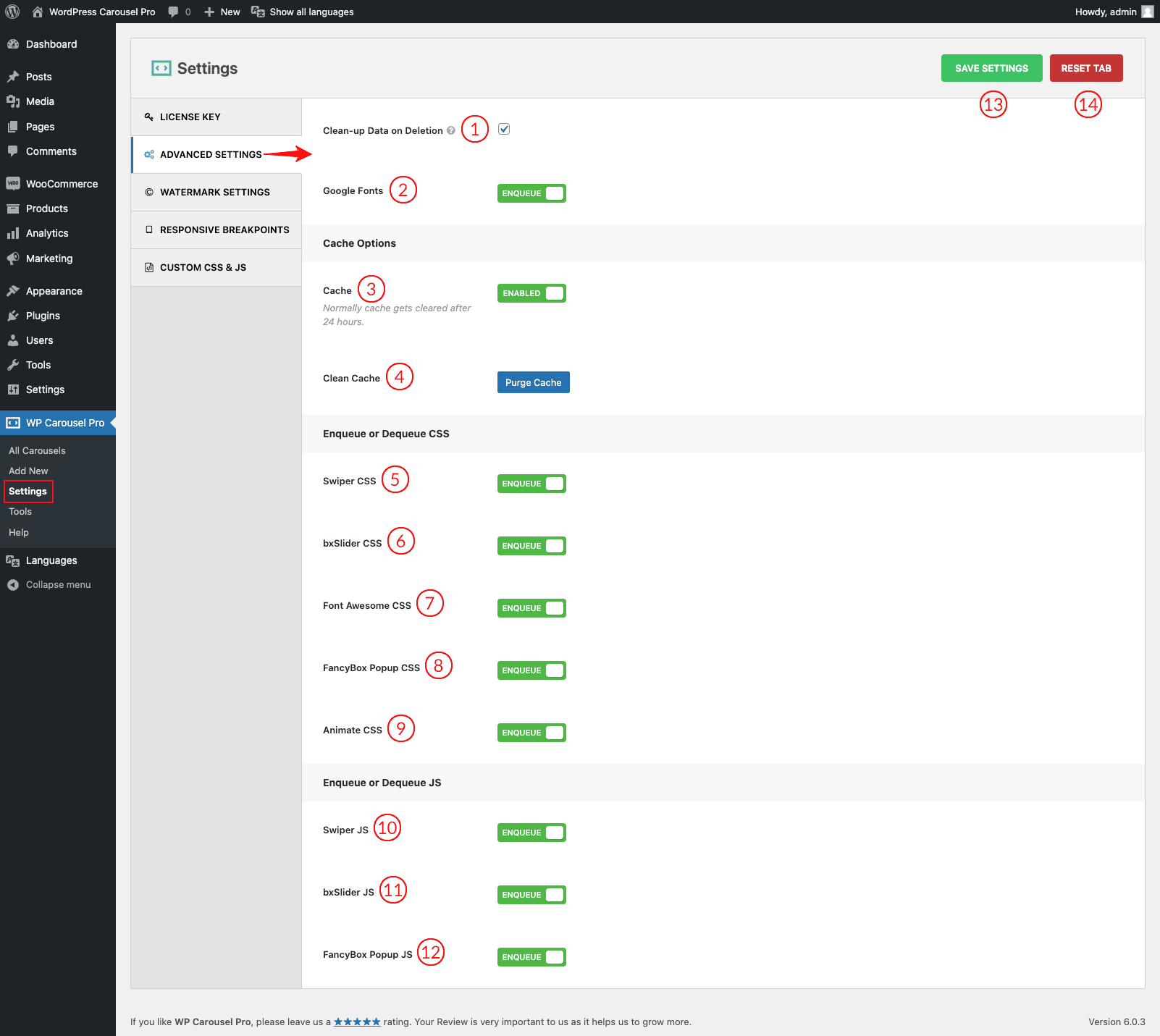
(1) Clean-up Data on Deletion: Check this option to Remove the plugin’s data when the plugin is uninstalled or deleted.
(2) Google Fonts: The option is to Enqueue or Dequeue the Google Fonts. By default, Google Font is turned ENQUEUE. So, Google Fonts will be used.
(3) Cache: Click to Enable the Cache option. (Normally cache gets cleared after 24 hours)
(4) Clean Cache: Click on Purge Cache to clean the cache instantly.
(5) Swiper CSS: Click to Enqueue or Dequeue Swiper CSS.
(6) bxSlider CSS: Click to Enqueue or Dequeue bxSlider CSS.
(7) Font Awesome CSS: The option is to Enqueue/Dequeue the Font Awesome font. By default, the option is turned to ENQUEUE. So, Font Awesome will be used.
(8) FancyBox Popup CSS: Click to Enqueue or Dequeue Magnific popup CSS.
(9) Animate CSS: Click to Enqueue or Dequeue Animate CSS.
(10) Swiper JS: Swiper JS is a fresh new jQuery module for creating completely customizable, responsive, and mobile-friendly carousels/sliders that work with any HTML Components. Click to Enqueue or Dequeue Swiper JS.
(11) bxSlider JS: bxSlider is a fully responsive jQuery Slider Plugin that allows you to create a content slider that can contain images, video, or HTML content.
(12) FancyBox Popup JS: FancyBox Popup JS is a responsive lightbox & dialog script specializing in performance and providing the best experience for the user with any device. Click to Enqueue or Dequeue Magnific Popup JS.
(13) Save Settings: Click this option to save all the changes you have made.
(14) Reset Tab: This option will reset all changes you have made in the Advanced Settings.