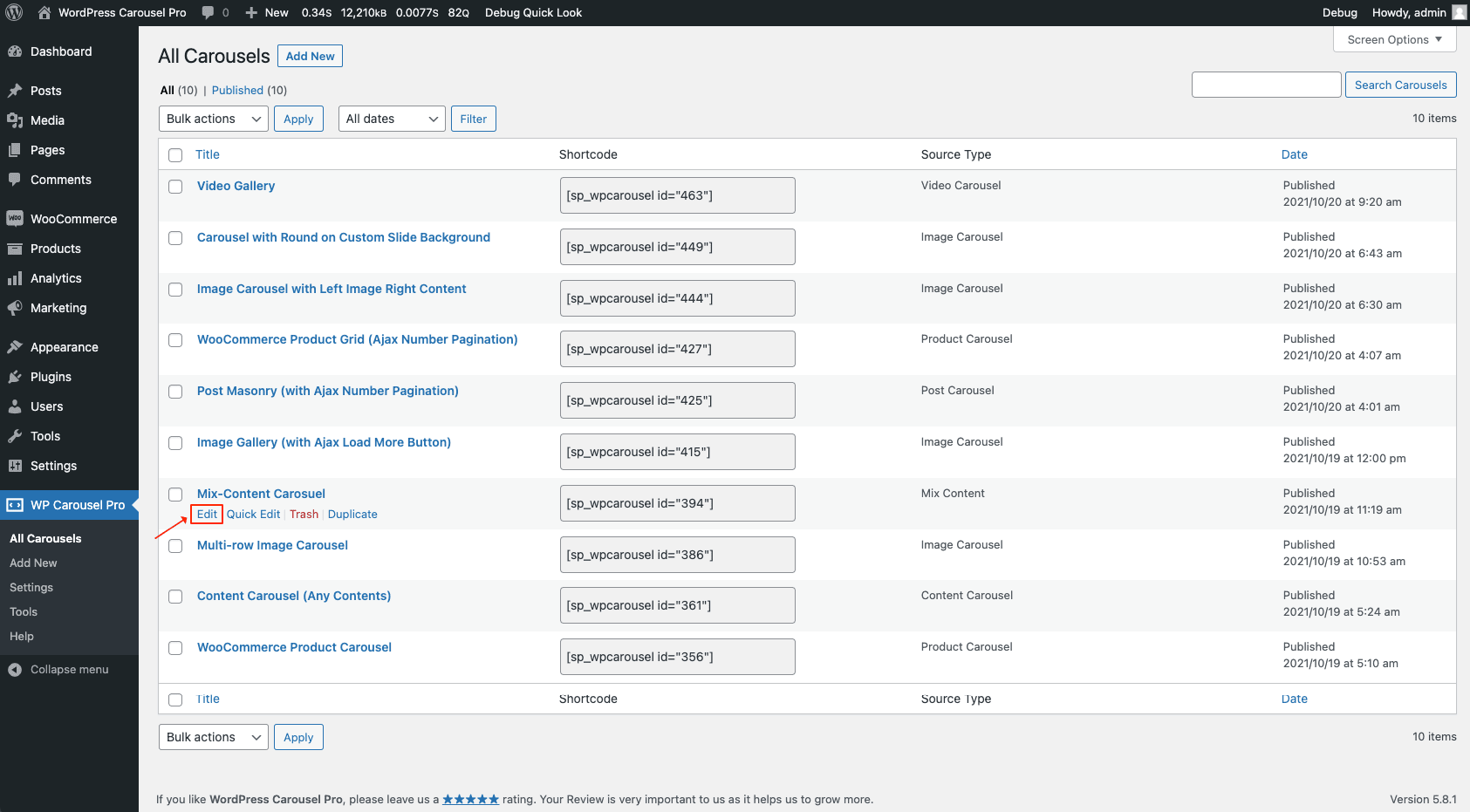
Steps to Edit an Existing Carousel:
- Go to WP Carousel Pro → All Carousels.
- Find out the Carousel Shortcode that you want to edit.
- Click on the Edit option.
- Customize or Modify the settings fields.
- At last click on the Update button.
- Reload the page/post where it is used.