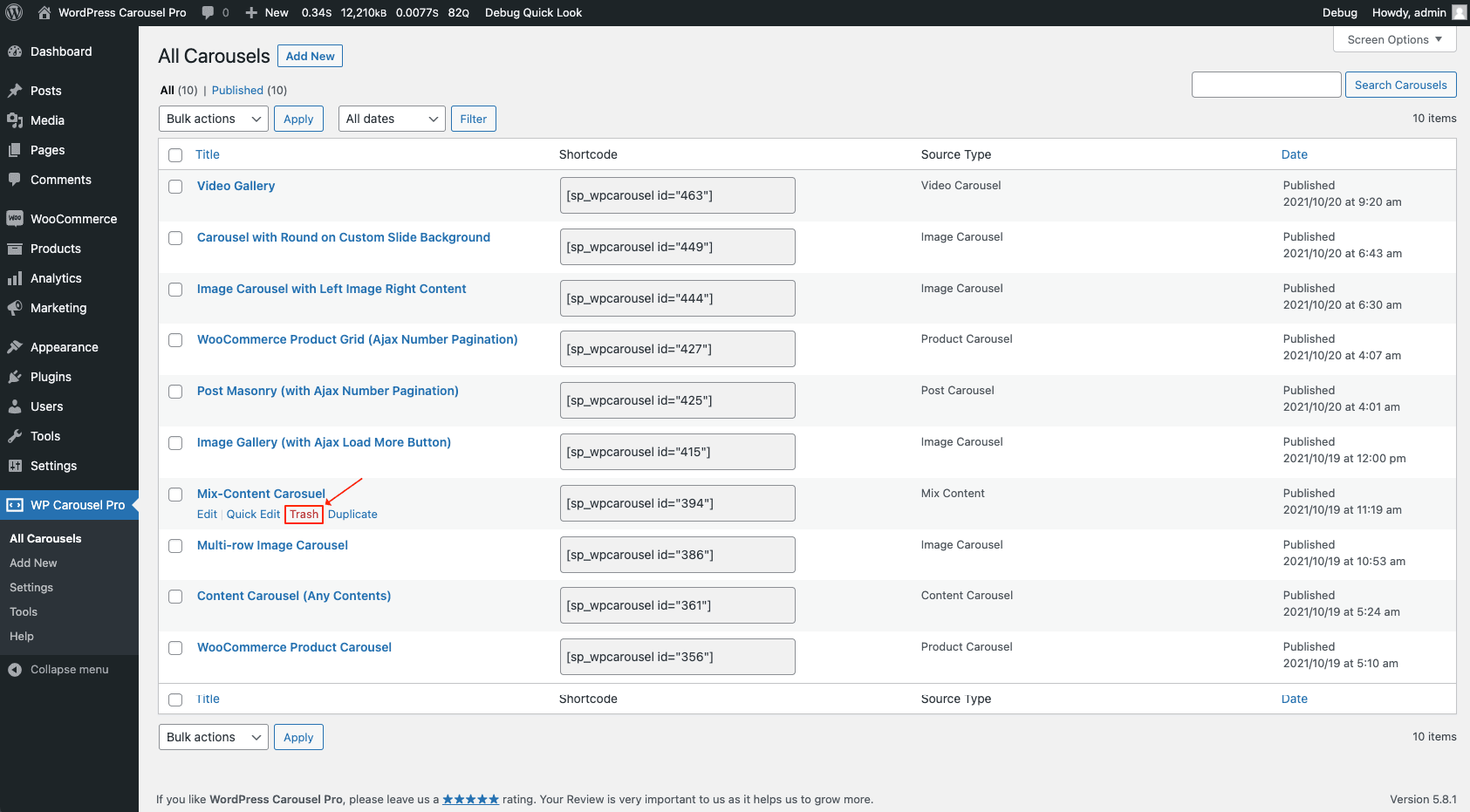
Steps to Delete an Existing Carousel:
- Go to WP Carousel Pro → All Carousels.
- Find out the Shortcode which you want to delete.
- Click on the Trash option.
- Go to Trash and click on Delete Permanently for the permanent deletion or erase.
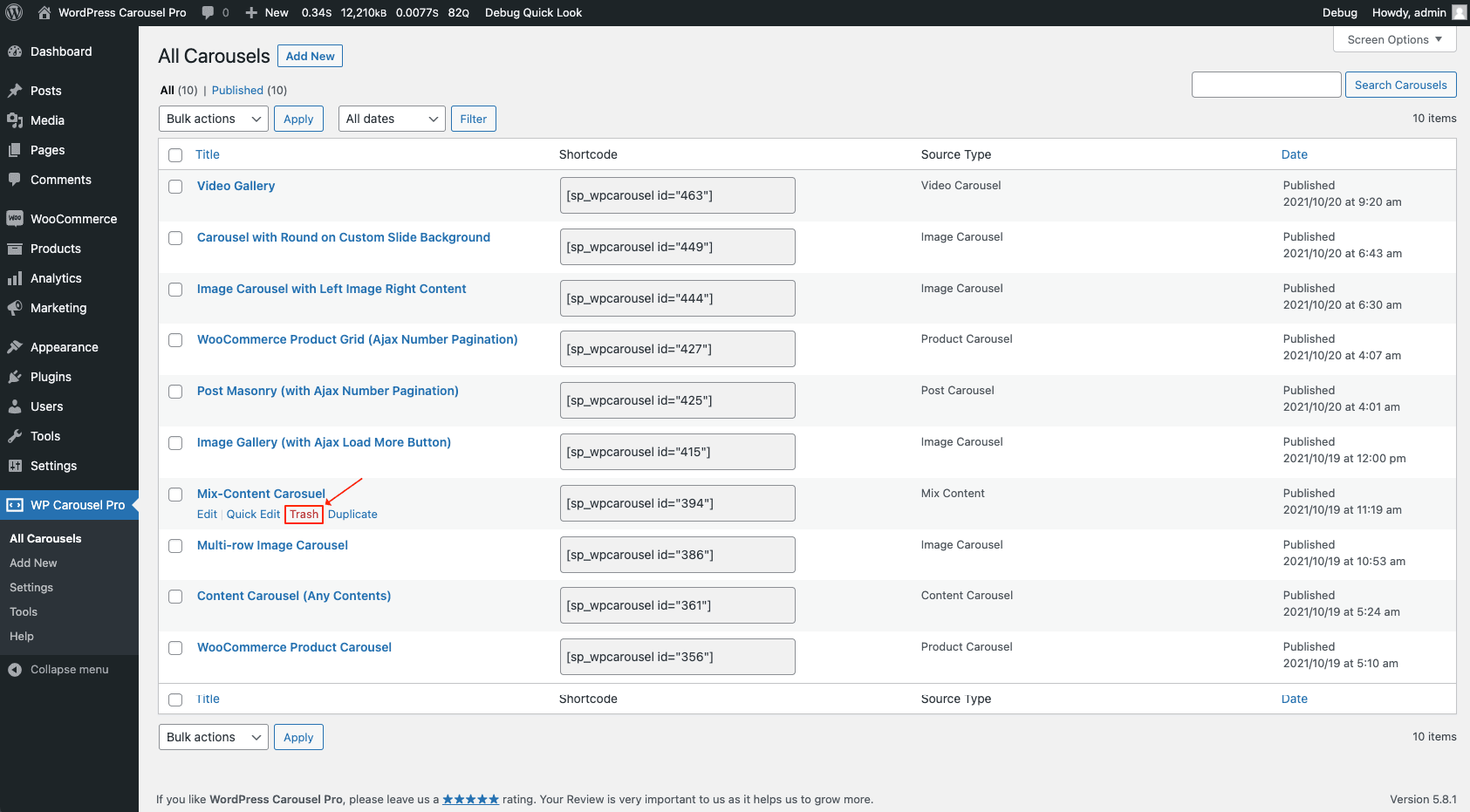
Steps to Delete an Existing Carousel: