Configuring a Watermark for your carousel images is easy with the WP Carousel Pro plugin. To get started, follow the steps below:
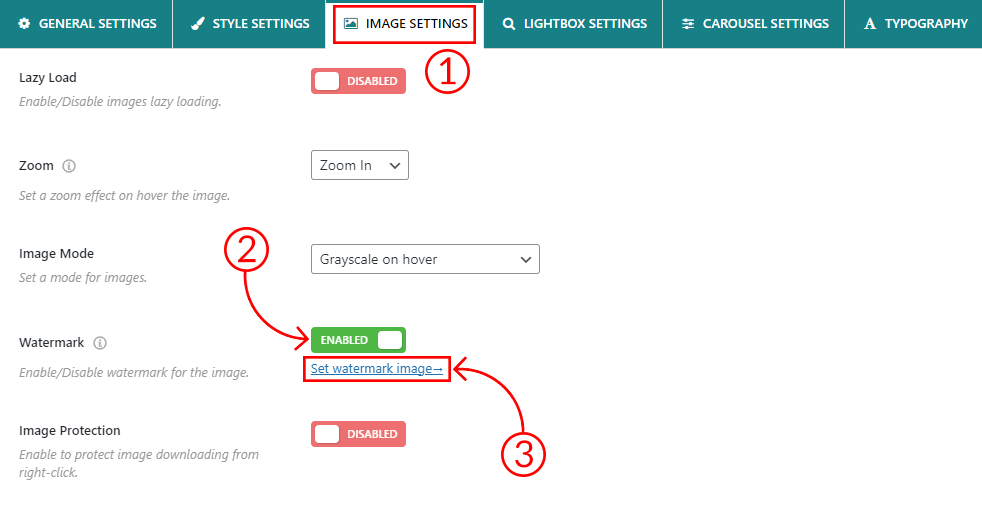
1) Navigate to the Image Settings tab of the plugin.
2) Here, you will find the Watermark option. Enable it.
3) Once the watermark is enabled, another option will appear as Set watermark image. Click on it to set the watermark image/logo for your carousel images. You can also add text as a watermark for your images. Configure all the other Watermark Settings as you want.
