Image: WP Carousel Pro allows you to create beautiful image carousels for your site in minutes! Upload images via WordPress regular media gallery, and create a gallery to make a carousel. Add an image caption & description and change its content position.
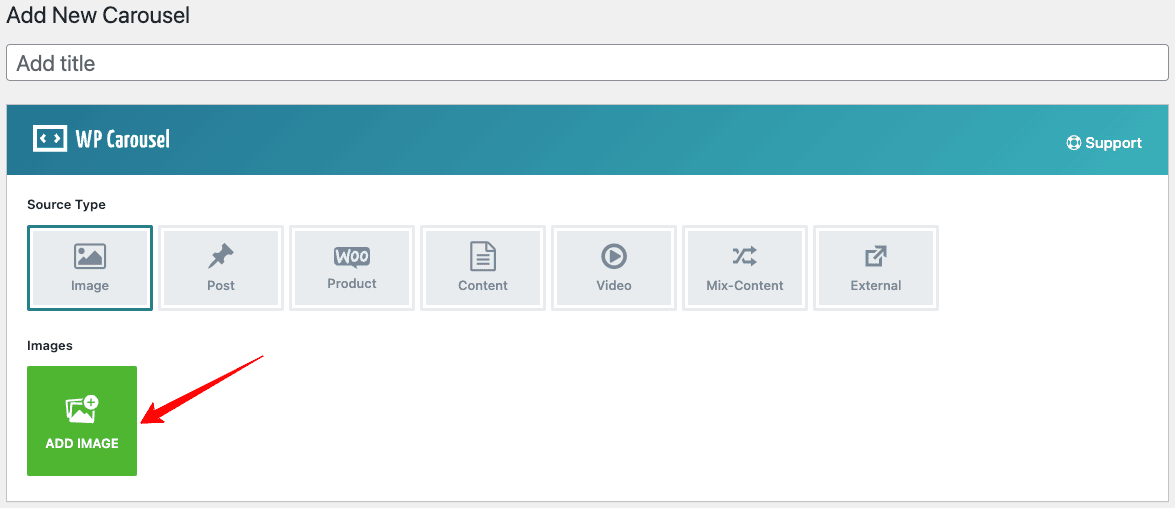
Click Add Image to add as many images as you want.
Image Title, Caption, Description, and Linking:
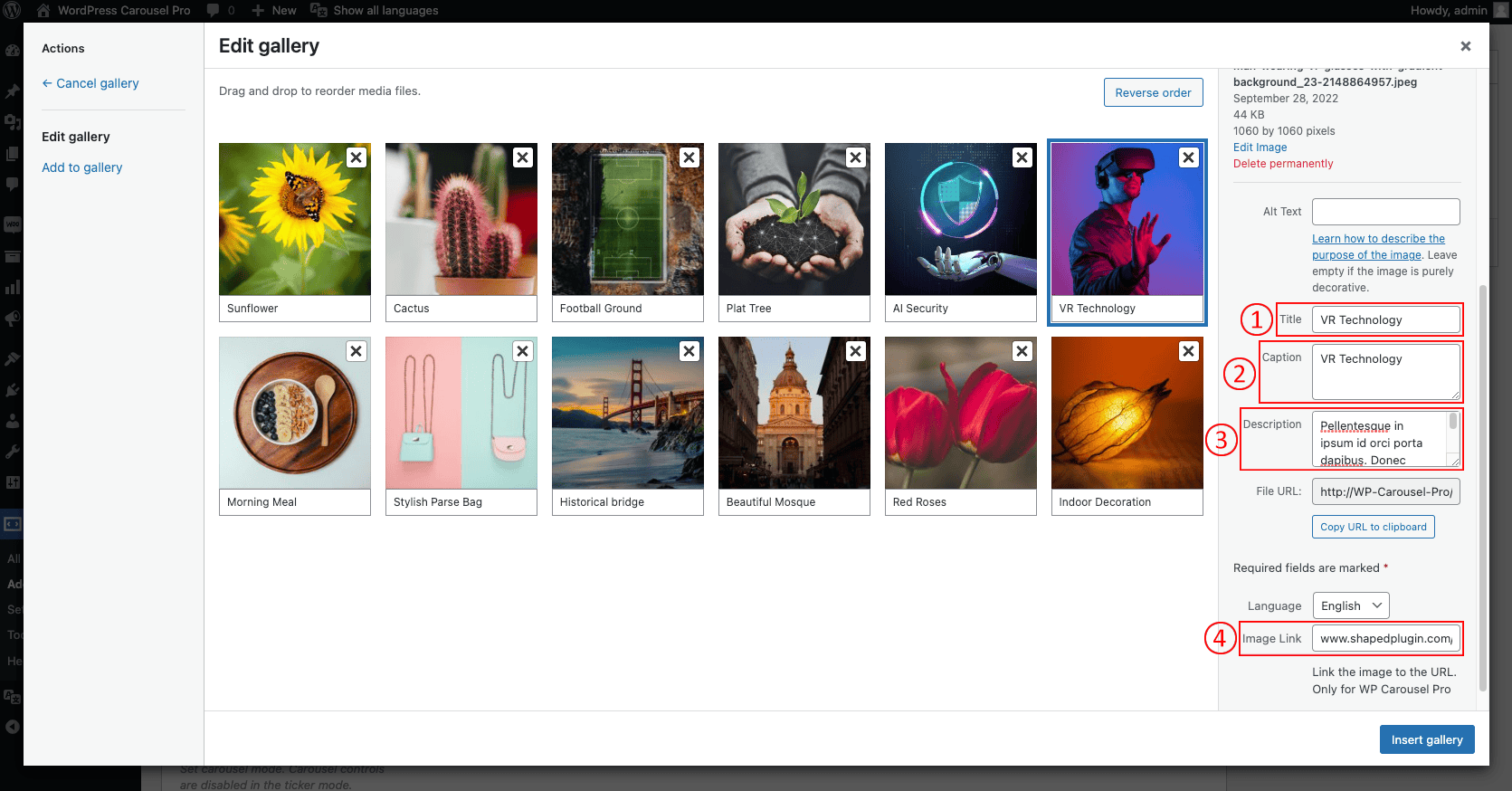
(1) Title: The image Title will take automatically from the image file name. This title will also be used as an image title attribute.
(2) Caption: Enter your image caption.
(3) Description: Enter the image description here.
(4) Image Link: Type or Give the image a custom link URL.
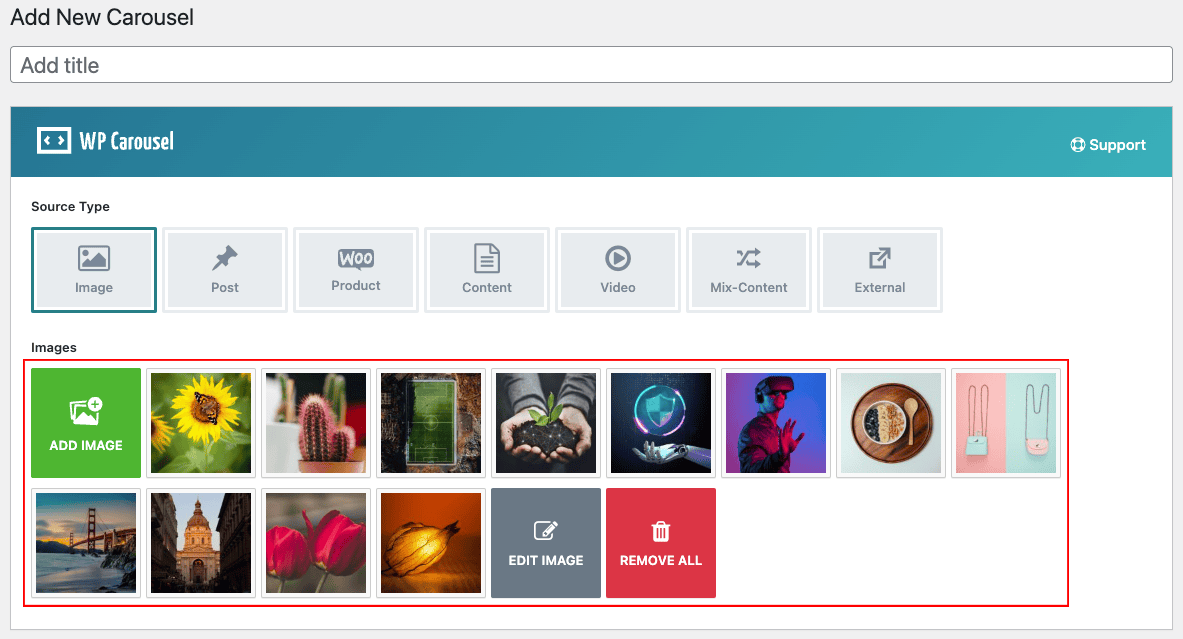
This is how it appears after adding the images.