License Upgrading is very simple and easy. You can upgrade Personal (Single Site) to Business (Up to 5 Sites) or Agency (Unlimited Sites) from your account.
If you buy the Personal license (single site) and want to upgrade to the next license, you’ll get a discount on your upgrades,
For Example:
- Business (Up to 5 Sites) – $99-$29(discount)=$70
- Agency (Unlimited Sites) – $199-$29(discount)=$170
License Upgrades Steps:
Please login to your ShapedPlugin Account, My Account→ Dashboard→ Click on License Keys Tab→ View Upgrades→ Upgrade License, then check out.
See screenshots for more clarification:
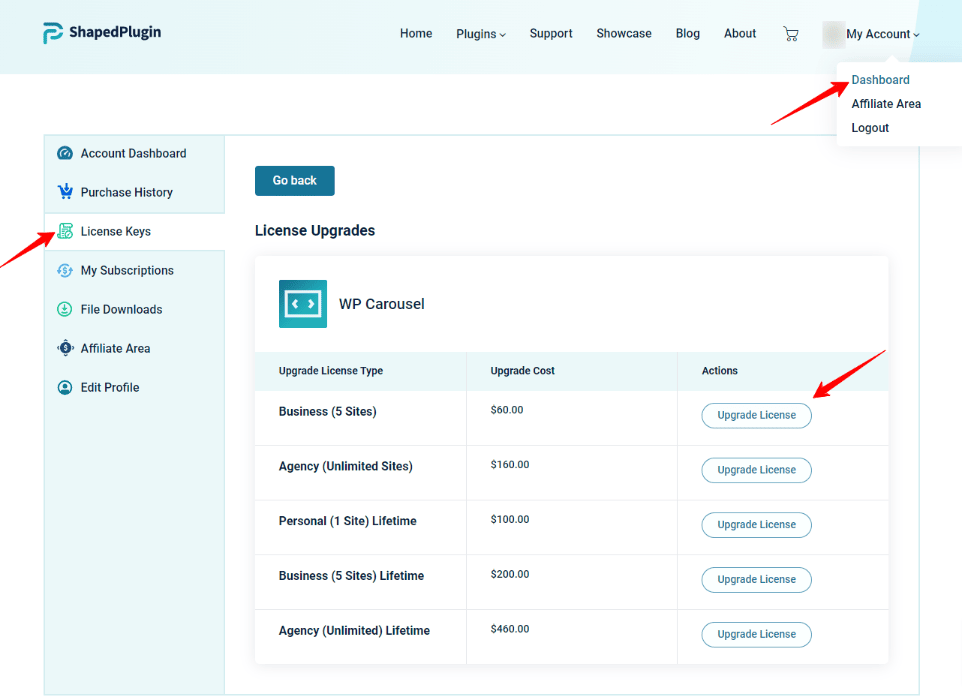
Manage Your Subscriptions
If you don’t see the advanced features of our ShapedPlugin plugins even though you have purchased a Pro Yearly plan, chances are your license has expired. You can review your subscriptions from your ShapedPlugin account area (https://shapedplugin.com/account/subscriptions/) easily.
From the My Subscriptions tab, you can see a list of the plugins you have purchased from our Website. From there you can review your subscriptions, review renewal date, validity status, and other information.
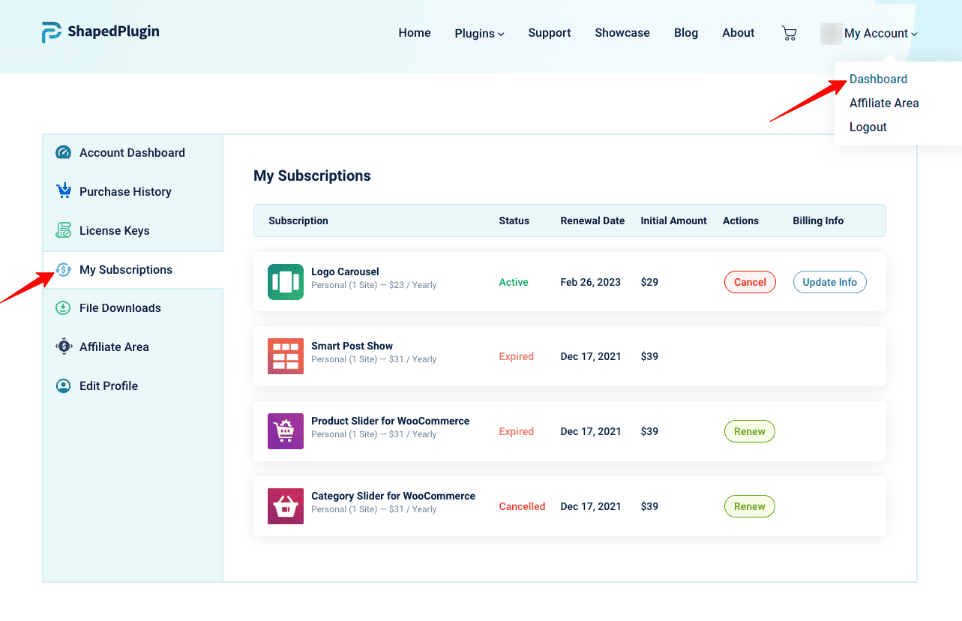
If you face any issues to upgrade your license, please let us know. We’ll be happy to assist you!
Thank you!