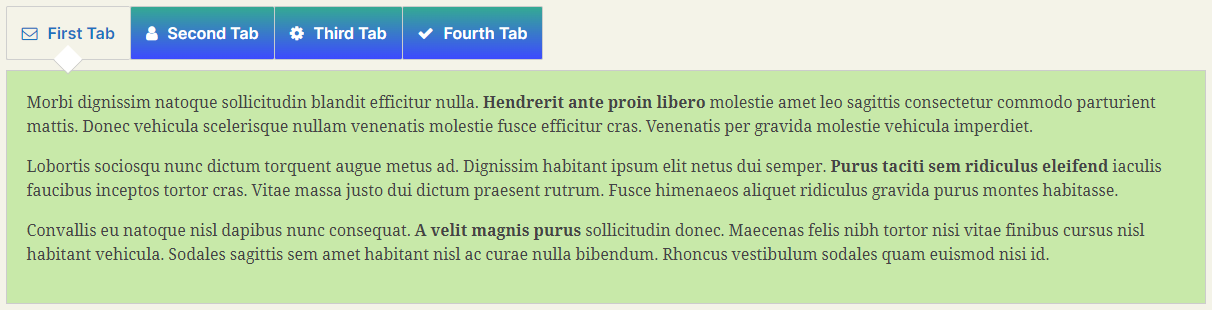To show the tab indicator arrow you have to enable the Active Tab Indicator Arrow option from the Display Options.
1. Navigate to WP Tabs Pro → Click on Add New to Add New Tab Group.
2. Type a Title for your tab group.
3. Select any tab type you want from the Tabs Type option. Two options are available:
- Content
- Post
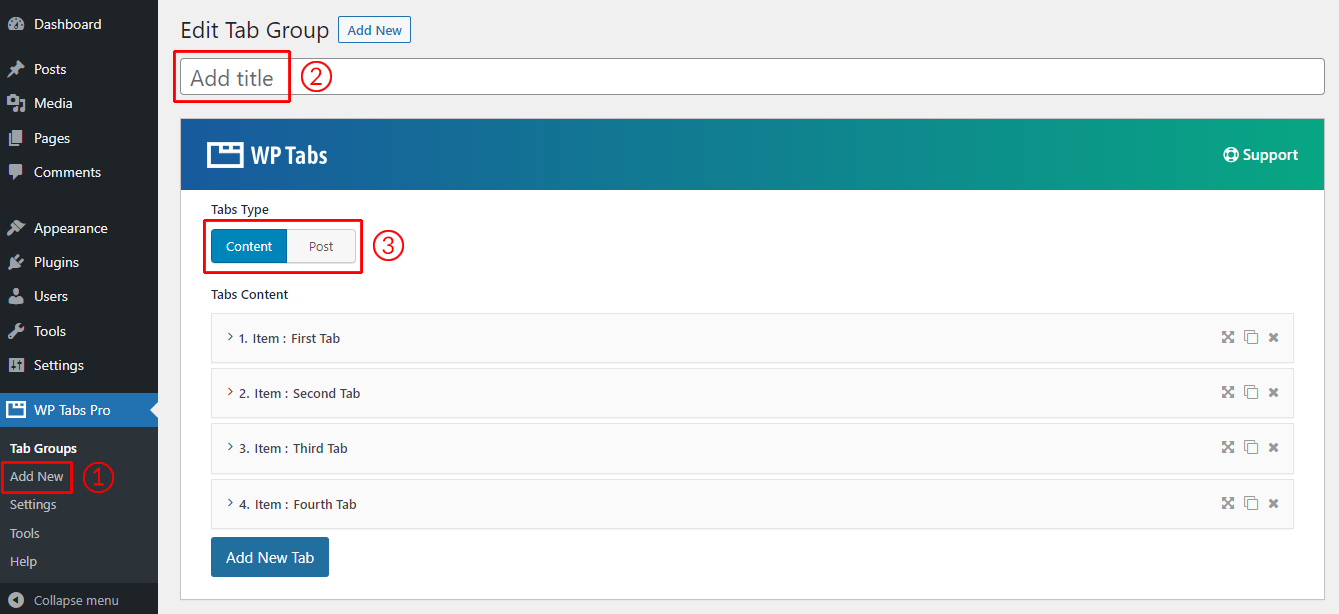
4. Under the Display Options you will find the Title Background Color Type option. Two color types are available there:
- Solid
- Gradient
Choose any of them as per your requirements and change the tab tile Background color, Active Background color, and Hover Background color as you want.
Note: If you select the Gradient color, the active tab background color will be like your theme’s default background color.
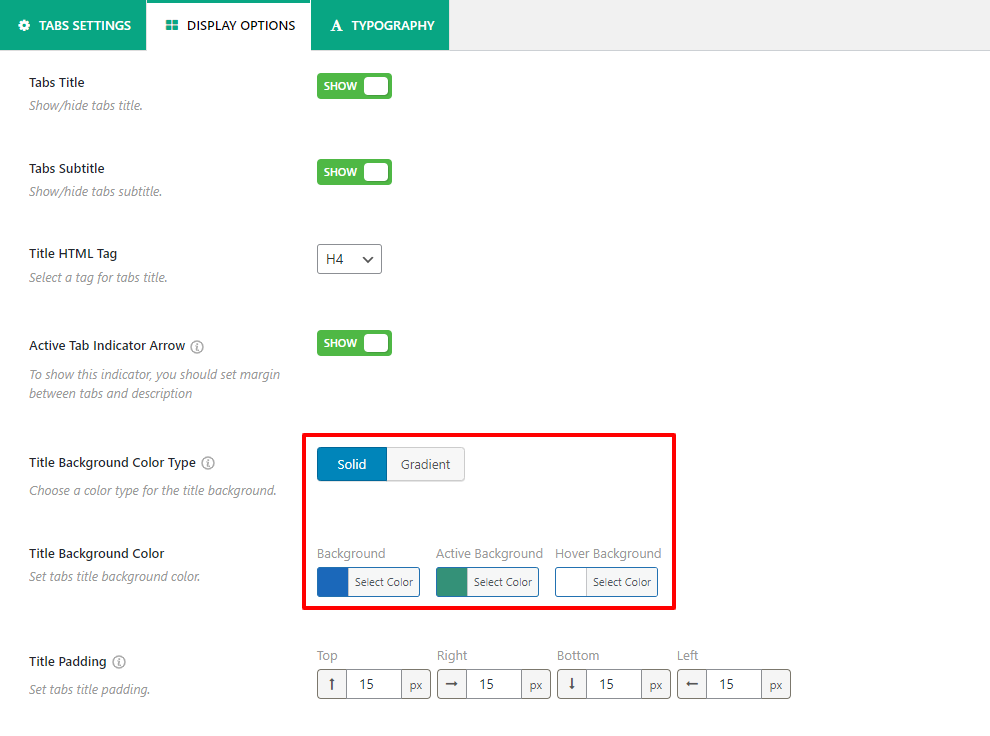
- Screenshot: Title Background (Solid)
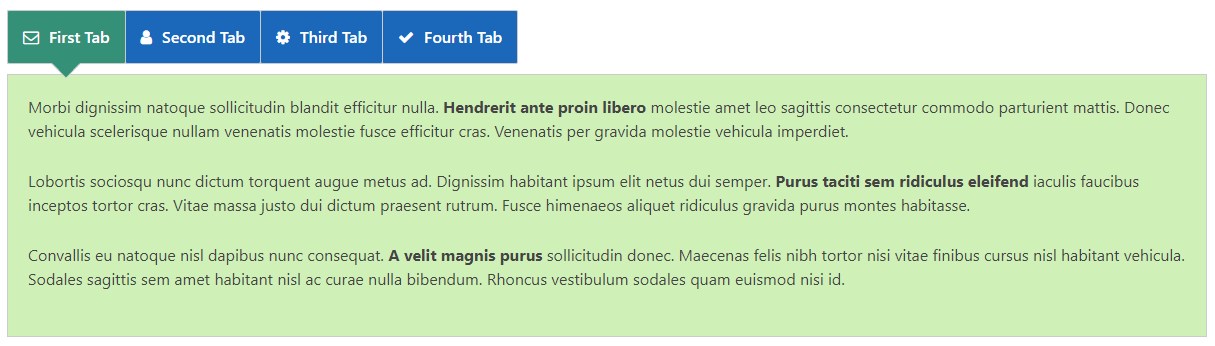
- Screenshot: Title Background (Gradient)