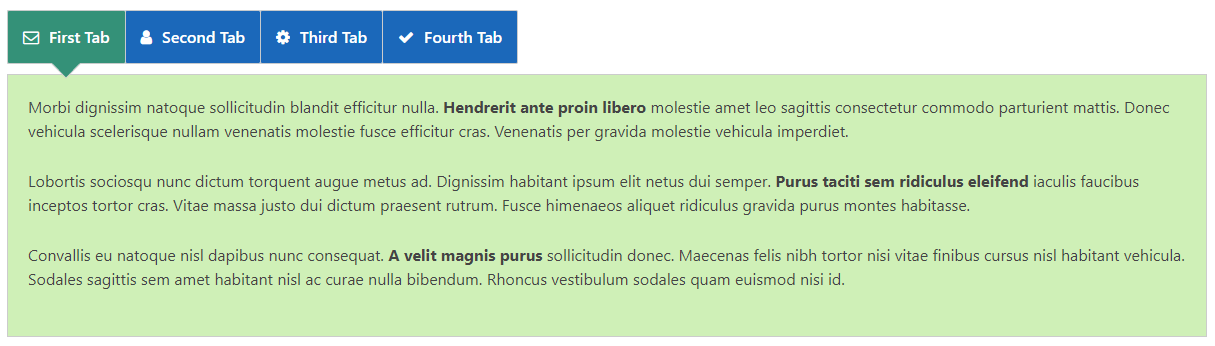It’s easy with the WP Tabs Pro plugin to set a space between your tabs and the description. Follow the process below to do it:
1. Navigate to WP Tabs Pro → Click on Add New to Add New Tab Group.
2. Type a Title for your tab group.
3. Select any tab type you want from the Tabs Type option. Two options are available:
- Content
- Post
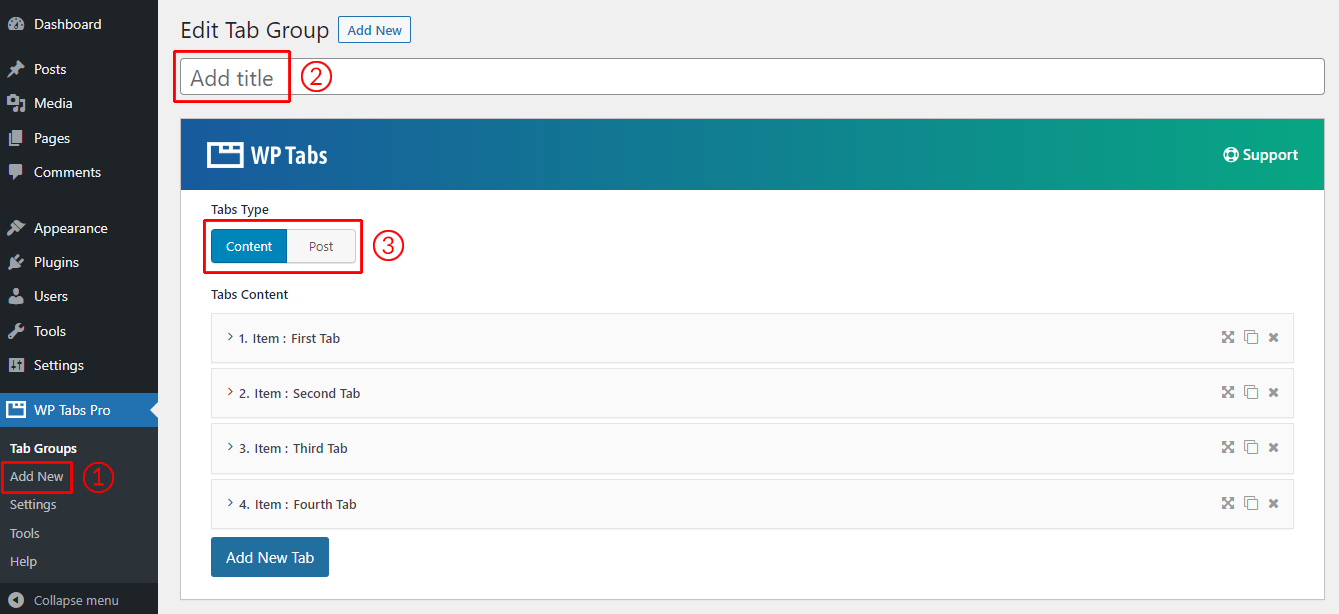
4. Under the Display Options you will find the option to set Margin Between Tabs and Description.
Note: Users usually set a space between the tabs and description to show the Active Tab Indicator Arrow. You will also find this option under the Display Options.
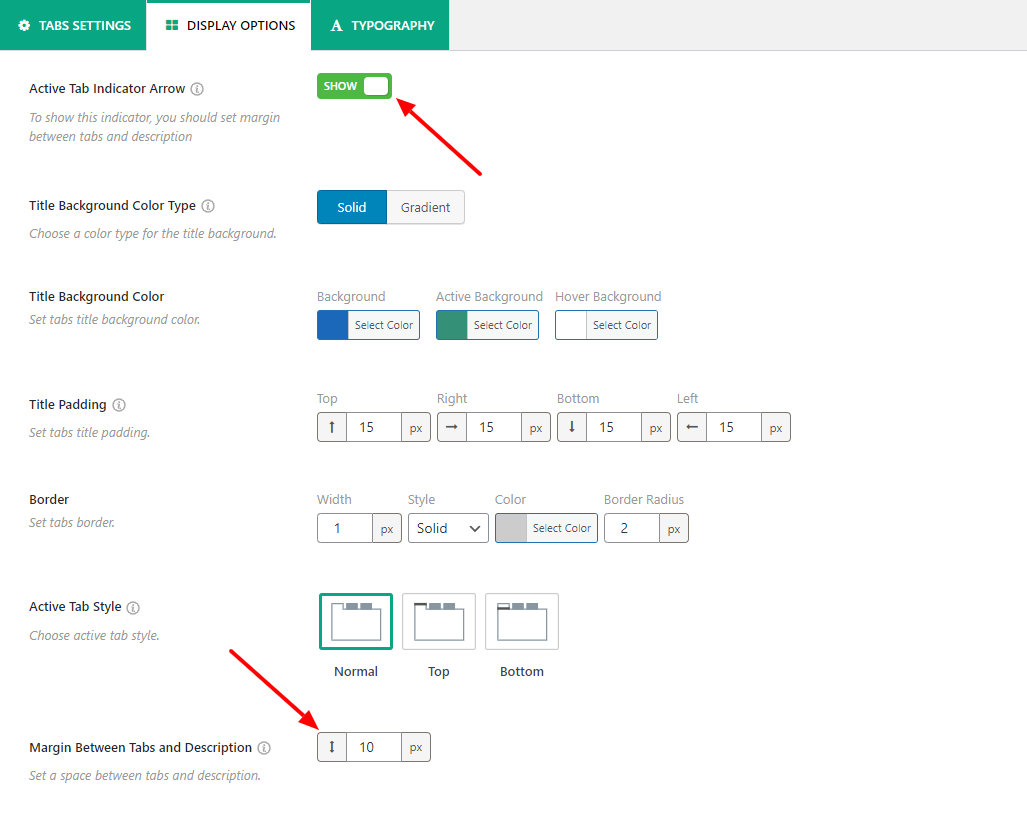
- Screenshot: (Without Tab Indicator Arrow)
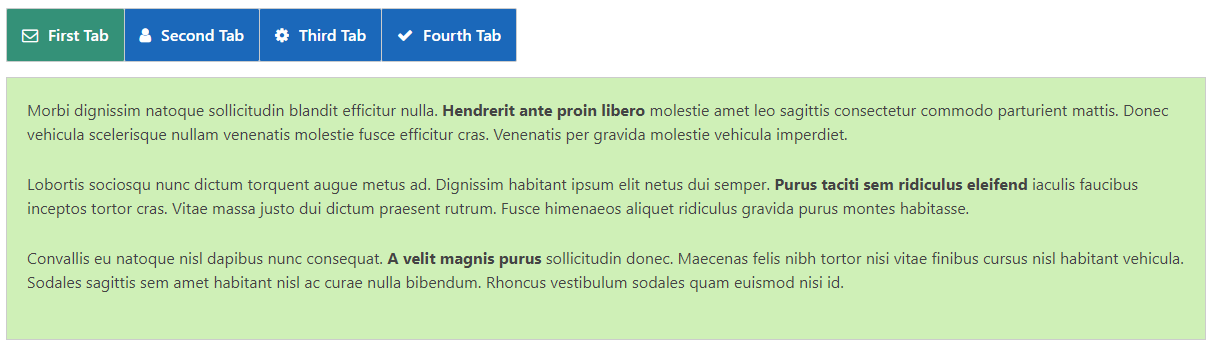
- Screenshot: (With Tab Indicator Arrow)