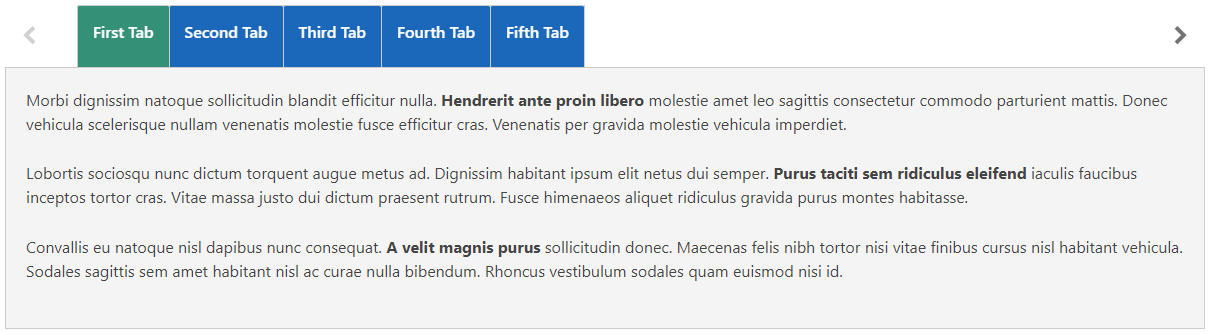If you want individual tabs in your carousel to have their own unique width you can do it by enabling the Variable Width option. This flexibility lets you create fascinating and responsive designs, accommodating content of different sizes and aspect ratios. Follow the process below:
1. Navigate to WP Tabs Pro → Click on Add New to Add New Tab Group.
2. Type a Title for your tab group.
3. Select any tab type you want from the Tabs Type option. Two options are available:
- Content
- Post
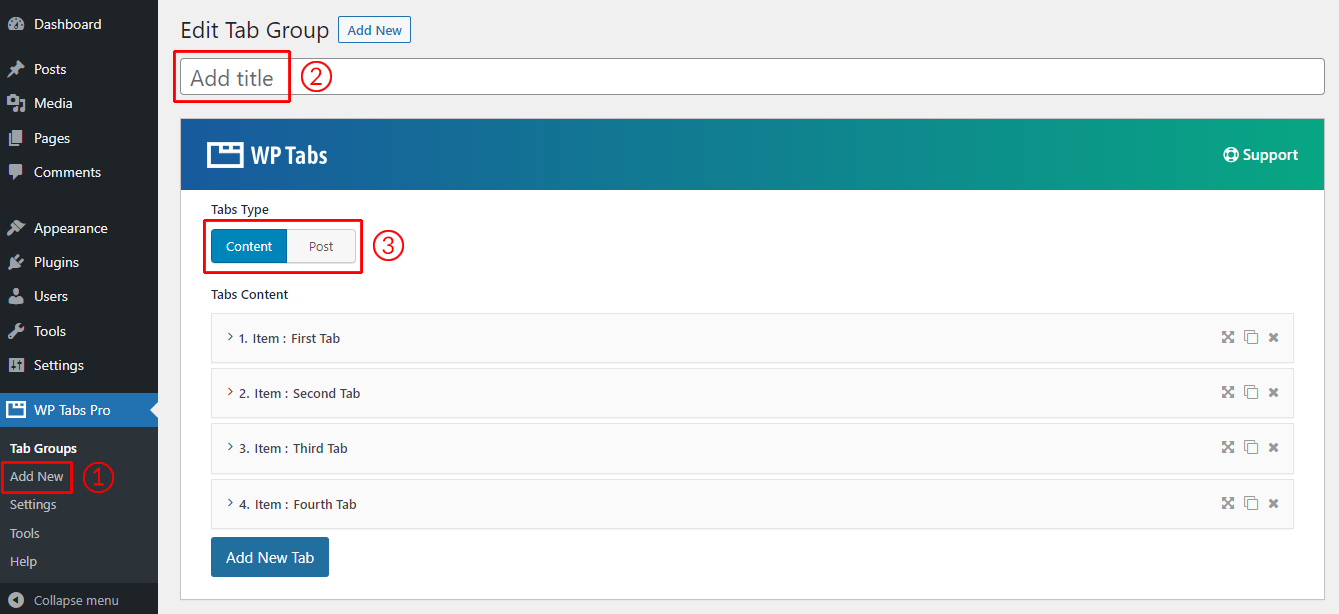
4. From the Tabs Settings Select the Tabs Layout → Tabs Carousel.
5. Set Tabs Columns as per your need. It is best to set the column number less than your tabs’ item number.
6. Enable the Variable Width option to make each individual tab in your carousel have its own unique width.
- Screenshot: (Variable Width)
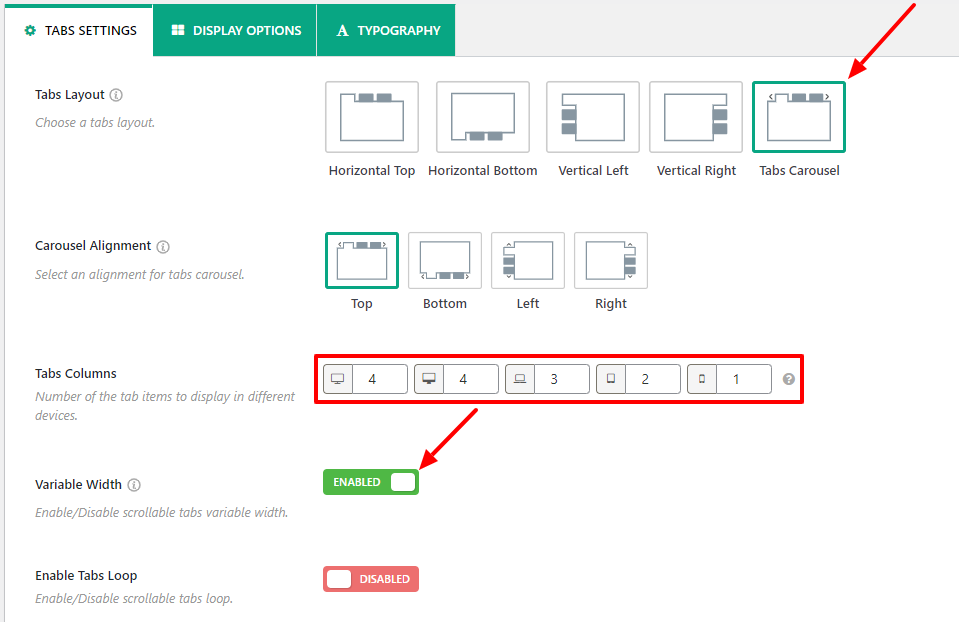
- Screenshot: (Tabs Carousel with Variable Width)