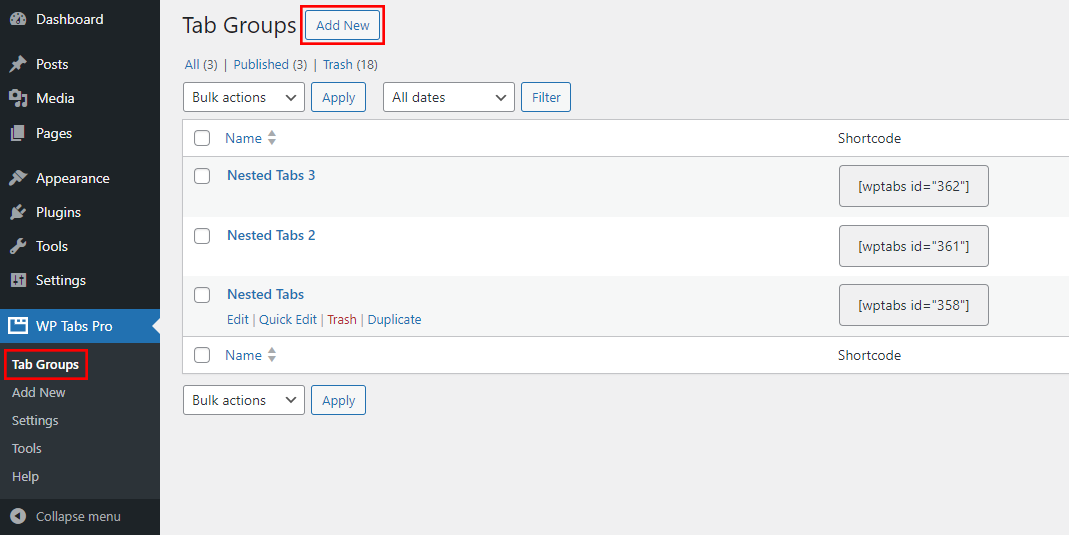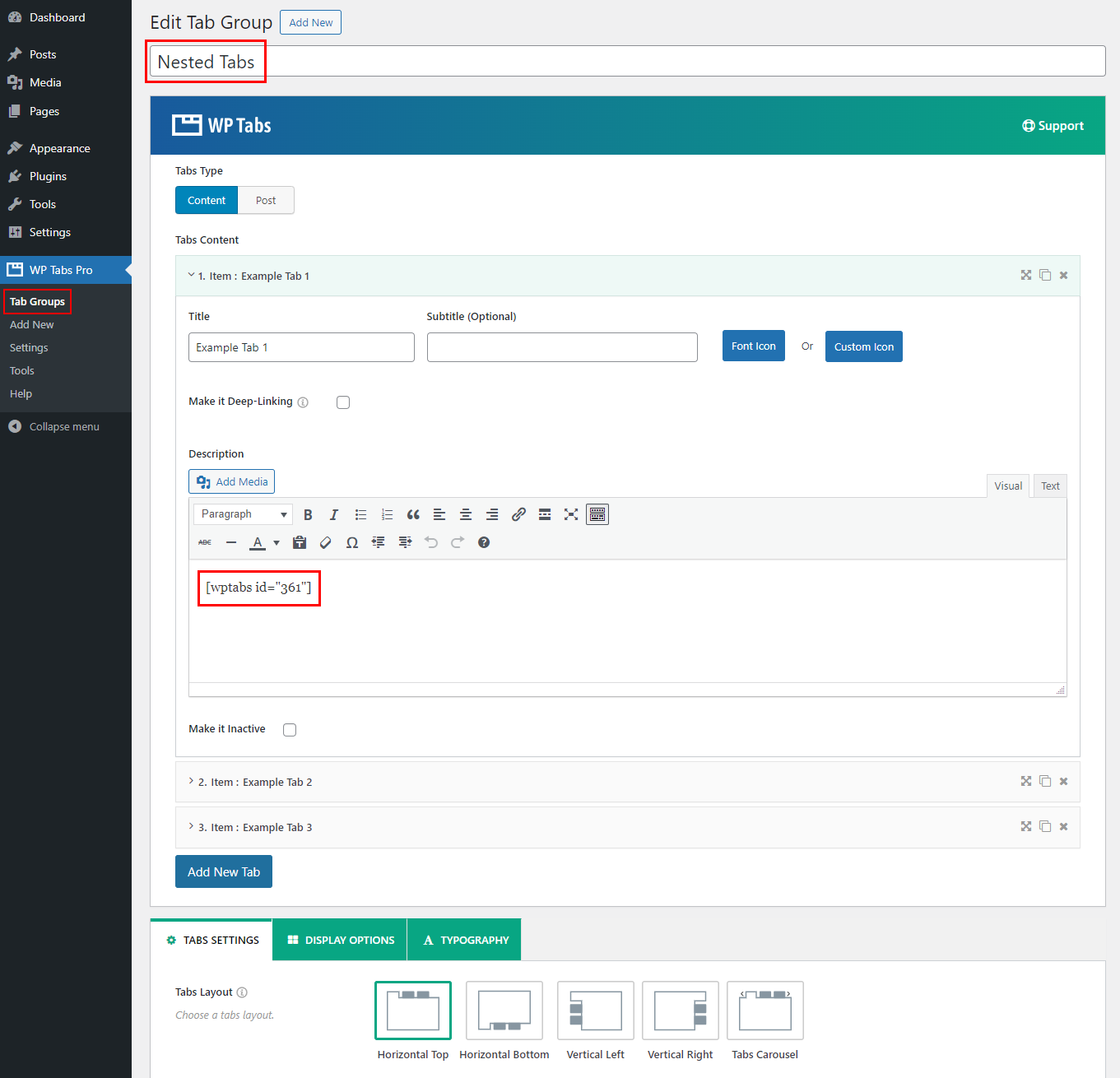A nested tab is a tab inside another parent tab. The nested tabs can help you organize the content of your site and make it easy for users to find what they want.
Follow the steps below to create nested tabs in minutes using the WP Tabs Pro plugin.
1. Go to your Dashboard > WP Tabs Pro > Tab Groups and create as many tabs as you want.
2. Now choose a tab shortcode as a parent tab and then copy and paste other tab shortcodes inside that tab’s content area to make a nested tab.
3. Now add the tab shortcode on a page to your site and publish the page to see the changes. It will look something like the below: