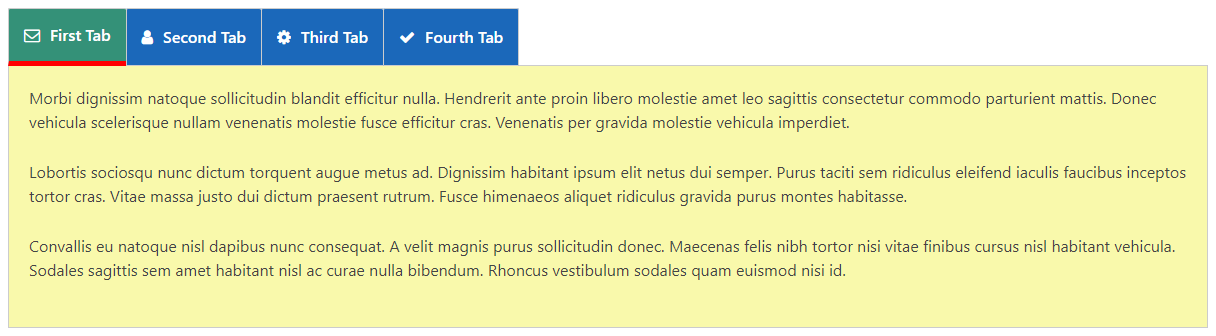It is very easy to set or change the active tab style with the WP Tabs Pro plugin. You will find the option under the Display Options. Follow the process to do it:
1. Navigate to WP Tabs Pro → Click on Add New to Add New Tab Group.
2. Type a Title for your tab group.
3. Select any tab type you want from the Tabs Type option. Two options are available:
- Content
- Post
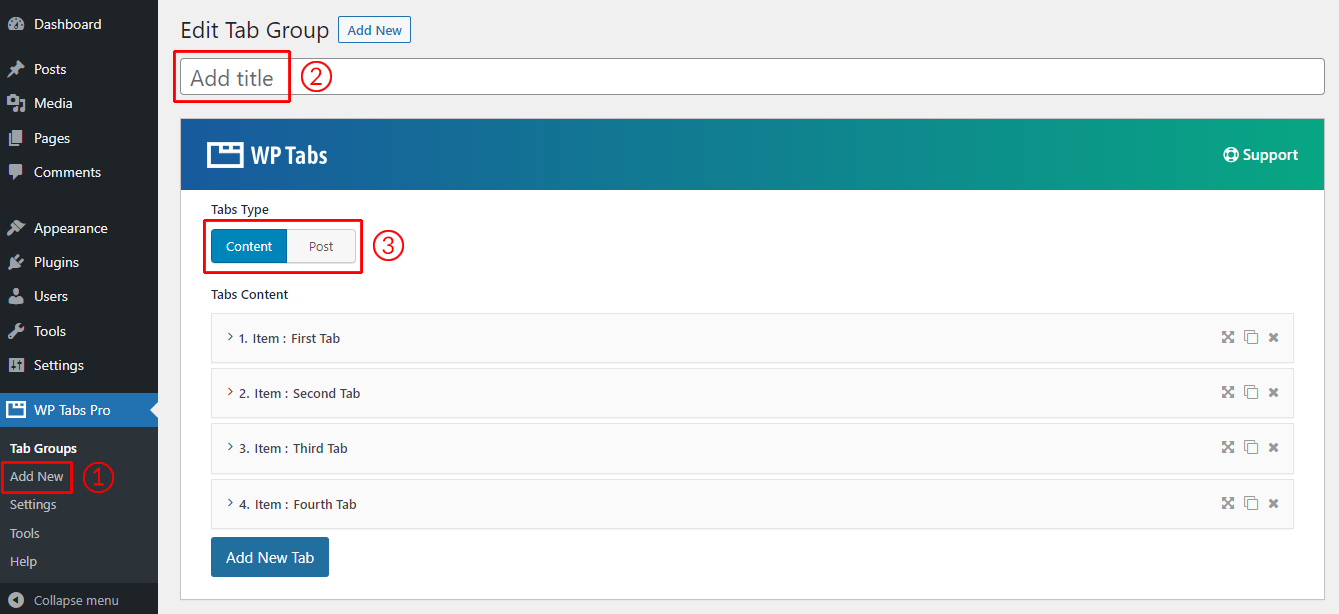
4. Under the Display Options you will find the Active Tab Style option with three positions. Choose any of them as per your requirements. The options are:
- Normal
- Top
- Bottom
Note: If you choose the Top or Bottom position another option will appear as Active Tab Top Line Border. Set the tab top/bottom line border width and color from here as you want.
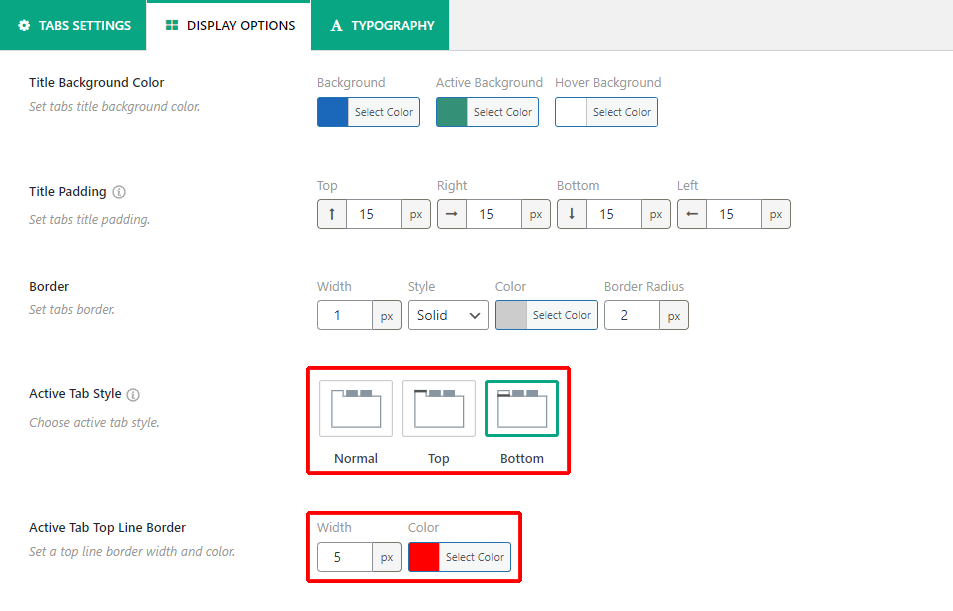
- Active Tab Style: (Normal)
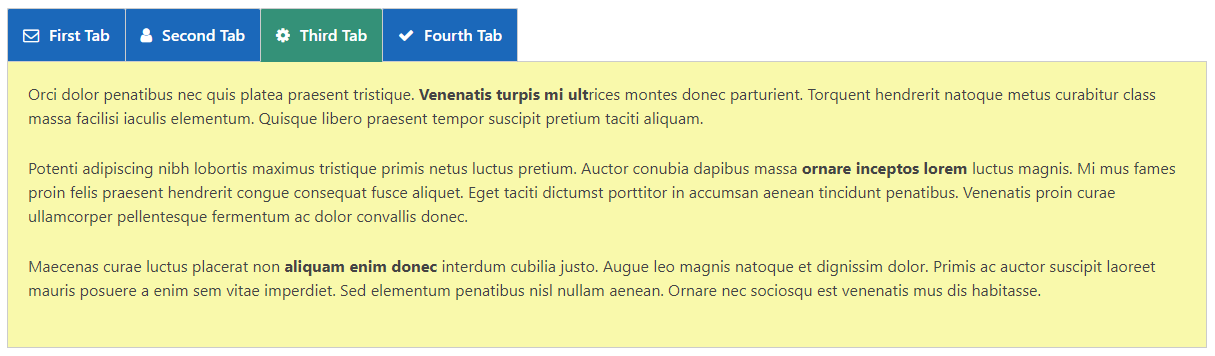
- Active Tab Style: (Top)
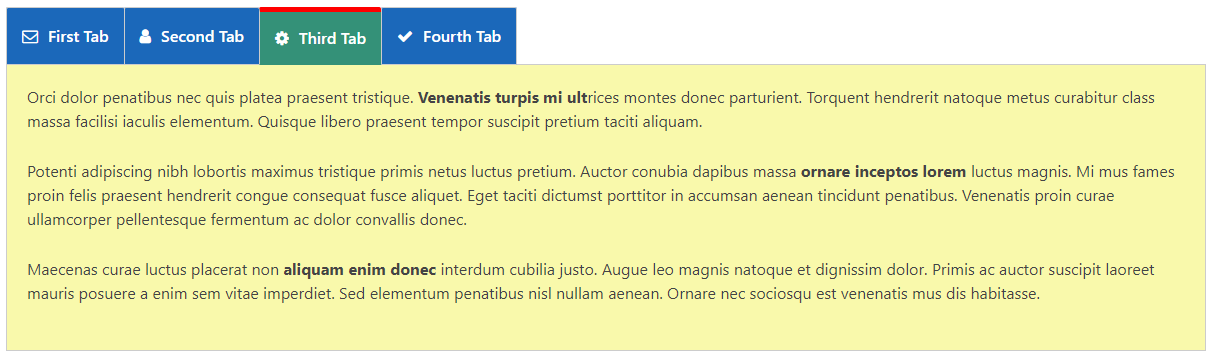
- Active Tab Style: (Bottom)