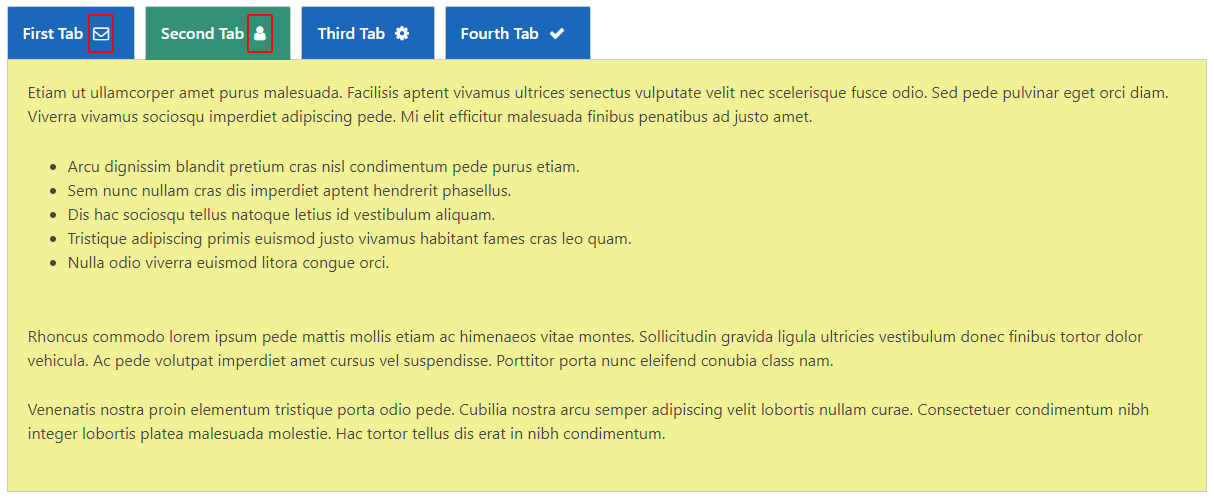While creating a tab you can select any Font Awesome icon you want from the Font Icon option beside the Title field. You can also select or change the position of your tab icons from the Icon Position option.
1. Navigate to WP Tabs Pro → Click on Add New to Add New Tab Group.
2. Type a Title for your tab group.
3. Select any tab type you want from the Tabs Type option. Two options are available:
- Content
- Post
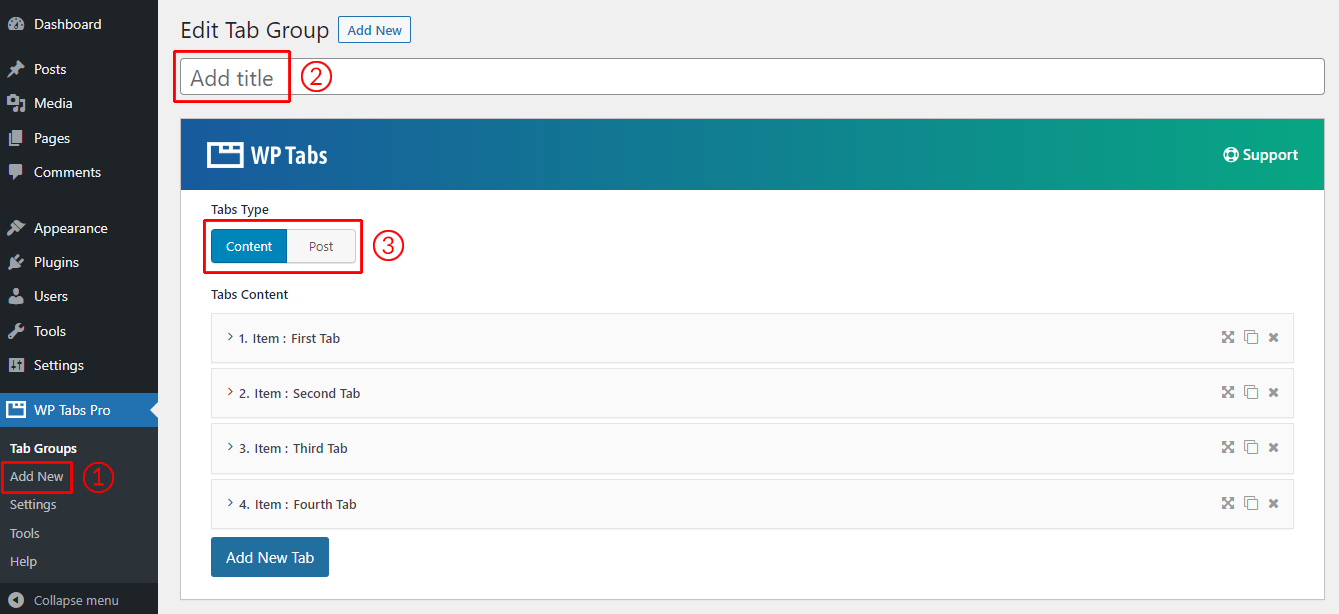
4. Below the Display Options you will find the Icon Position option with three available positions. They are:
- Left
- Top
- Right
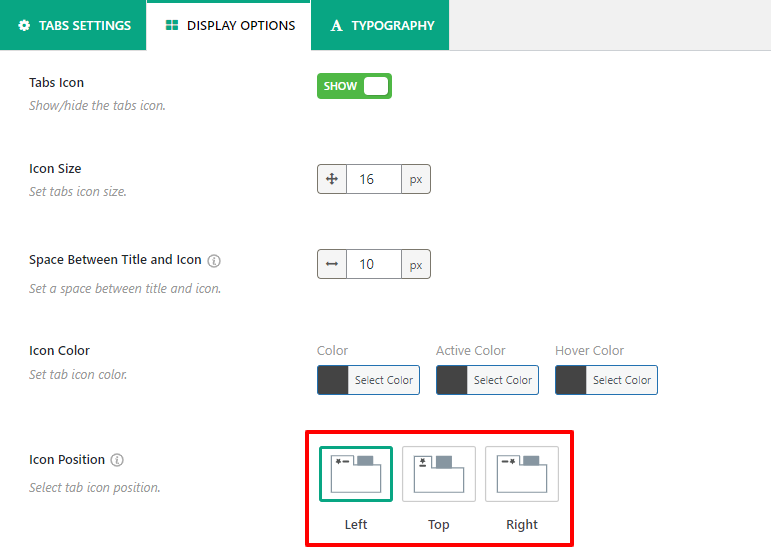
- Icon Position: (Left)
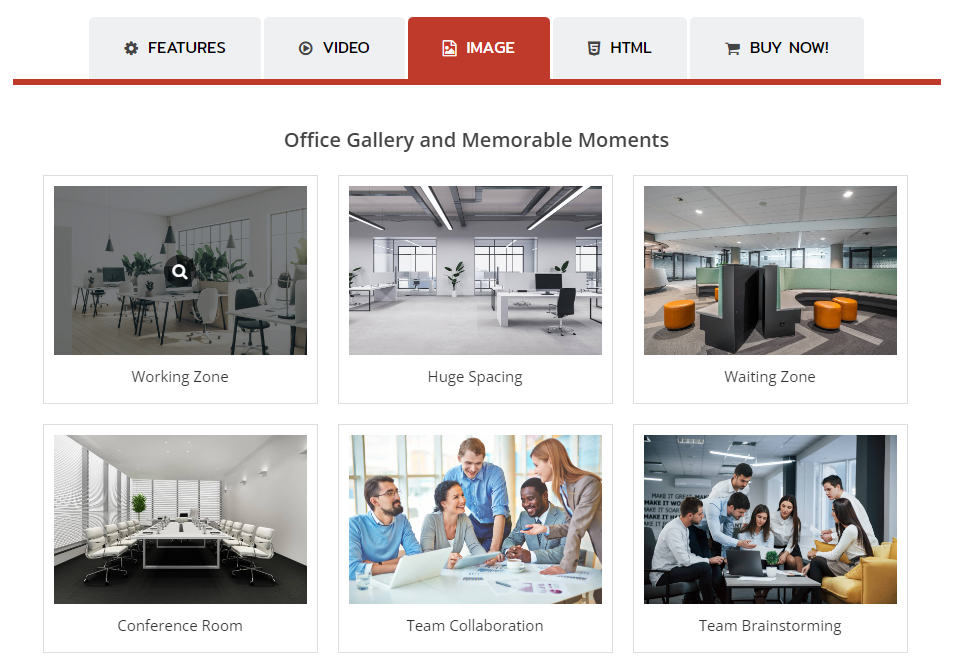
- Icon Position: (Top)
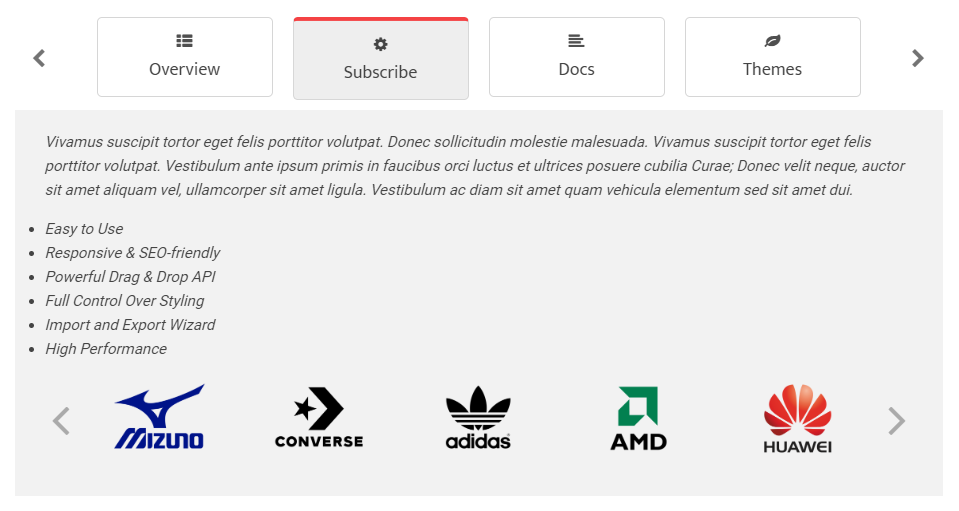
- Icon Position: (Right)