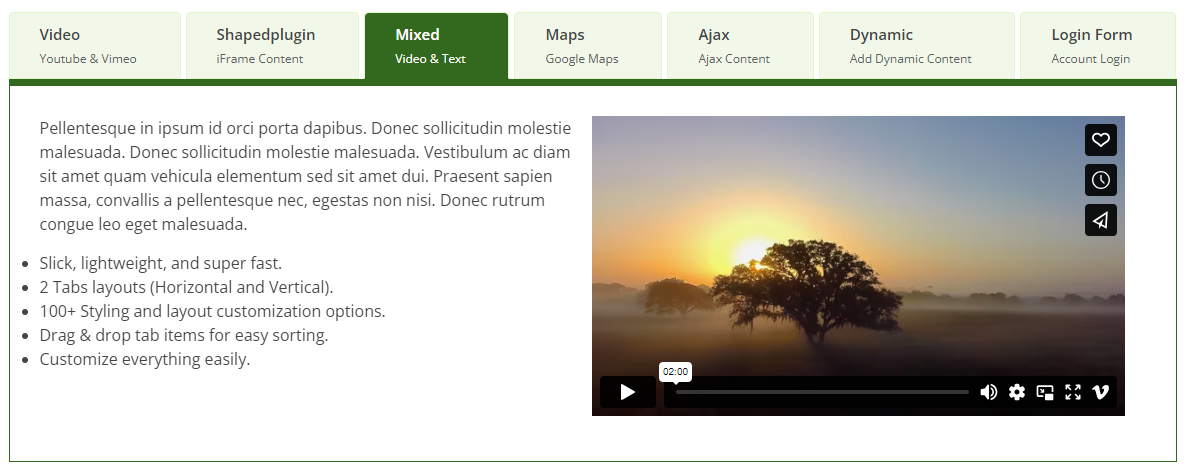For Tabs Alignment there are four positions available for every tabs layout. Choose any of them as per your requirements.
1. Navigate to WP Tabs Pro → Click on Add New to Add New Tab Group.
2. Type a Title for your tab group.
3. Select any tab type you want from the Tabs Type option.
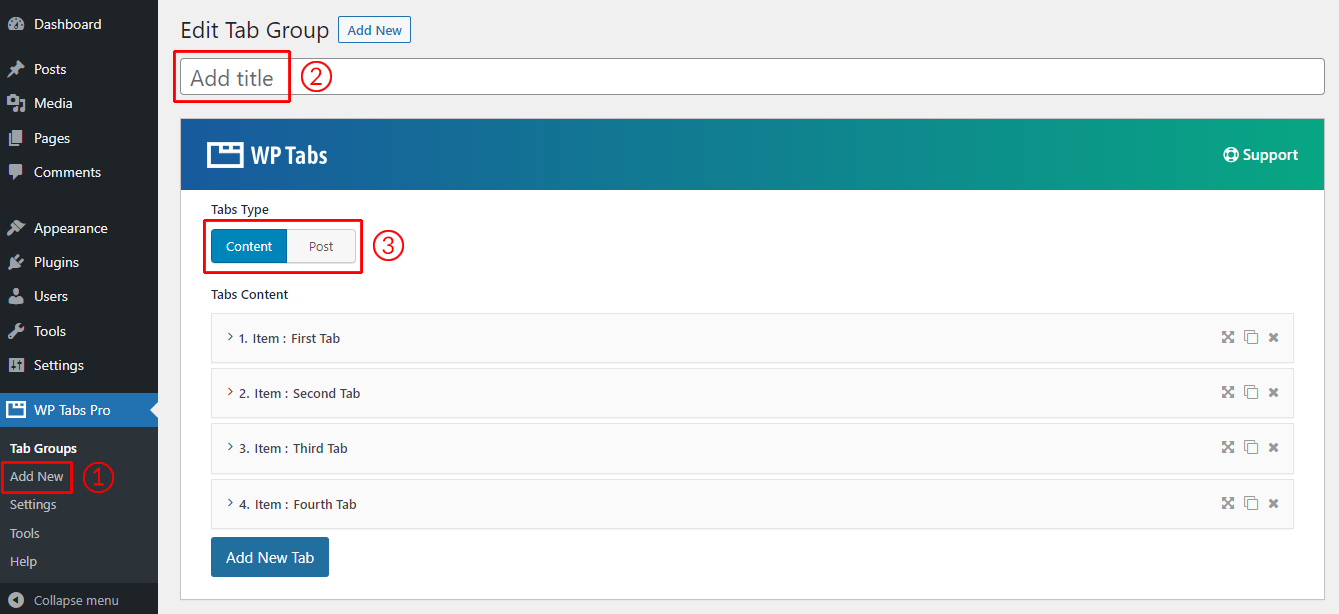
4. Below the Tabs Settings, you will see the Tabs Alignment option.
5. If you select the Horizontal Top layout you will have the tab alignment option with Left, Center, Right, and Justified positions.
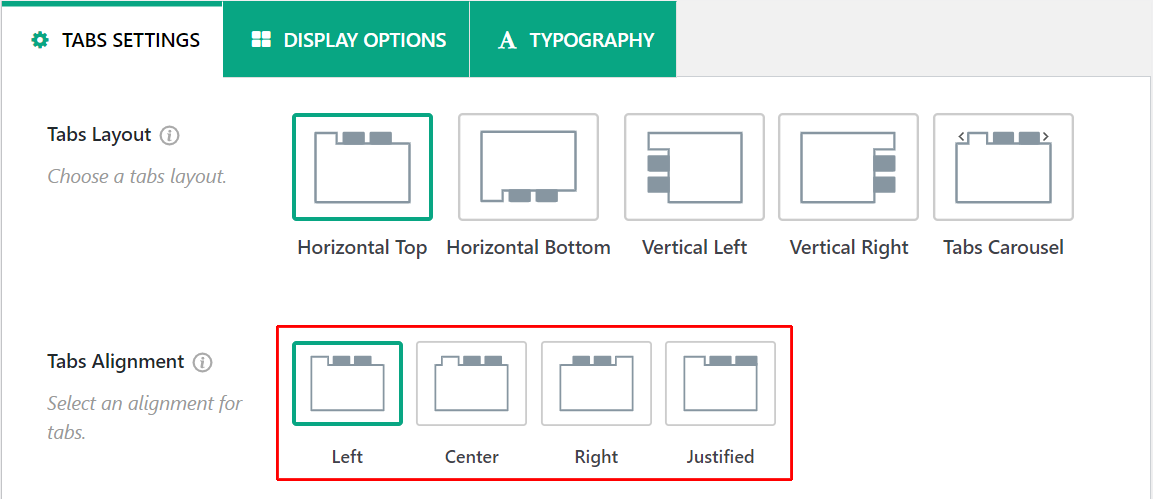
- Tabs Alignment: (Left)
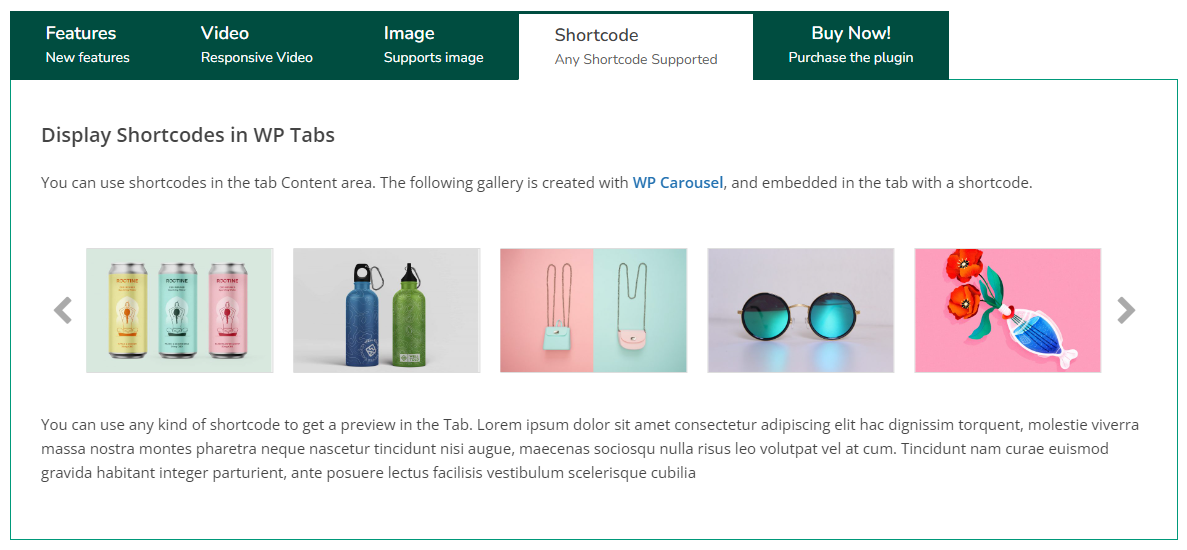
- Tabs Alignment: (Center)
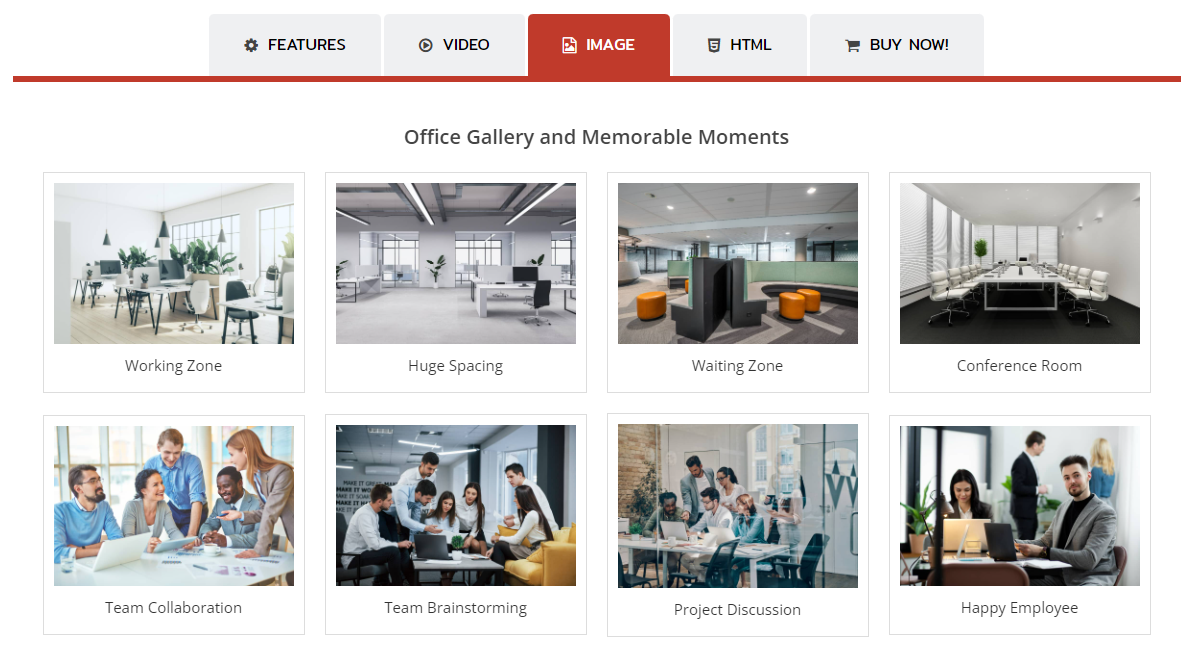
- Tabs Alignment: (Right)
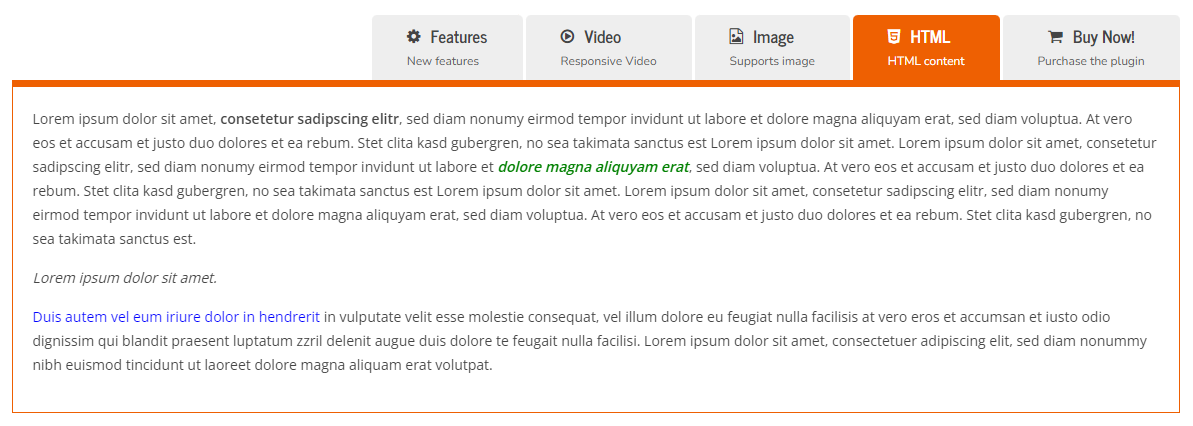
- Tabs Alignment: (Justified)