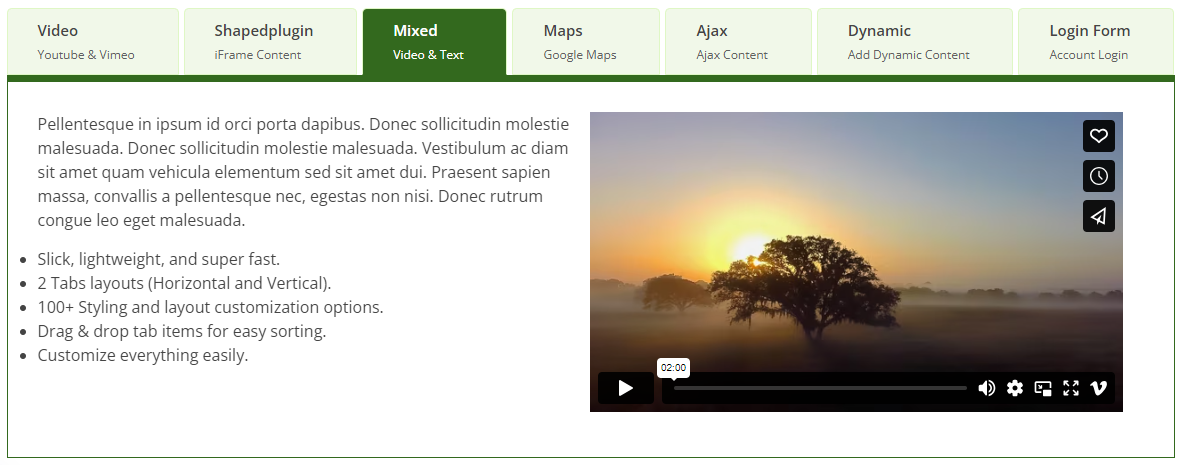To make your tab look more clean and modern you can choose Flat Tab Style → Underline from the Display Options. Follow the process to do it:
1. Navigate to WP Tabs Pro → Click on Add New to Add New Tab Group.
2. Type a Title for your tab group.
3. Select any tab type you want from the Tabs Type option. Two options are available:
- Content
- Post
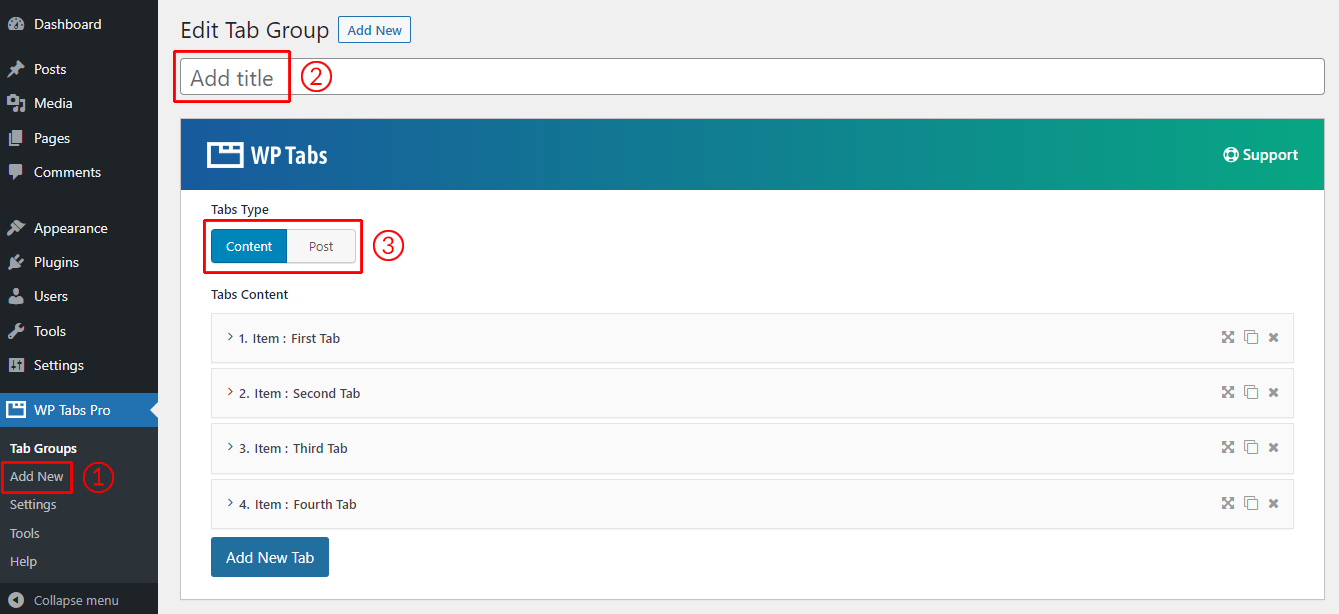
4. Under the Display Options you will find the Flat Tab Style option. There are two options available. You can choose any of them. They are:
- Normal
- Underline
Note: If you choose the Underline option, another option will appear named Underline Style. Now set/change the tabs’ underline width and color from here as you want.
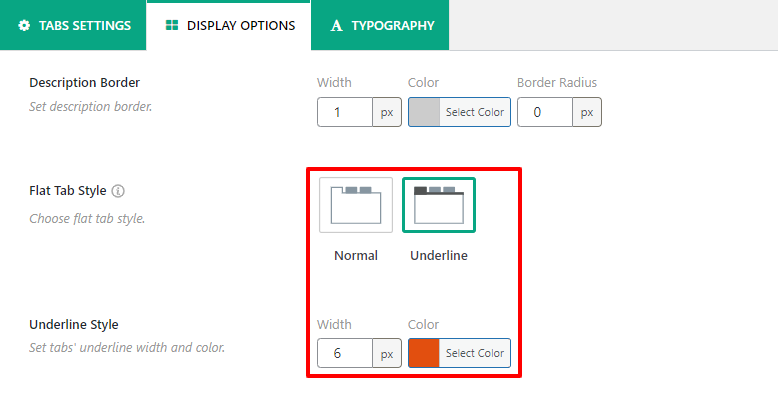
- Flat Tab Style: (Underline)
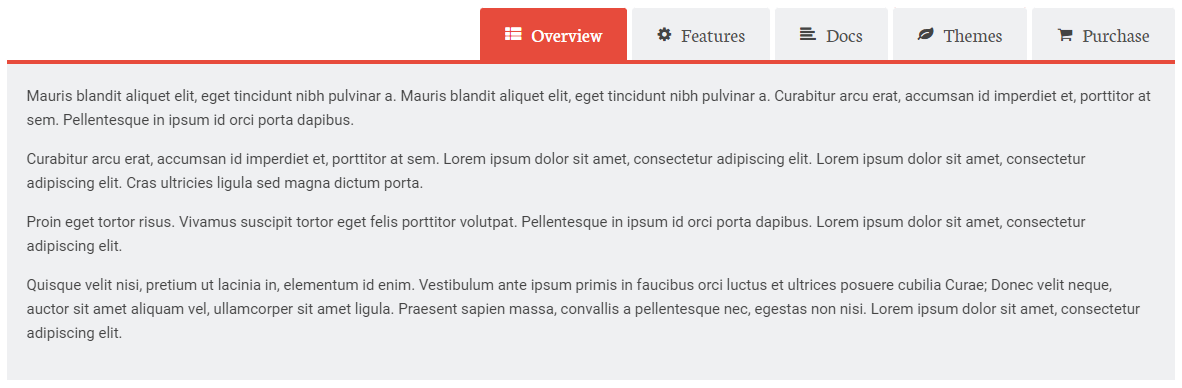
- Flat Tab Style: (Underline)