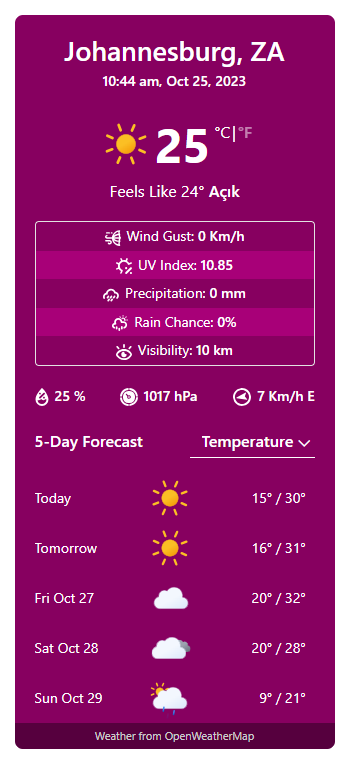The Location Weather Pro plugin lets you set the days to show weather forecasts. Follow the steps below:
1. Navigate to Location Weather Menu → Add New.
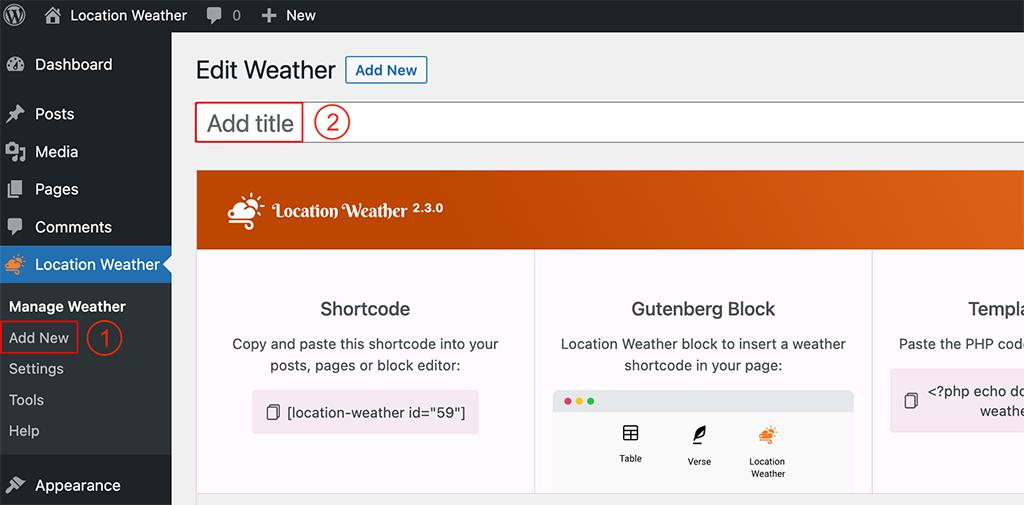
2. Type a Title for your Weather View.
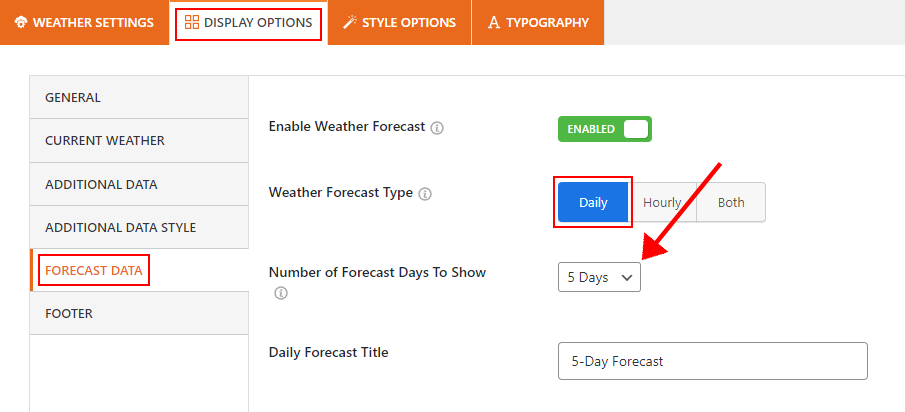
3. Under the Display Options, you will find the Forecast Data tab.
4. Set the Number of Forecast Days To Show forecast data.
Note: With a free API key, a maximum of 8 days of forecast data can be shown.
5. Change the Daily Forecast Title as you want.
6. Then Publish the shortcode and display it on your web page.
The final output would be something like below: