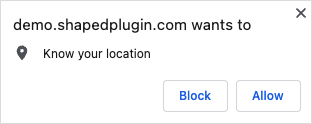Instead of displaying static location weather details, you may want to display weather for the visitors from where they are visiting your site. Follow the instructions below to learn how to enable Visitor Location:
1. Navigate to Location Weather Menu → Add New.
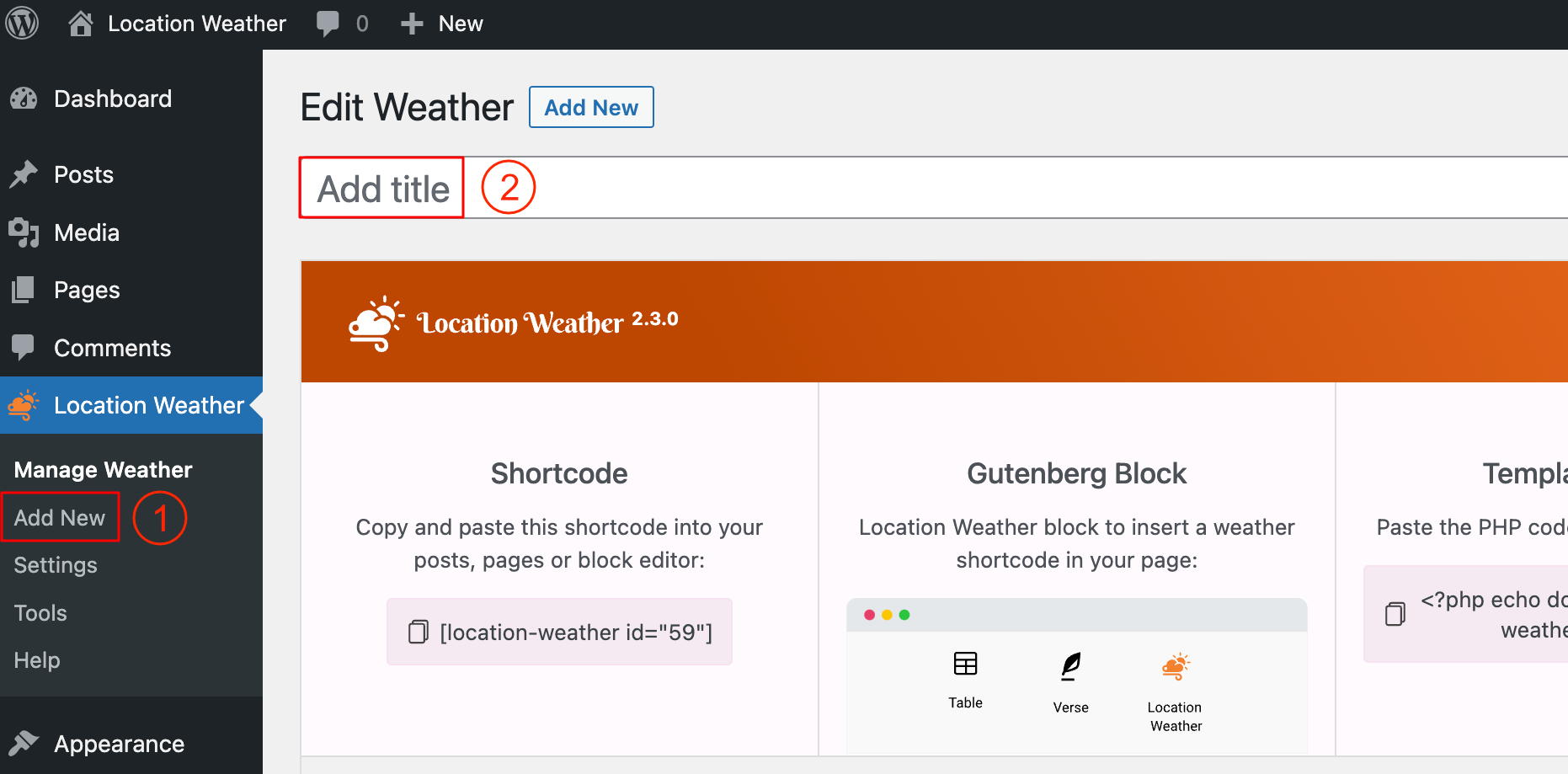
2. Type a Title for your Weather View.
3. Underneath the Weather Settings Configuration Tab, You will find the Display Weather for Visitors Location (Auto Detect) option.
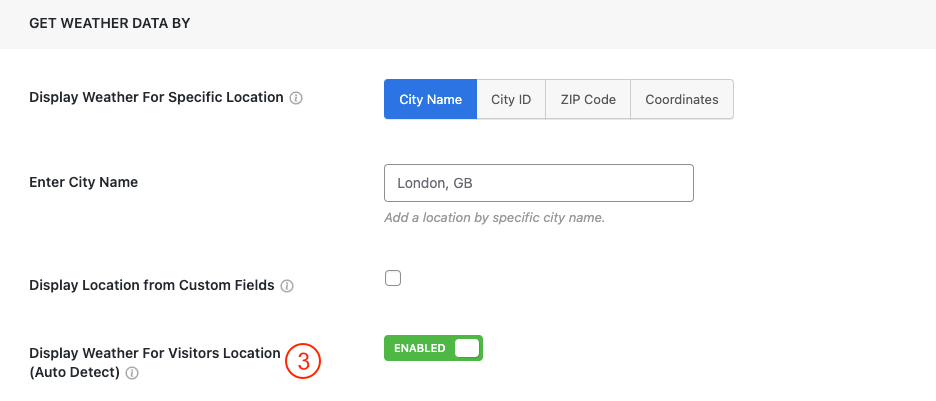
4. Enable the option.
Note: If you enable this option, the widget will automatically determine where your visitor is by their IP address and will display the correct weather of the visitor’s location.
5. Publish the shortcode and display it on your web pages.
Note: As soon as anyone views the page where the location weather shortcode exists, the browser will pop up a notification asking to allow location. Make sure to allow it otherwise visitors’ location will not display as expected.