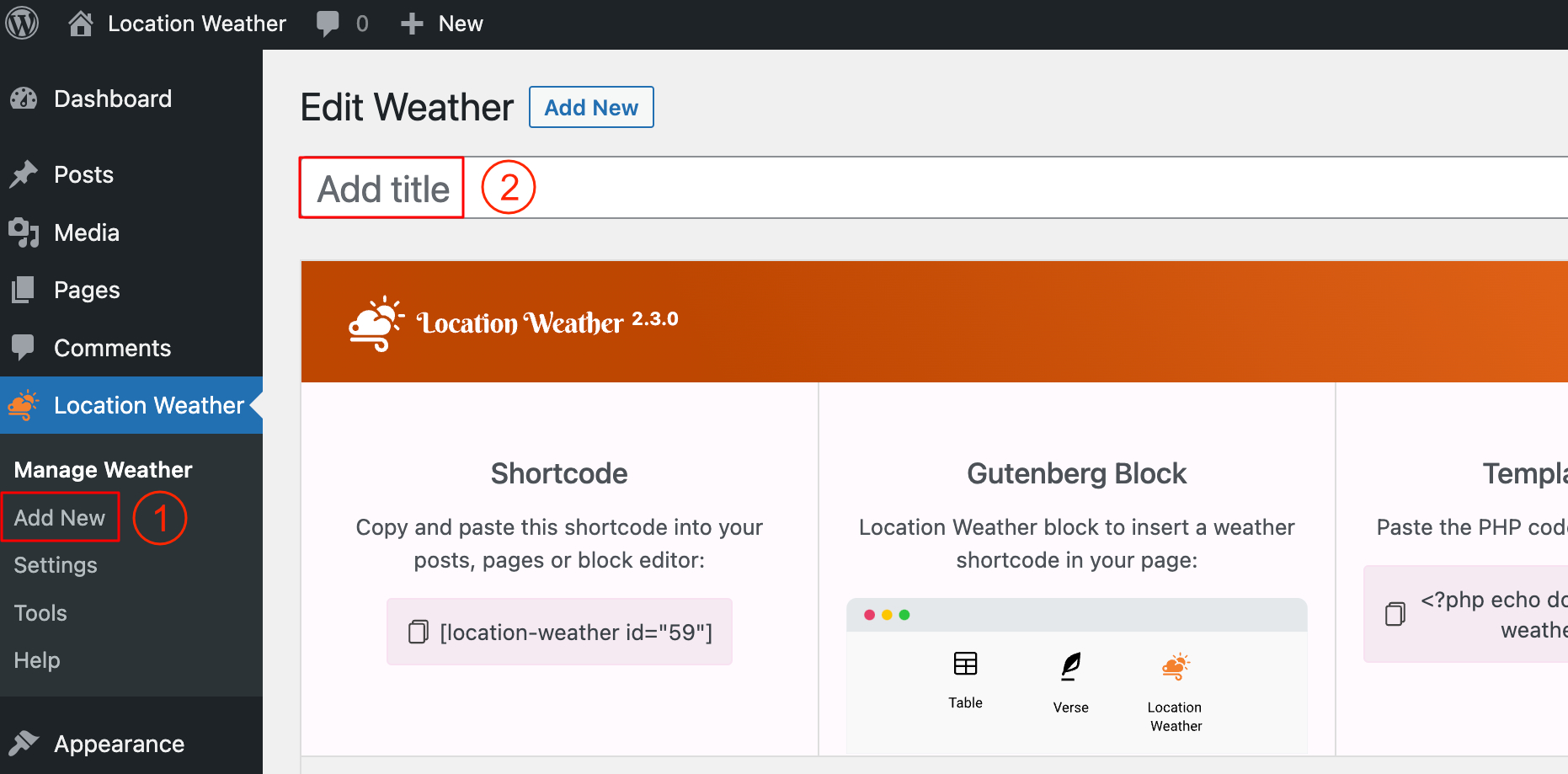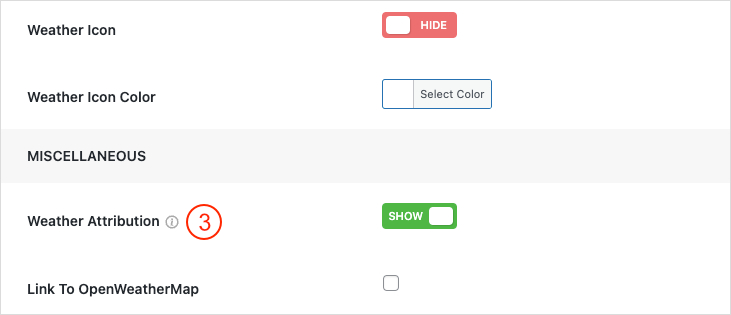For weather authenticity, you can show the weather attribution or copyright in the weather widget footer area. Follow the Steps to learn how to add weather attribution:
1. Navigate to Location Weather Menu → Add New.
2. Type a Title for your Weather View.
3. Underneath the Display Options Configuration Tab, You will find the Option Named Weather Attribution.
4. Show it, publish the shortcode, and you will see the OpenWeatherMap attribution displayed at the bottom of the Weather View.