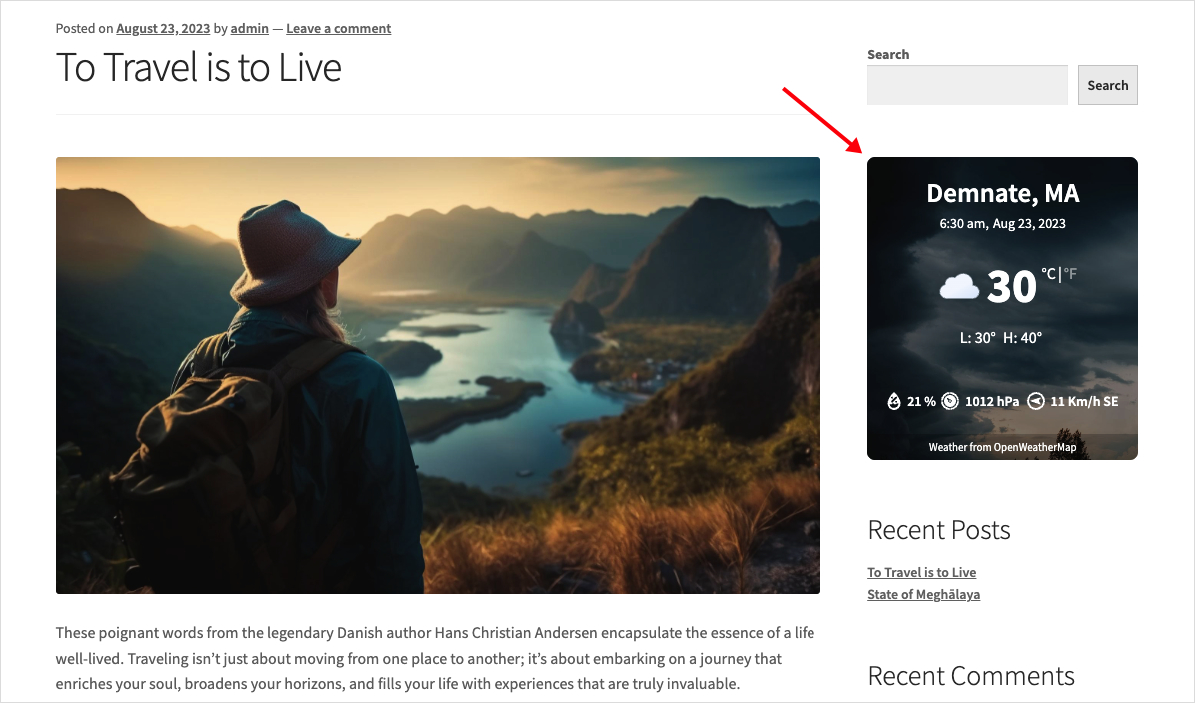The plugin allows you to display weather details from a custom field. Suppose you want to show different location weather details in different posts or pages. Using this custom field option you can easily do so. Follow the process below:
1. Navigate to Location Weather Menu → Add New.
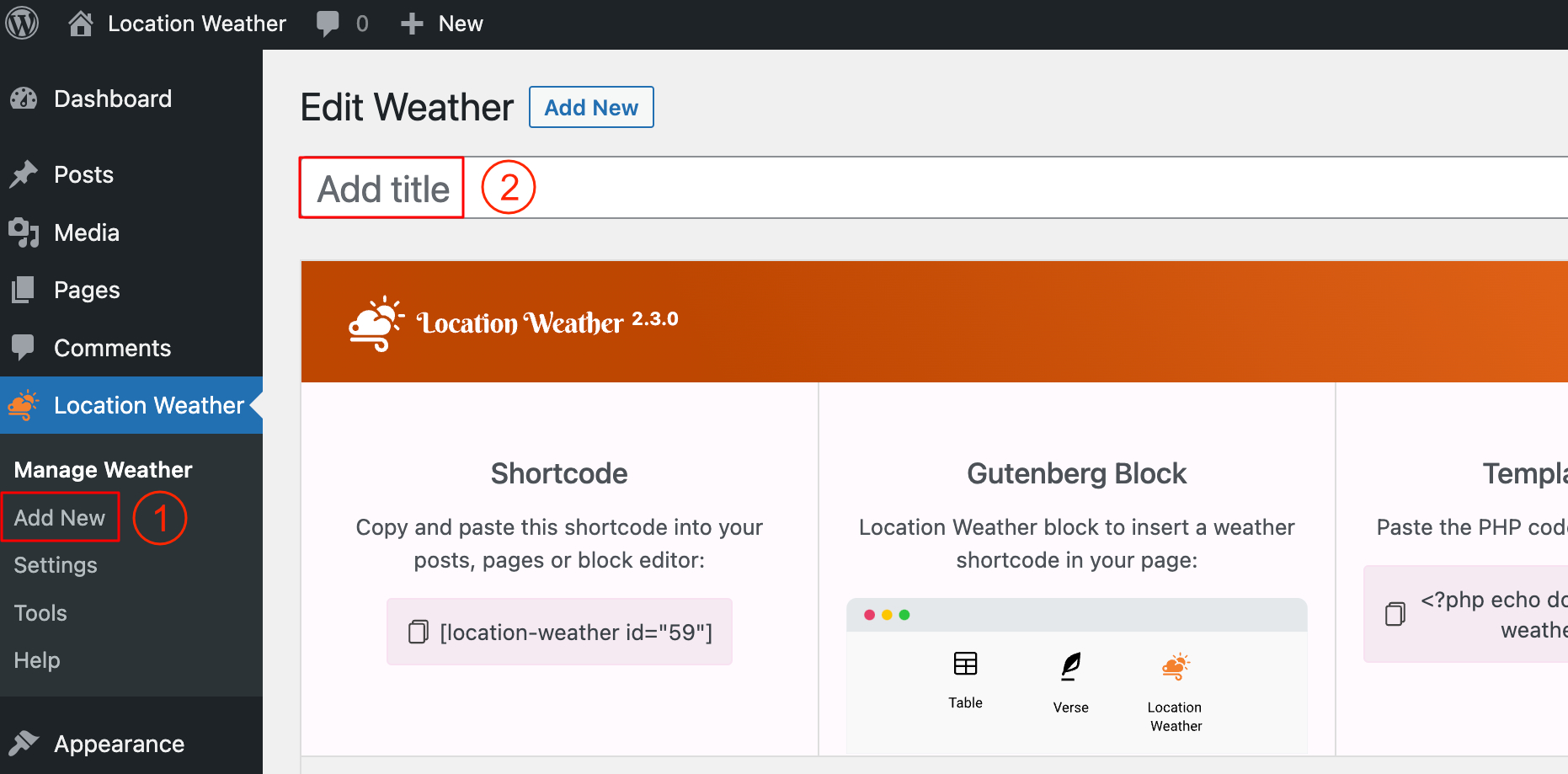
2. Type a Title for your Weather View.
3. Underneath the Weather Settings Configuration Tab, You will find the Option Named Display Location from Custom Field.
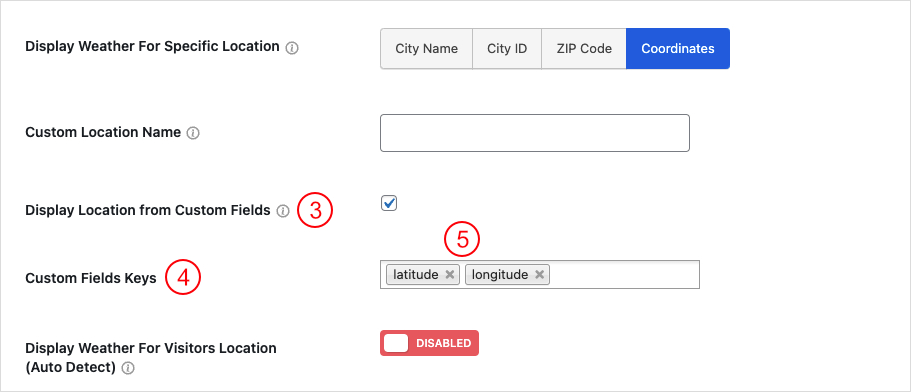
4. Check the box, and a new field will appear to choose Custom Field Keys.
5. Choose your keys and publish the shortcode to your posts, pages, or widgets to display the weather details according to the value you set to the Custom Field.
I have inserted the shortcode in the widget’s right sidebar area, and the final output is something like the below: