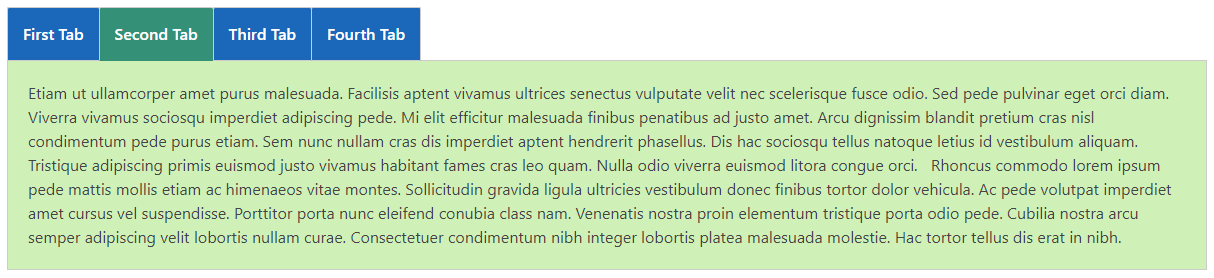If you want to keep your tab’s content clean and simple you can strip all formatting and special tags from the tab descriptions with the WP Tabs Pro plugin easily. Follow the process:
1. Navigate to WP Tabs Pro → Click on Add New to Add New Tab Group.
2. Type a Title for your tab group.
3. Select any tab type you want from the Tabs Type option. Two options are available:
- Content
- Post
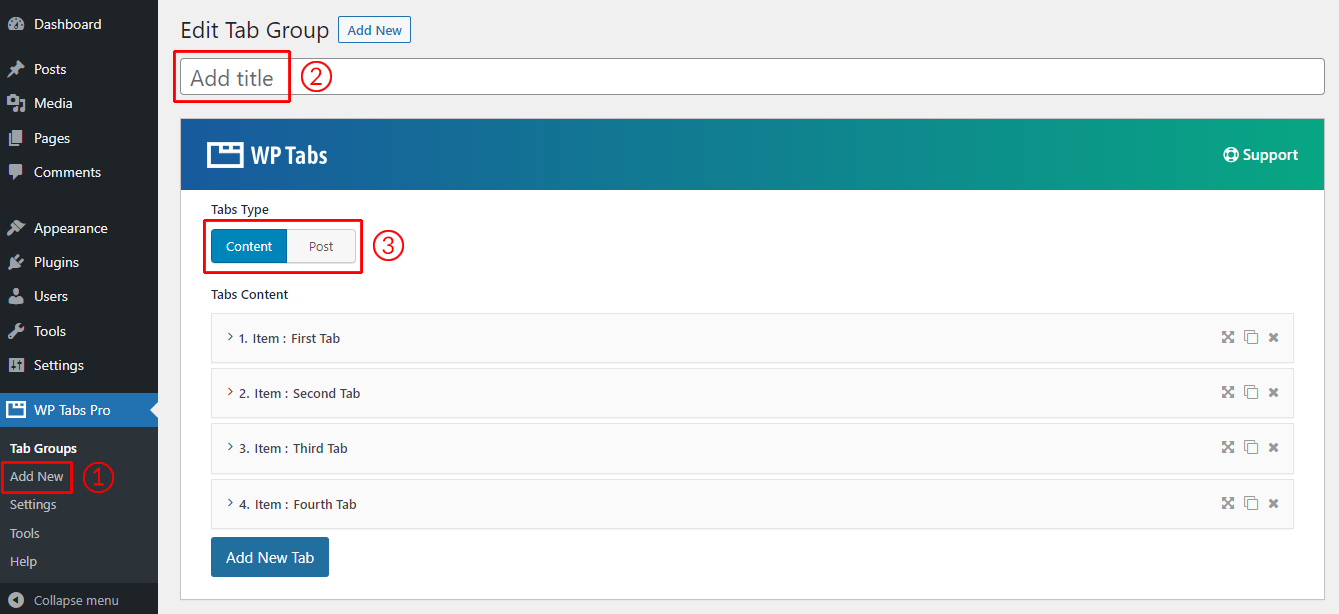
4. Under the Display Options you will find the Strip all HTML Tags option.
5. Check mark the option to strip all formatting and special tags from the tab descriptions.
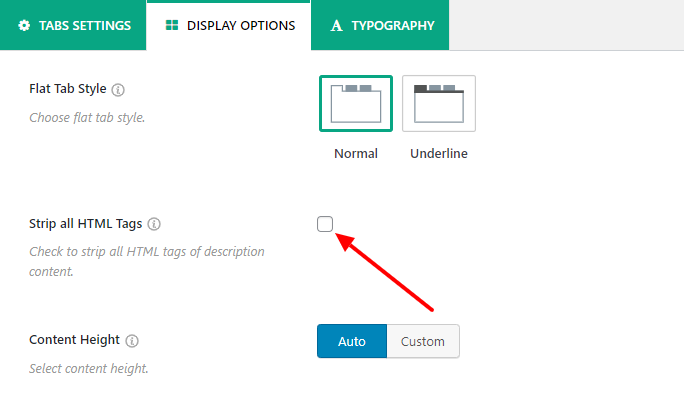
- Screenshot: (Strip all HTML Tags)