If you are trying to renew your paid plugin license, but not sure how? This tutorial will explain you the steps to renew any paid plugin license from ShapedPlugin. It is important to renew your license in order to get technical support and important version updates for your purchased plugins.
Renewing an Expired License
In order to renew your expired license, first you’ll need to log into your ShapedPlugin account.
If a license has expired for any of your paid plugins, you will see an expiration notice in your account Dashboard → My Subscriptions → Exipred. To renew the license click the Renew button.
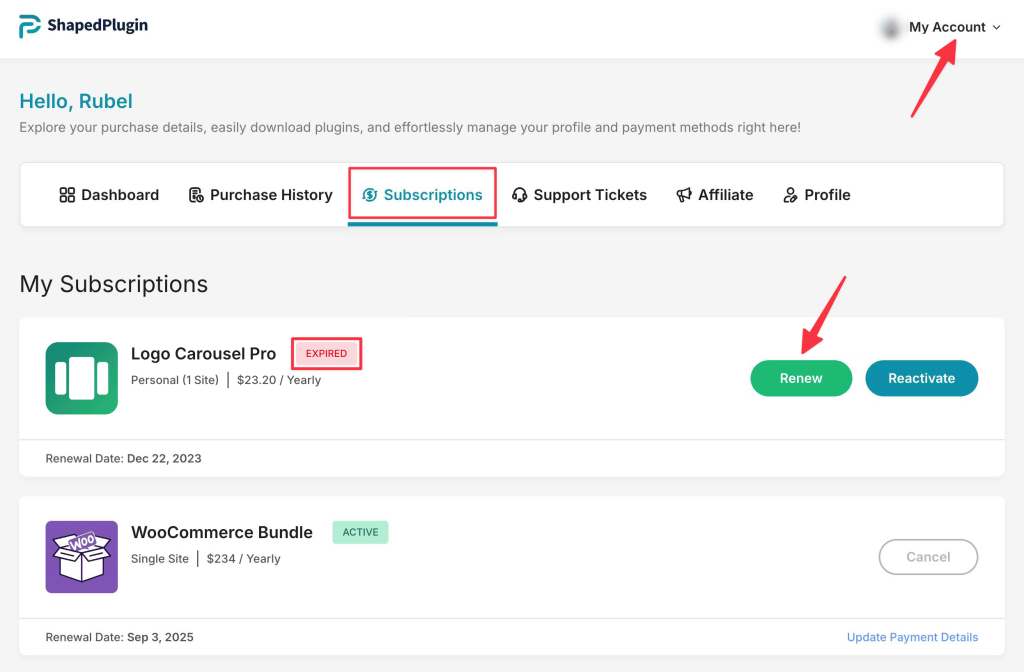
After clicking this renewal button, a checkout page will appear. Here, you will see a notice about “Renew an existing license?” Click on this, enter your existing license key, and click Apply Renewal. Now, choose a payment method and complete the purchase.
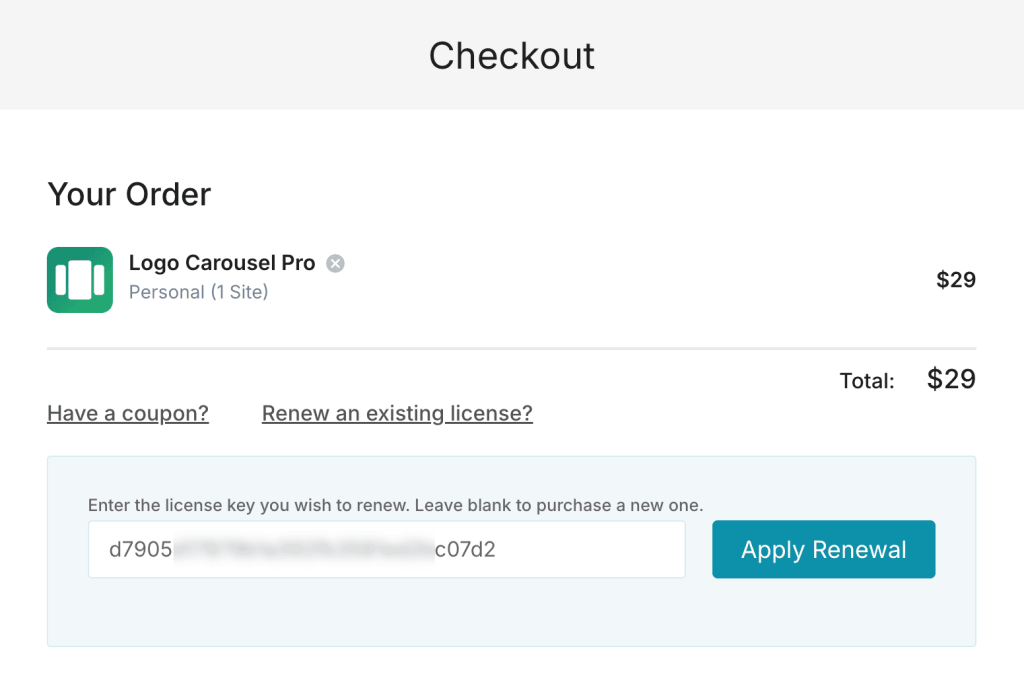
Once the checkout process is done, your license will be renewed.
Resolving Renewal Payment Failure
If the auto-renewal of your license is unable to process for any reason, you will receive an email from our team informing you of the issue.
To resolve this problem and renew your plugin’s license, please visit your ShapedPlugin account page right away and update your payment method.
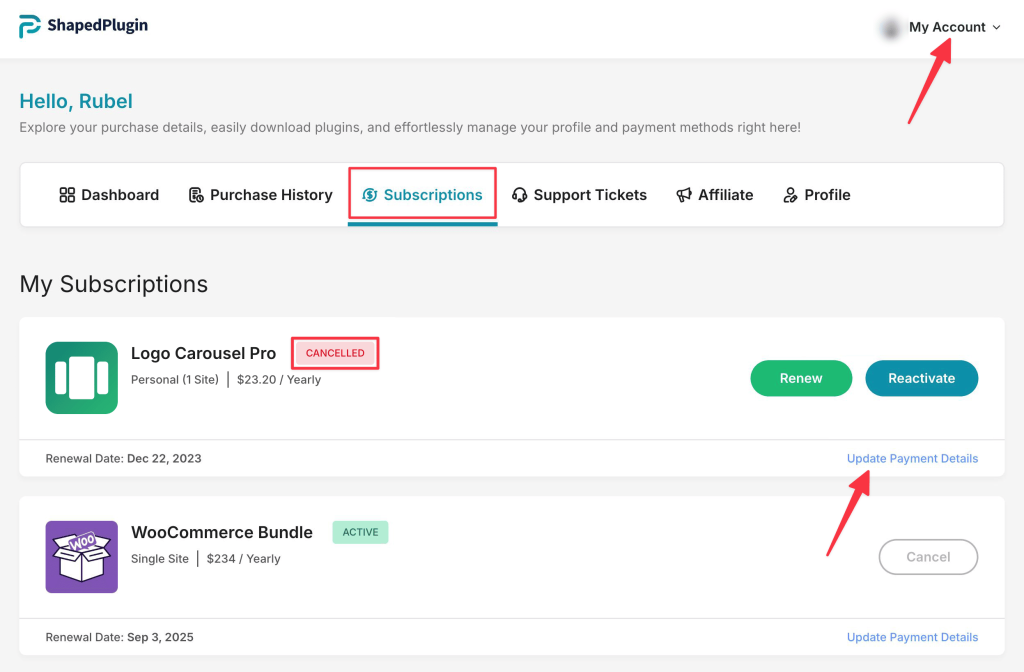
Once your payment method is updated, the renewal will be automatically processed.