Steps to Edit an Existing Post Show:
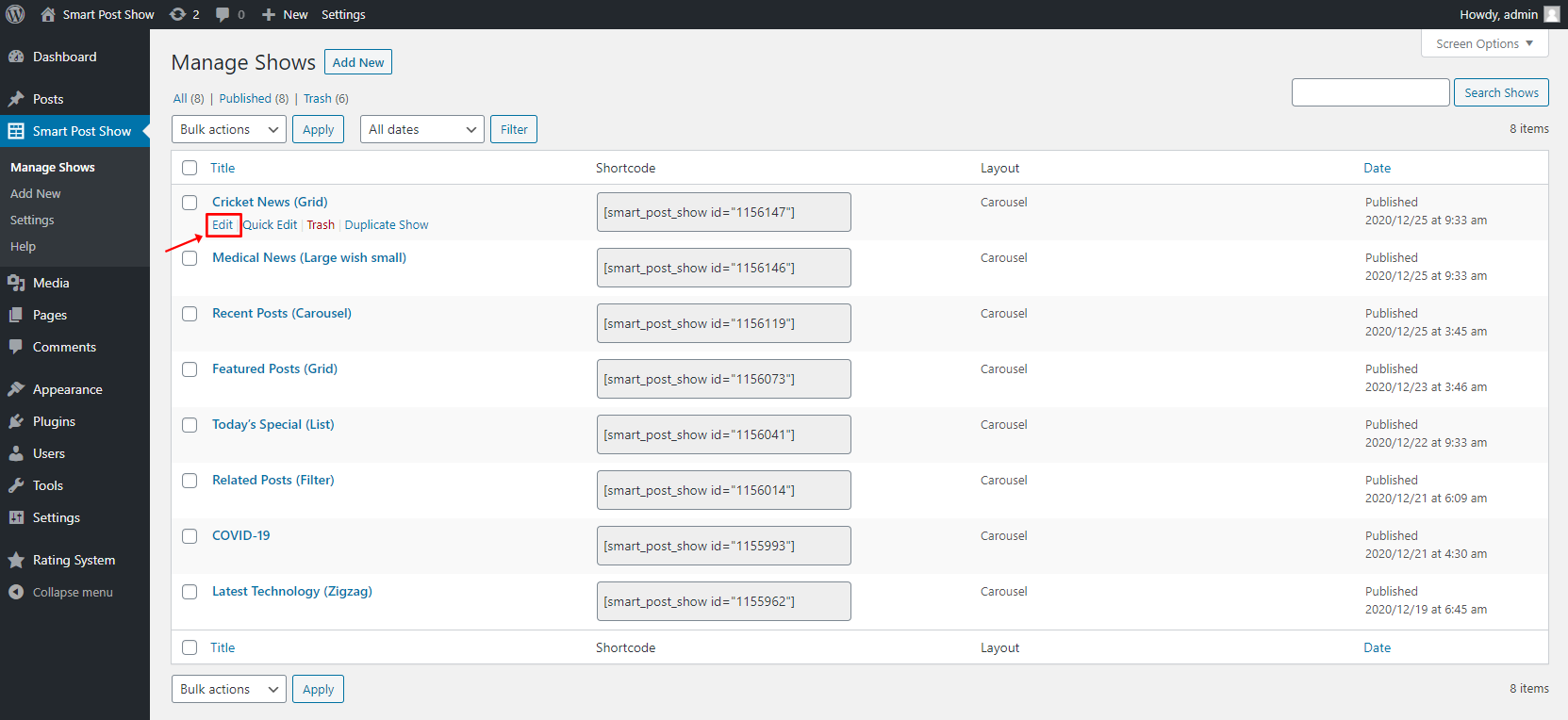
Instructions:
- Go to Smart Post Show Pro → Manage Shows.
- Click on a Show or the Edit button.
- Perform modification by exploring the available settings.
- Click on the Update button to save the changes.
- Reload the slider page/post/widget to see the changes.