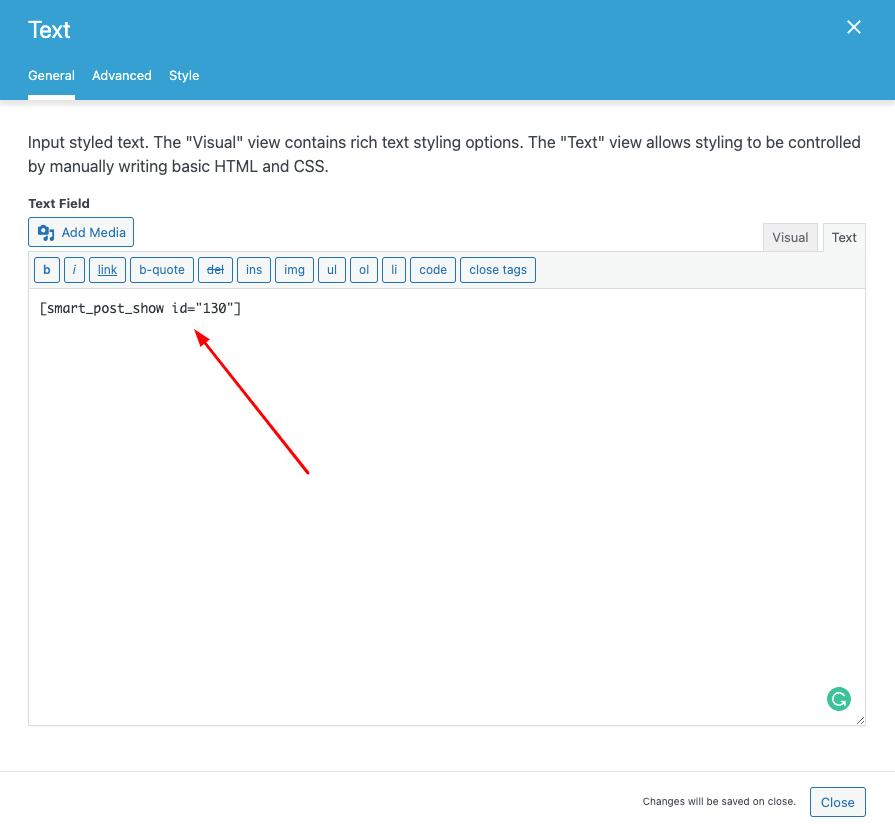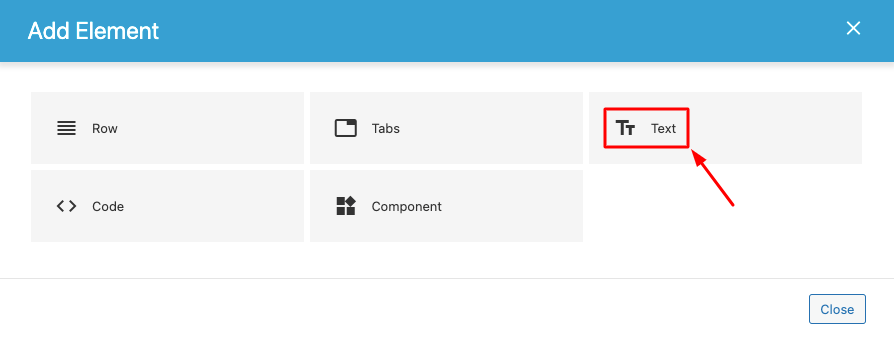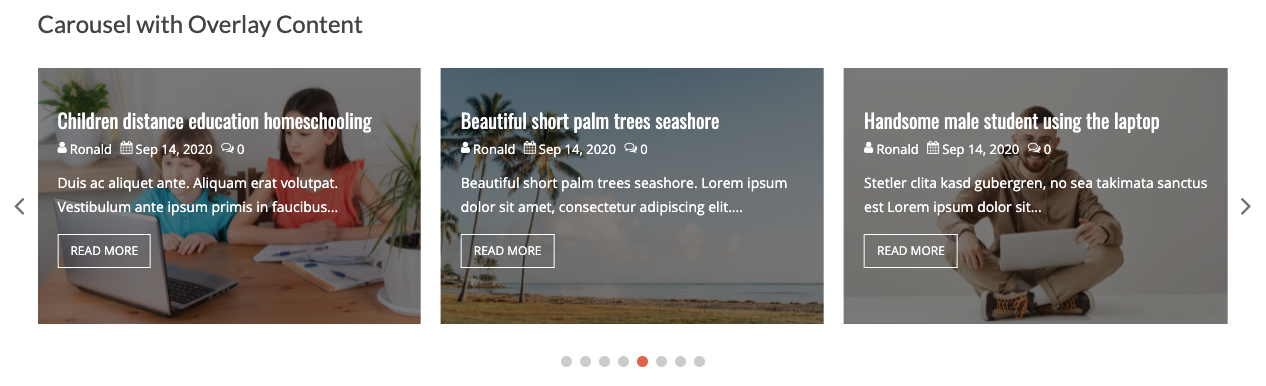Fusion is a flexible and expandable page builder for WordPress. It focuses on providing a powerful, user-friendly experience that aims to closely emulate the native WordPress look and feel. In this article, we will explain how to use the Smart Post Show plugin Shortcodes with Fusion Builder.
You can simply follow 2 steps in this tutorial to display the Smart Post Show showcase on your web pages using the Fusion Builder.
Step 1: Install Smart Post Show plugin and Create a Showcase
Step 2: Insert a Plain Text element to Fusion Builder and Enter Smart Post Show Shortcode
Step 1: Install Smart Post Show Pro plugin and Create a Showcase
You can watch the following quick start video tutorial for how to install Smart Post Show Pro and create a Smart Post Show shortcode and also See How→
Smart Post Show – Getting Started
After creating a Showcase in Smart Post Show Pro, the plugin will provide the Post Show shortcode.
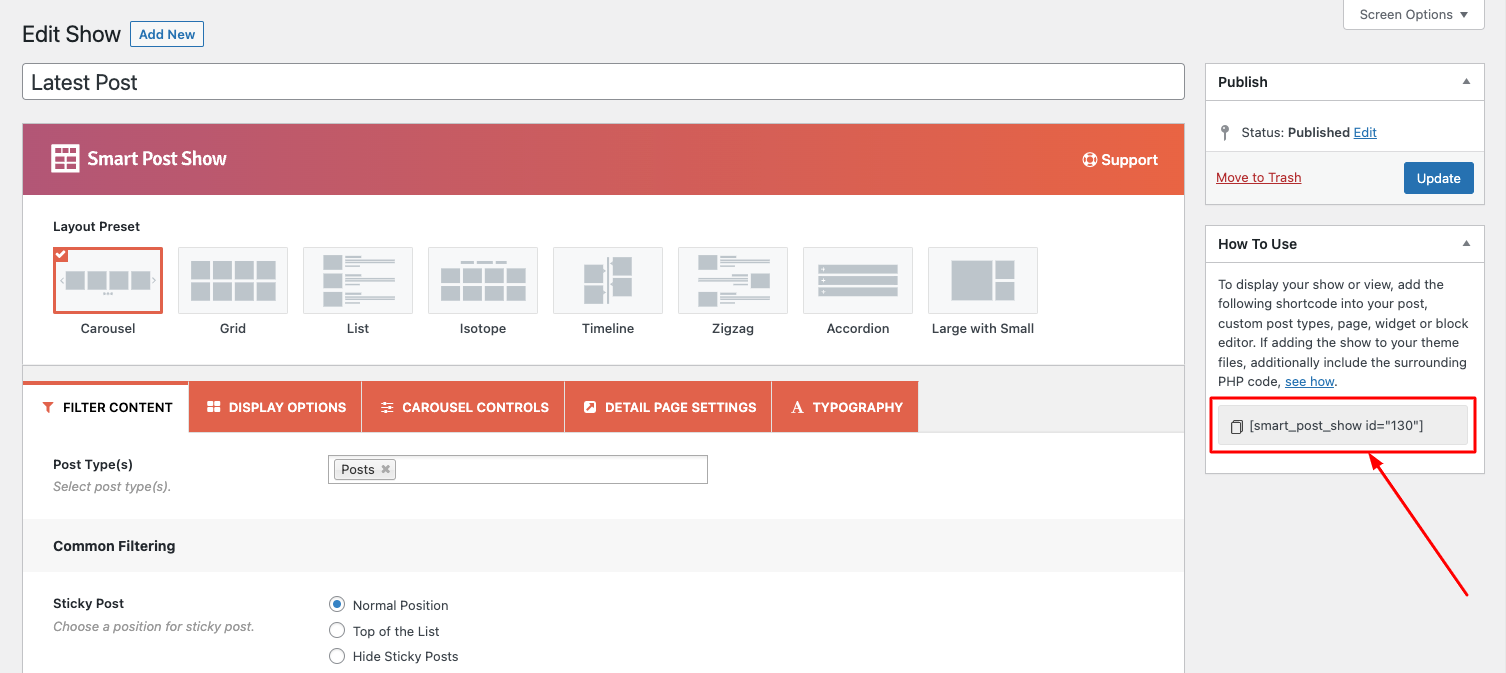
Step 2: Insert a Plain Text element to Fusion Builder and Enter Smart Post Show Shortcode
To add the Smart Post Show Showcase to a page, in Fusion Builder, in Fusion editor, add a Text element, then enter the shortcode.
Please note Smart Post Show Showcase may not work well in the Fusion builder editor itself. To test the Smart Post Show Showcase, save the page then view the final web page and you will find the shortcode working.