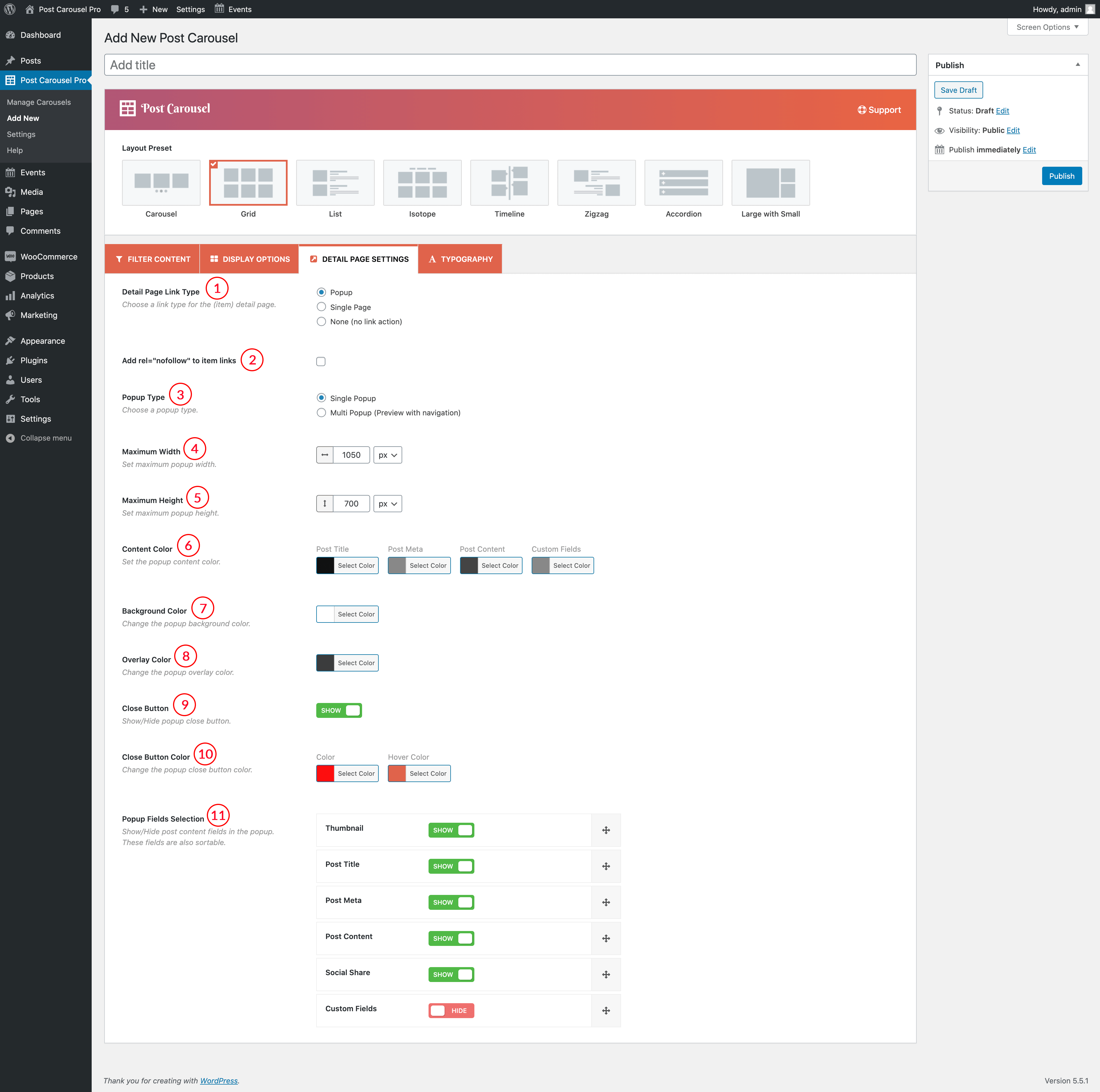
(1) Detail Page Link Type: Choose a link type for the detail page. The following details page link types are available-
- Popup: This type of detail page allows you to see the post details in a popup on the same page.
- Single Page: This type of detail page allows you to see the content in detail on a new single page. If you select this detail page type, you will get the following option-
- None (no link action): If you select this type, no detail page is available for the post.
(2) Add rel=”nofollow” to item links: Check it to add nofollow to item links.
If you choose this type of details page, you will get the following options to customize the pop detail page-
(3) Popup Type: Choose a popup type. There are two types of popups. You can either select Single or Multiple Popup. Multiple popups allow you to navigate the popups from preview.
(4) Max Width: Set the maximum width for the popup. The default max-width is 1050px.
(5) Max Height: Set the maximum height for the popup. The default max height is 600px.
(6) Content Color: Style the popup content with different color options. The following content color options are available-
- Post Title
- Post Meta
- Post Content
- Custom Fields
(7) Background Color: Change the popup background color.
(8) Overlay Color: Change the popup overlay color.
(9) Close Button: You can either show or hide the popup close button.
(10) Close Button Color: Style the close button with the following color options-
- Color
- Hover Color
(11) Popup Fields Selection: Either show or hide post content fields in the popup. These fields are also sortable. The following fields are available-
- Post Title
- Thumbnail
- Post Meta
- Post Content
- Social Share
- Custom Fields