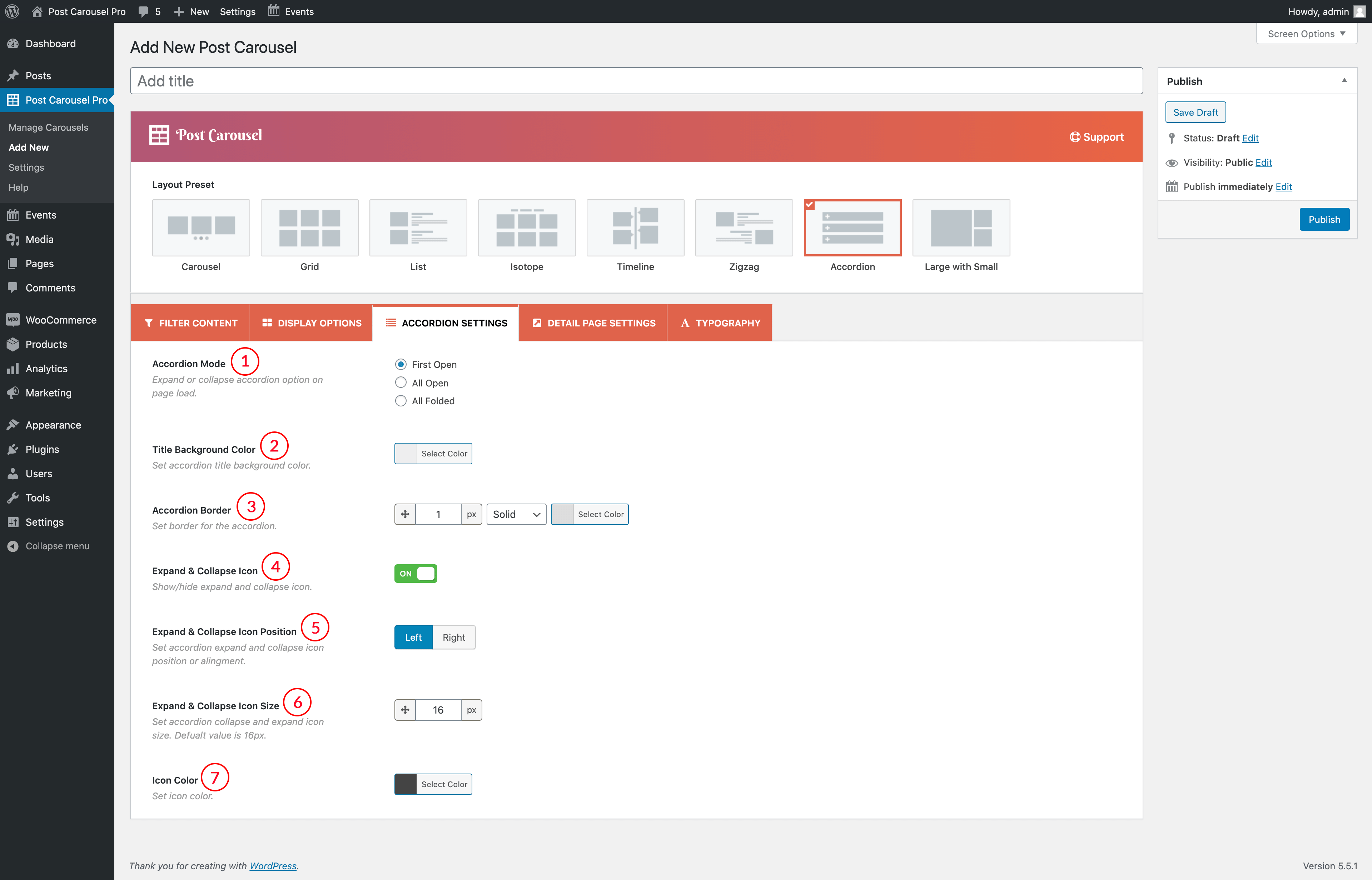
(1) Accordion Mode: Set the accordion mode that works on page load. The following options are available to expand or collapse accordion on page load:
- First Open
- All Open
- All Folded
(2) Title Background Color: Set accordion title background color.
(3) Accordion Border: Set border for accordion. You can also style the accordion with border width, border color, and border style. The following border styles are available-
- Solid
- Dashed
- Dotted
- Double
- Inset
- Outset
- Groove
- Ridge
- None
(4) Expand & Collapse Icon: You can either show or hide the expand & collapse icon. If you turn on this option, the expand & collapse icon will be visible. You can also style these icons with the following options-
(5) Expand & Collapse Icon Position: Set accordion expand and collapse icon position or alignment. You can either set left or right alignment.
(6) Expand & Collapse Icon Size: Set accordion collapse and expand icon size. Default value is 16px.
(7) Icon Color: Set the expand and collapse icon color.