
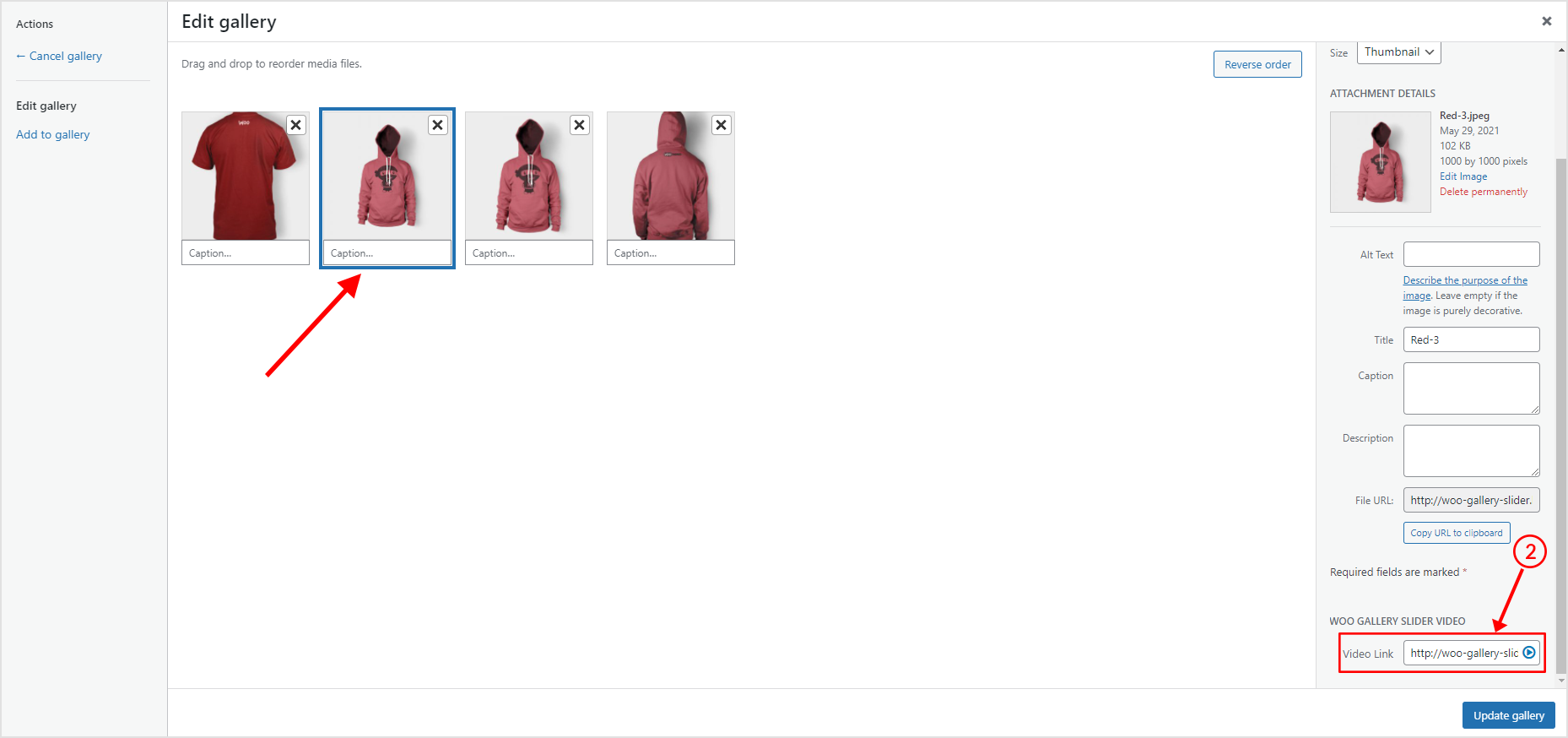
1. After adding Variations on Product Data > Variations When you click on a Variation term, you will find an option to add Variation Image Gallery. Click on it and add as many images as you like.
2. To upload a self-hosted video in the variation gallery first upload the video in your WordPress Media Menu. Select variation images and at the bottom right corner, you will see a WooGallery Video box where you can add a Self-Hosted video link from the Media.