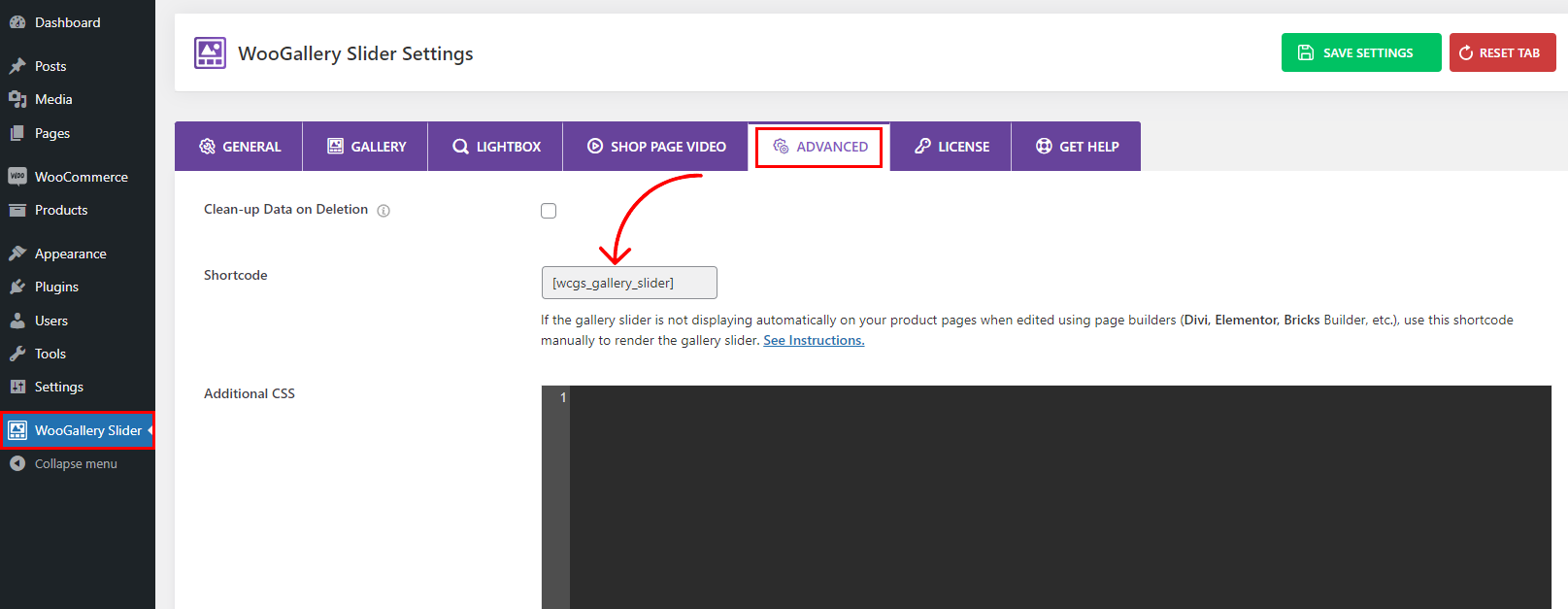Q. As I have a business site, Do I need to purchase a Business license or Personal license is sufficient?
Ans: If you have a business site and want to use the plugin in your single business site, you don’t need to purchase the Business package/license. A Personal license is sufficient for you. You can just purchase a Personal package/license as you have a single website, whether it’s a business or personal site.
Q: How to fix gallery slider display issues in different page builders?
Ans: The Gallery Slider Pro plugin is compatible with most of the popular WordPress page builders and themes like Divi, Elementor, etc. It automatically replaces the single-page product gallery section with the plugin’s gallery slider. But in case you face any issues displaying the gallery slider with any theme or page builder, you can use the gallery slider shortcode from the WooGallery Slider > Advanced > Shortcode [wcgs_gallery_slider].
Just add the shortcode on the single product page where you want to show the product gallery to fix any display issues. If there’s any custom-built product gallery and you don’t want to use it then remove that custom-built gallery and add the shortcode instead.
Q. How to Insert Videos on Product Image Gallery?
Ans: This video will show you how to insert videos into the product image gallery with the gallery slider for WooCommerce Pro.
Q. How to Insert Videos on Additional Variation Image Gallery?
Ans: This video will show you how to insert videos into the product image gallery with the gallery slider for WooCommerce Pro.