It’s super easy to set a Video Play Mode for your product videos with the Woo Gallery Slider Pro plugin. Follow the steps below:
(1) From your WordPress Dashboard Menu navigate to WooGallery Slider > Gallery.
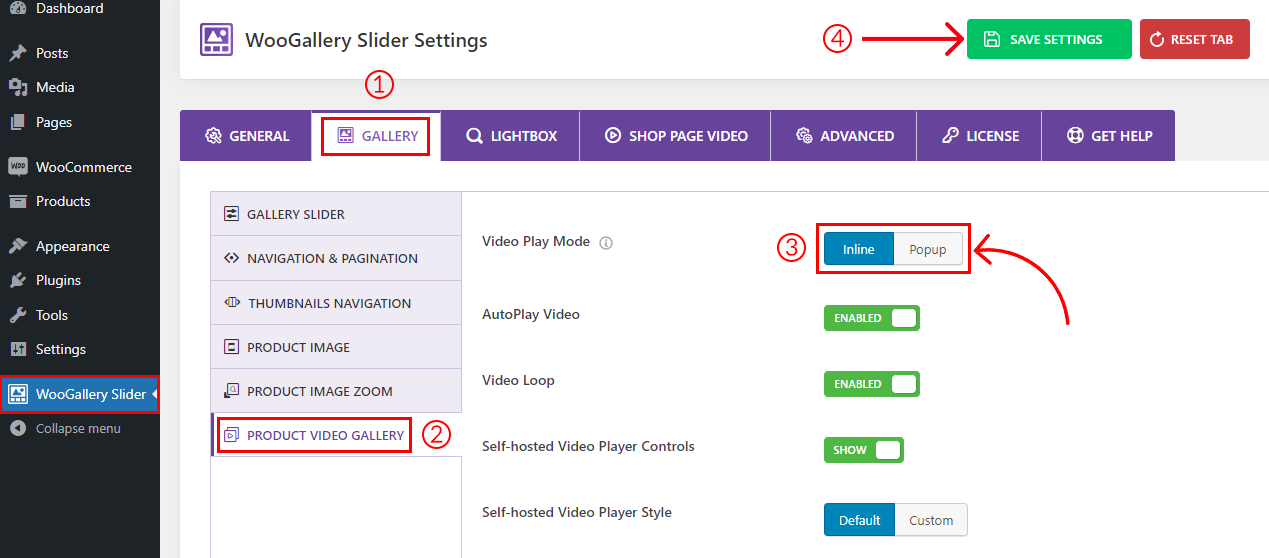
(2) Under the Gallery settings tab you will find the Product Video Gallery. Click on it.
(3) Two video play modes are available:
- Inline
- Popup
By default, the Popup mode is selected. You can also select the Inline mode and customize the settings as you want.
(4) Now click Save Settings and refresh the product gallery to see the changes.