It’s easy and fast to show/hide the YouTube Related Videos for your product videos with the WooGallery Pro plugin. Follow the steps below:
(1) From your WordPress Dashboard Menu navigate to WooGallery Pro > Gallery.
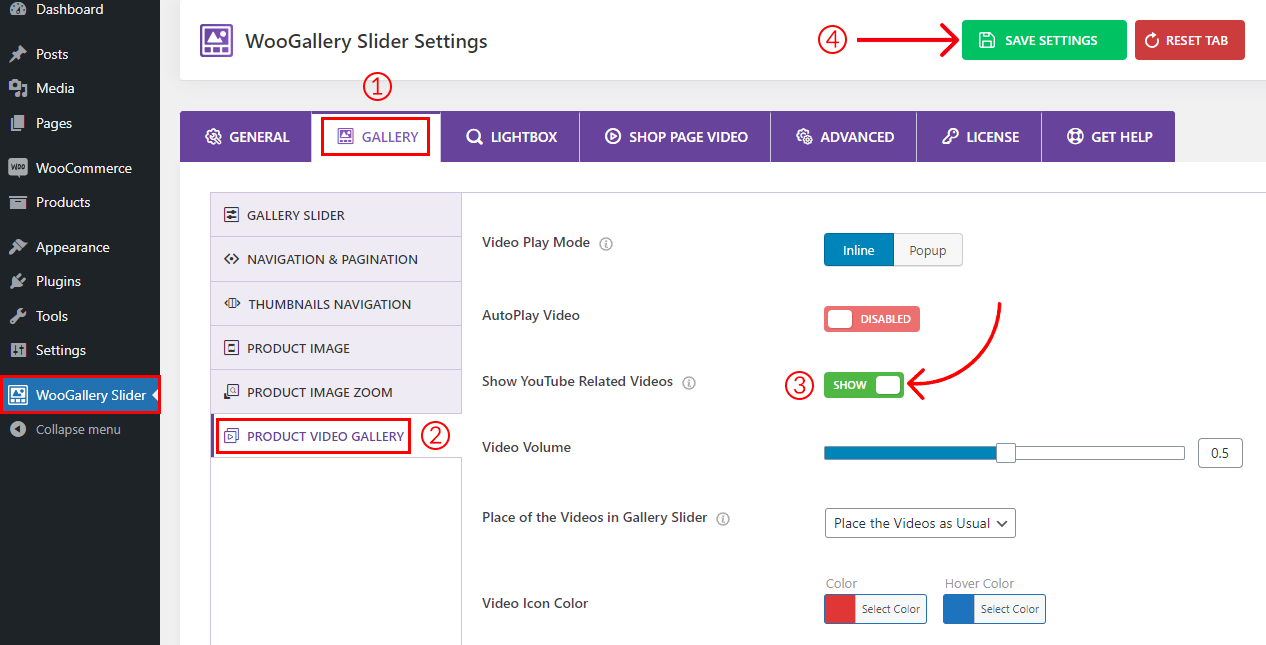
(2) Under the Gallery settings tab you will find the Product Video Gallery. Click on it and select the Video Play Mode > Inline.
(3) Now you will see the option Show YouTube Related Videos. Use the option to Show/Hide the related YouTube videos.
(4) Finally, click Save Settings and refresh the product gallery to see the changes.