It’s easy and fast to place your Product Videos in the slider with the WooGallery Pro plugin. Follow the steps below:
(1) From your WordPress Dashboard Menu, navigate to WooGallery Pro > Gallery.
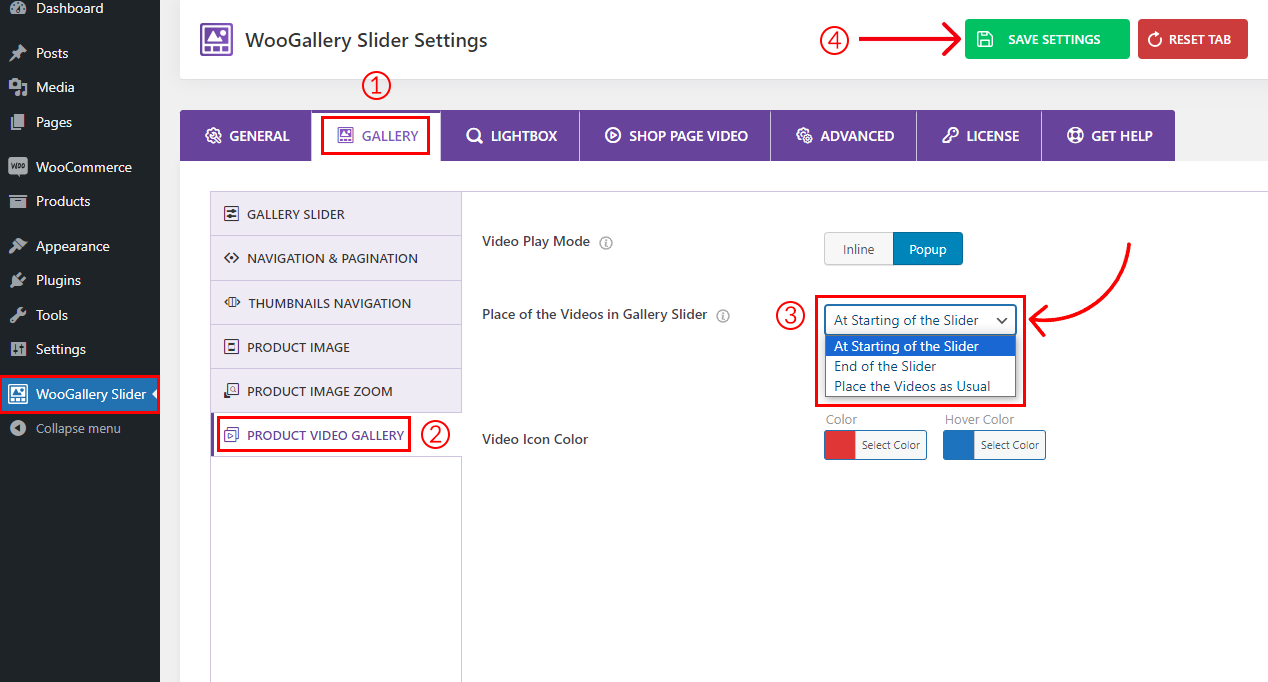
(2) Under the Gallery settings tab, you will find the Product Video Gallery. Click on it.
(3) Now you will see the option Place of the Videos in Gallery Slider with 3 options in the dropdown.
- At Starting of the Slider
- End of the Slider
- Place the Videos as Usual
Select any of the options you want. First option will have the videos at the start of the slider, doesn’t matter where they are placed from the backend. Second option will have the videos at the end of the slider, and the Third option will keep the videos as usual.
(4) Finally, click Save Settings and refresh the product gallery to see the changes.