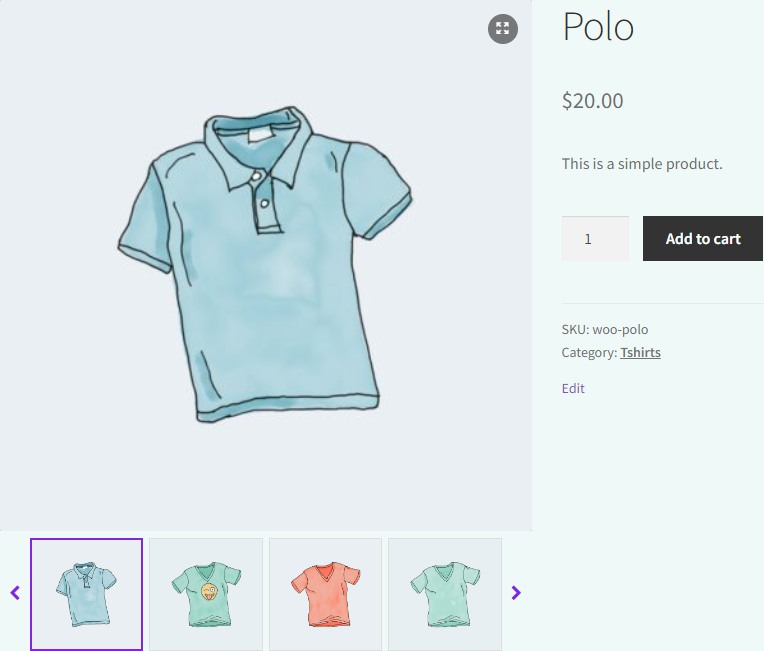It is very easy and fast to Customize the Thumbnails Navigation Styles of your product gallery with the WooGallery Pro plugin. Follow the steps below:
(1) From your WordPress Dashboard Menu, navigate to WooGallery Pro > General.
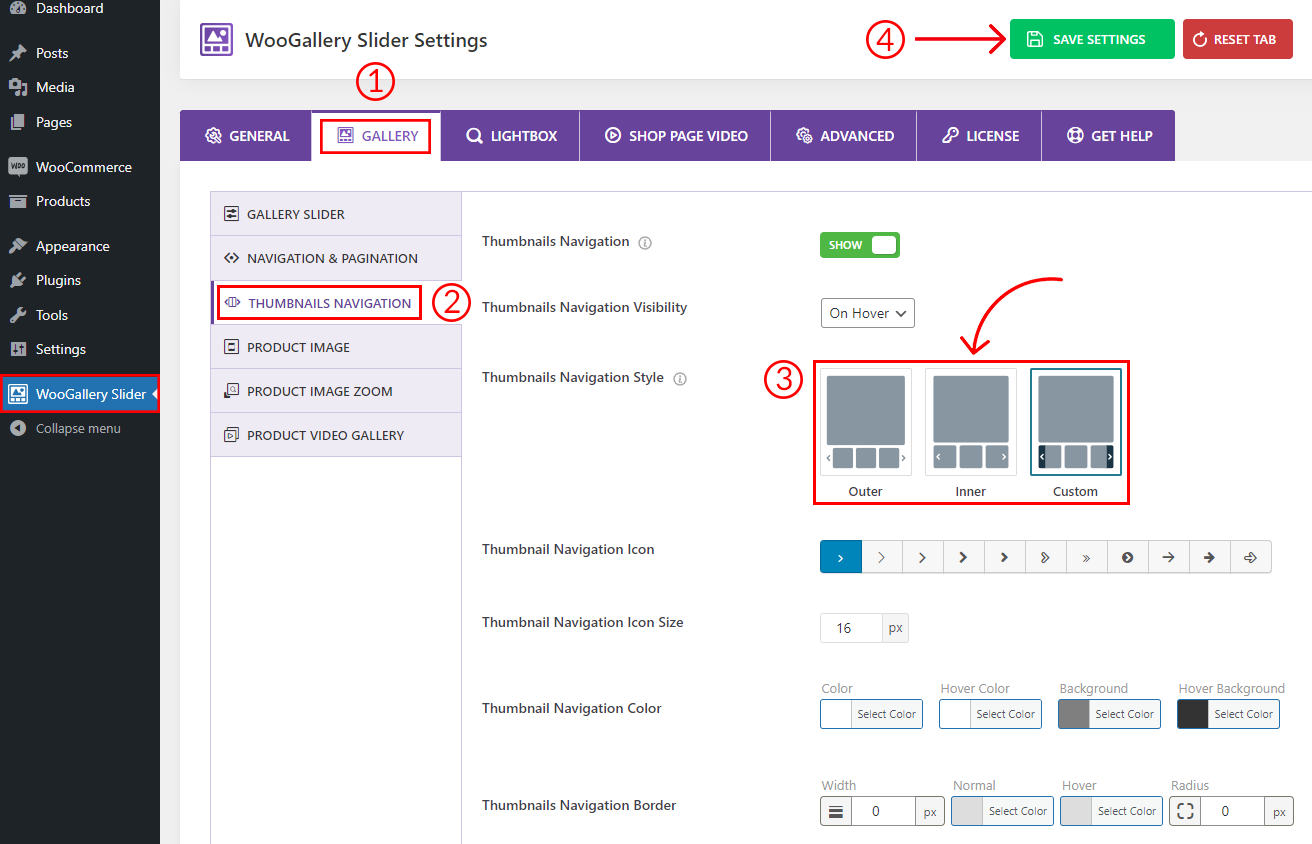
(2) Then go to Thumbnails Navigation and enable the option. You will find various customization options here, such as Thumbnails Navigation Visibility, Style, Icon, Color, etc. Style them as you want.
(3) Now, select any of the Thumbnails Navigation Styles you want from the 3 different styles.
- Outer
- Inner
- Custom
(4) Then click on Save Settings and refresh the product gallery to see the changes.
The final output would be something like below: