It is easy to set how you want to activate thumbnails on your product gallery with the WooGallery Pro plugin. Follow the steps below:
(1) From your WordPress Dashboard Menu, navigate to WooGallery Pro > General.
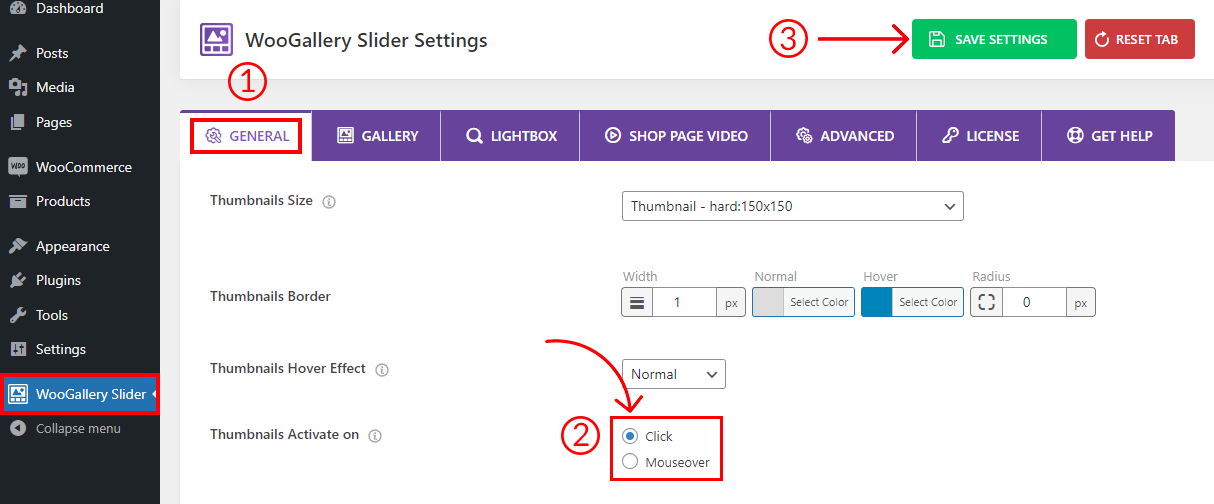
(2) Under the General settings tab, you will find the Thumbnails Activate On option. Select any of the options:
- Click: The user or visitor has to click on the thumbnail to change the product image.
- Mouseover: The product image will be replaced when the mouse hovers over the thumbnail.
(3) Click on Save Settings and refresh the product gallery to see the changes.