
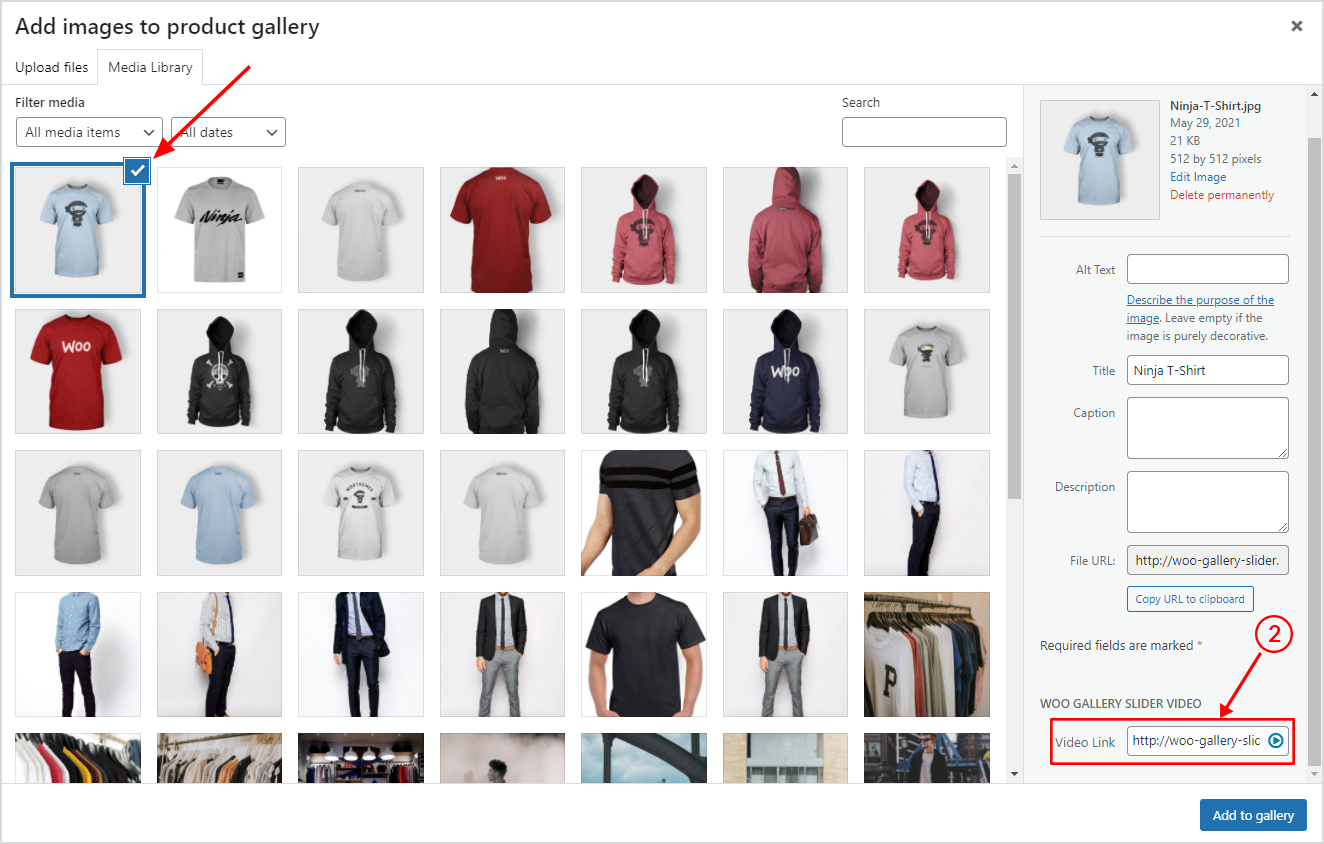
1. To upload a self-hosted video in the Product gallery first upload the video in your WordPress Media Menu then click on Add Product Gallery Image.
2. Select product images and at the bottom right corner, you will see a WooGallery Video box where you can add a Self-Hosted video link from the Media.