Applying different Zoom Styles to your product images with the WooGallery Pro plugin is easy. Follow the steps below:
(1) From your WordPress Dashboard Menu, navigate to WooGallery Pro > Gallery.
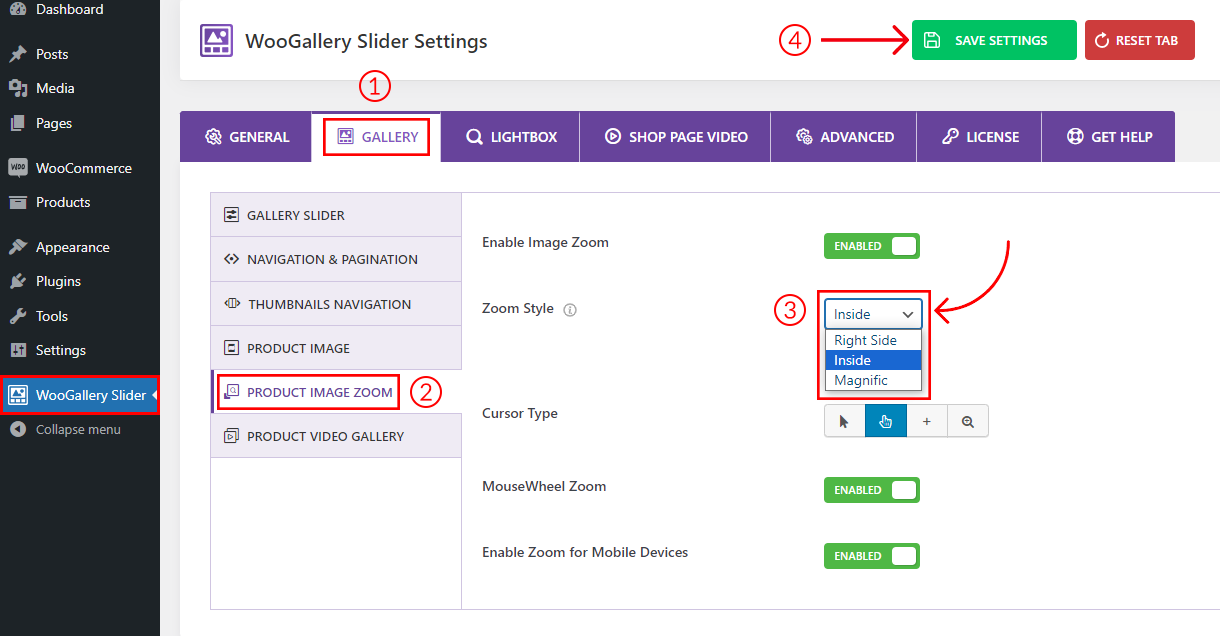
(2) Under the Gallery settings tab, you will find the Product Image Zoom. Enable the option.
(3) After enabling this, you will see the Zoom Style option with a dropdown where 3 different styles are available. Select any of the options you want. Options are:
- Right Side
- Inside
- Magnific
(4) Now click Save Settings and refresh the product gallery to see the changes.