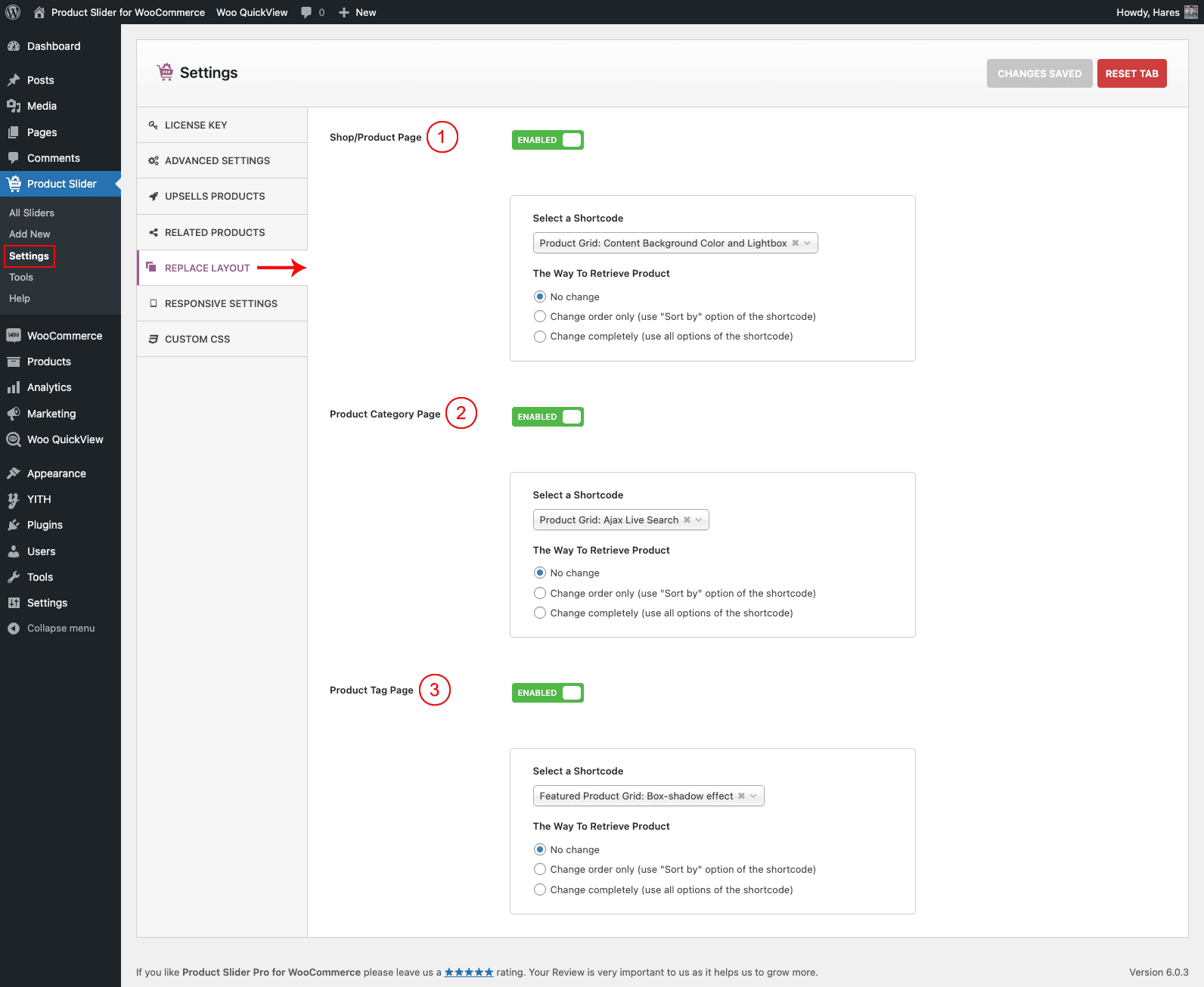
(1) Shop/Product Page: Enable/Disable the option to replace the layout on the Shop/Product Page.
- Select a Shortcode.
- The Way To Retrieve Product. Three options are available. They are:
- No change
- Change order only (use “Sort by” option of the shortcode)
- Change completely (use all options of the shortcode)
(2) Product Category Page: Enable/Disable the option to replace the layout on the Product Category Page.
- Select a Shortcode.
- The Way To Retrieve Product. Three options are available. They are:
- No change
- Change order only (use “Sort by” option of the shortcode)
- Change completely (use all options of the shortcode)
(3) Product Tag Page: Enable/Disable the option to replace the layout on the Product Tag Page.
- Select a Shortcode.
- The Way To Retrieve Product. Three options are available. They are:
- No change
- Change order only (use “Sort by” option of the shortcode)
- Change completely (use all options of the shortcode)