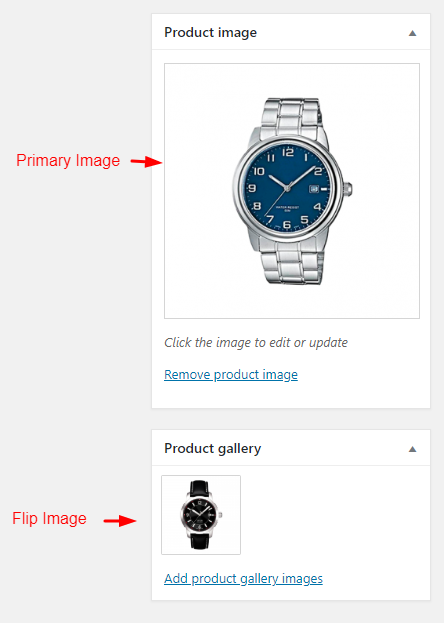To set up the Flip Image of a product:
- Go to the Products section and click on a product to edit.
- Set the product image; it will act as the primary image.
- Set an image in the Product Gallery; it will act as the flipping image. Mainly the first image of that gallery is displayed.
- Enable the ‘Image Flip‘ option from the IMAGE SETTINGS tab.
Screenshot 1:
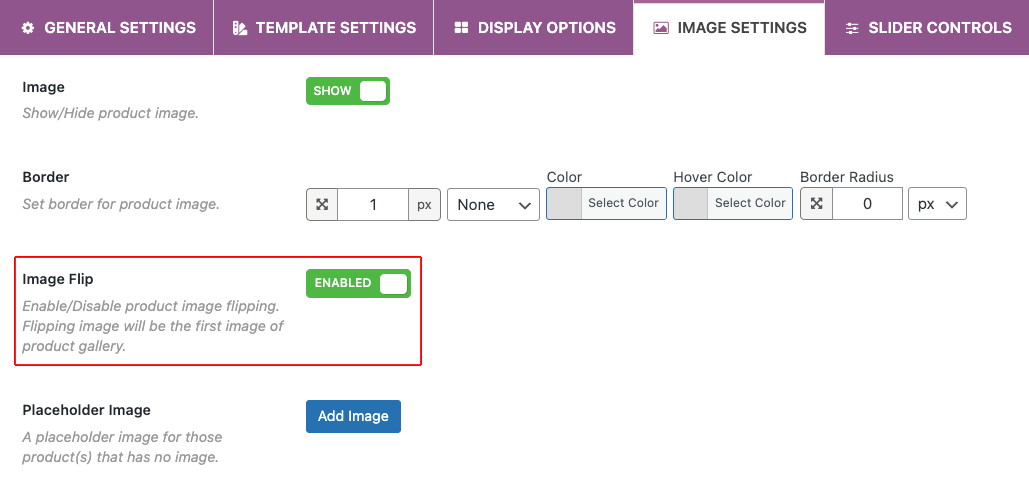
Screenshot 2: