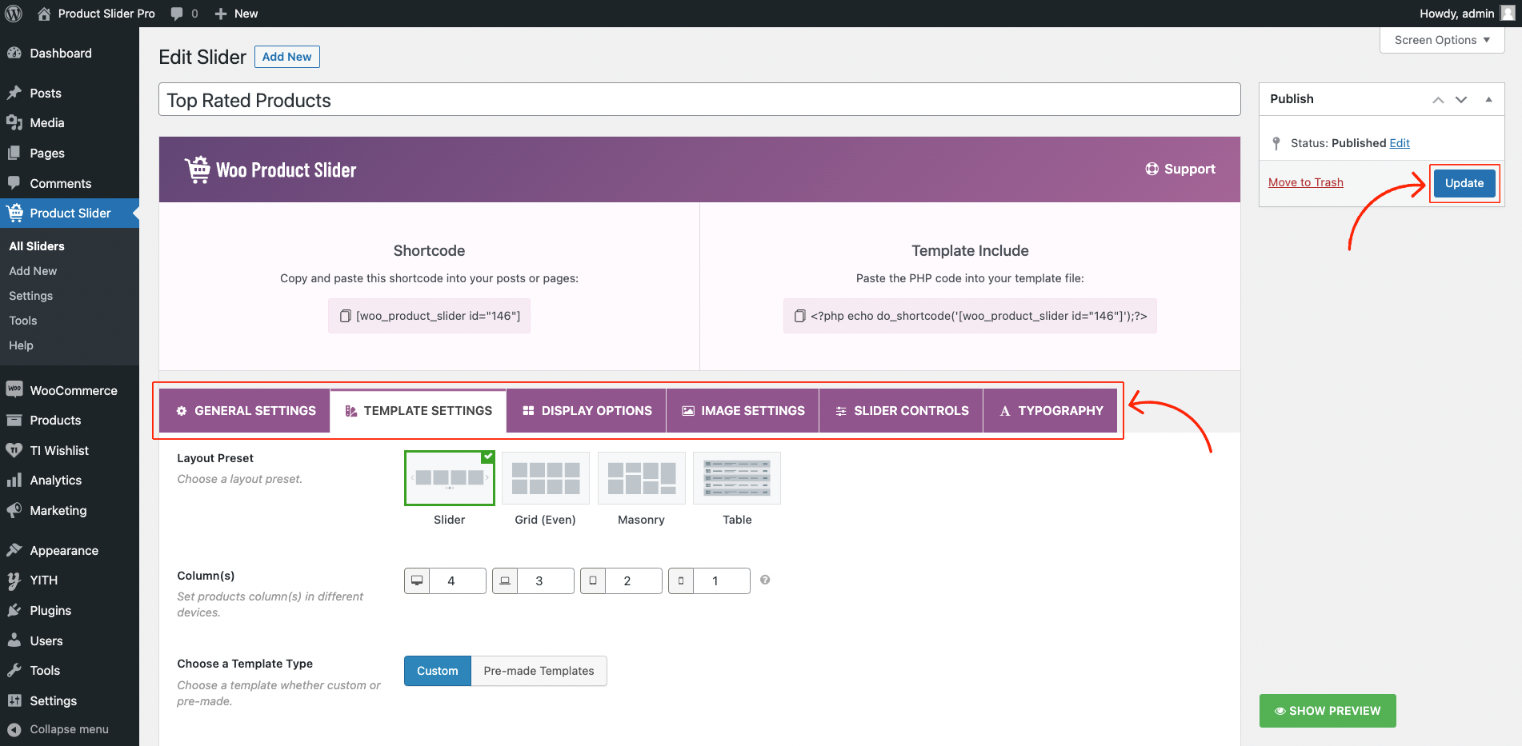To Edit an existing slider:
- Go to ‘Product Slider Pro‘ → ‘All Sliders‘;
- Click on a Slider or the ‘Edit‘ button;
- Apply features from the GENERAL SETTINGS, TEMPLATE SETTINGS, etc;
- Click on the ‘Update‘ button to save the changes;
- Reload the slider page/post/widget to see the changes;
- Shortcode Example → [woo-product-slider-pro id=”341″]
Screenshot 1:
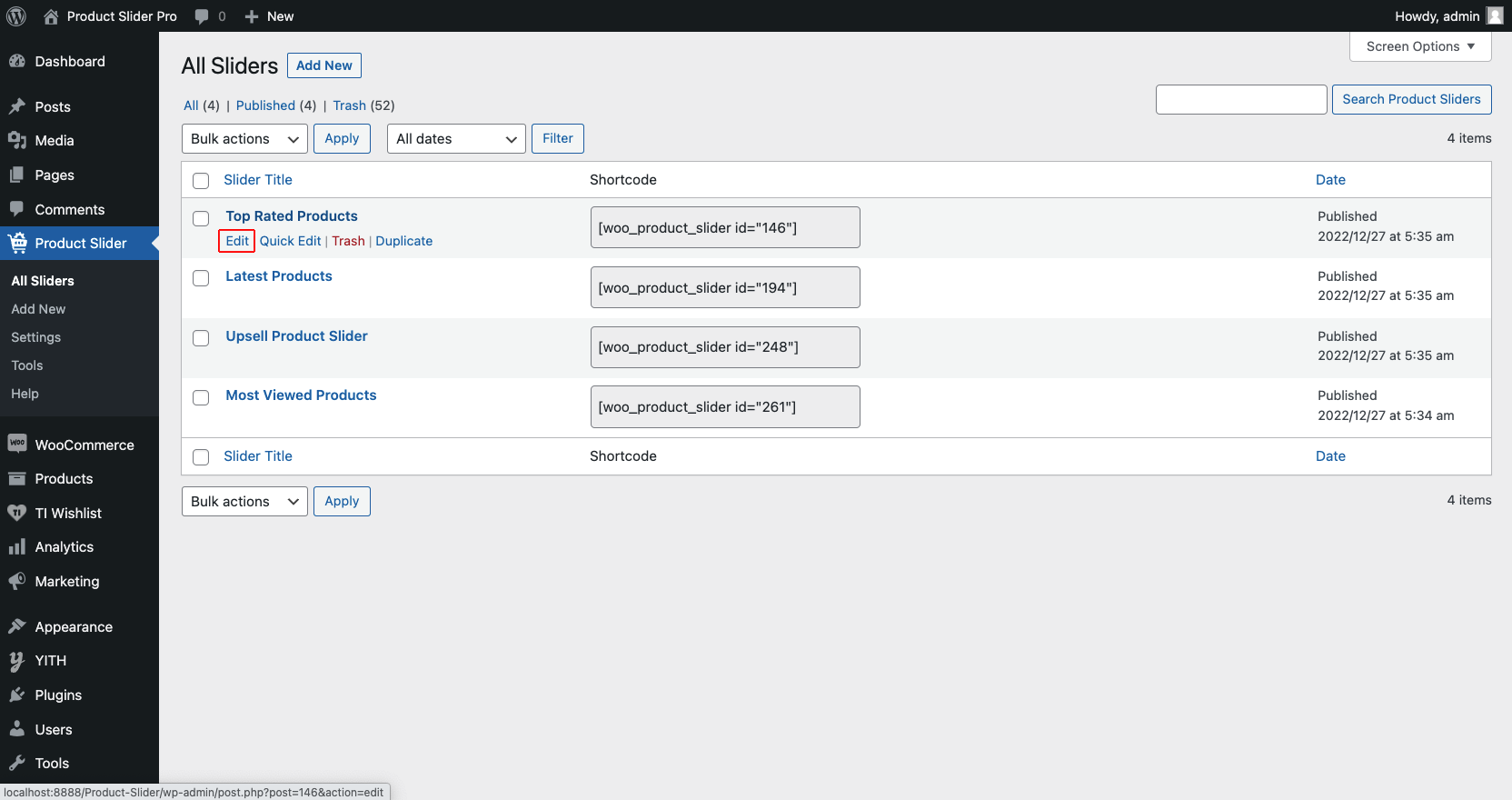
Screenshot 2: