WooCommerce Product Slider Pro Admin Panel Menu Introduction:
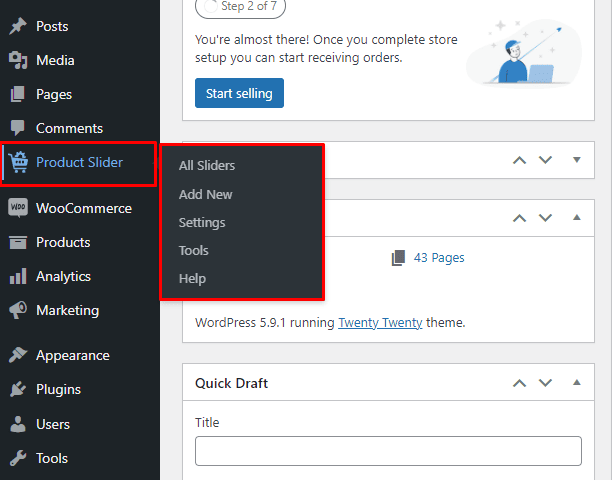
Product Slider Pro –
- All Sliders
- Add New
- Settings
- Help
1. All Sliders: All the Sliders that are created with the WooCommerce Product Slider Pro plugin will be kept here. You can add, edit, delete, and perform other customization easily from this Menu.
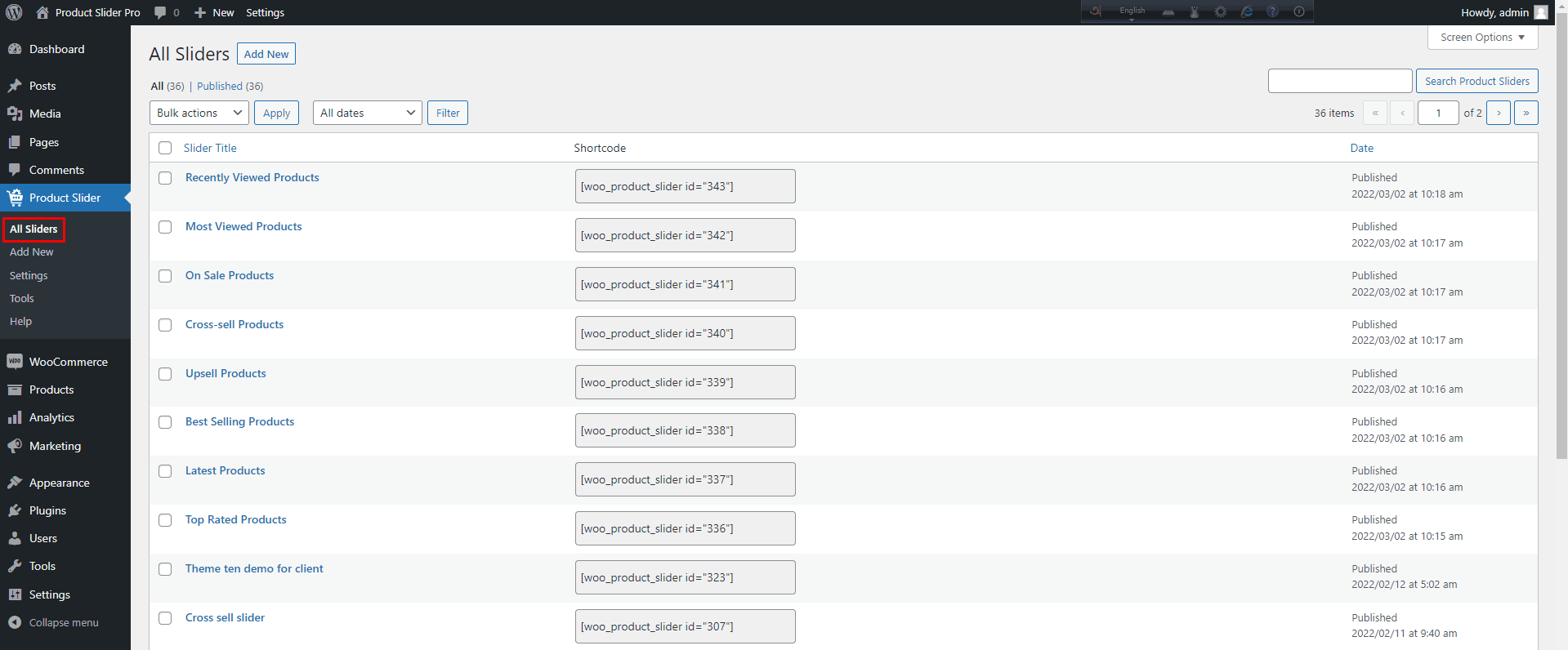
2. Add New: By clicking this menu you can quickly start to create a slider.
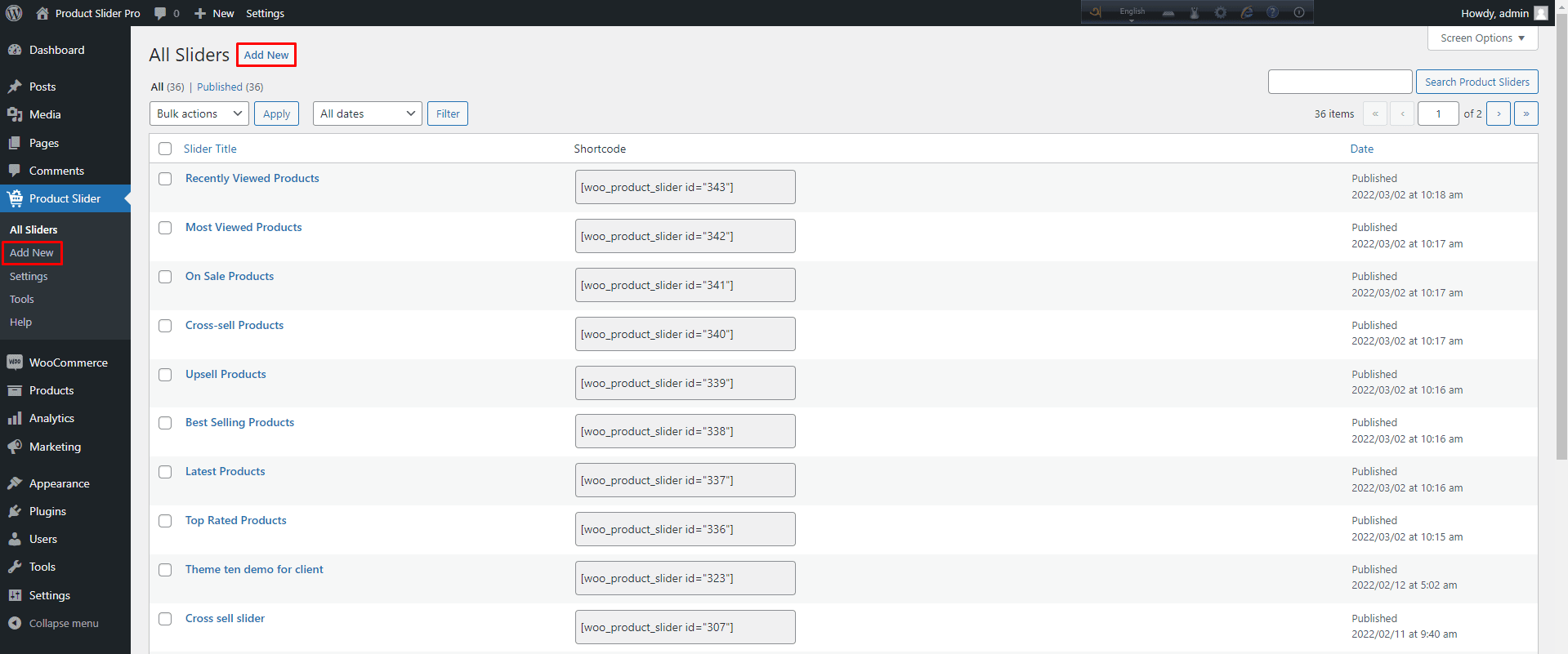
3. Settings: There are some necessary options available in the plugin Settings field. Such as License key, Advanced Settings, Custom CSS, etc. You will get to learn about them in the Settings section of the Product Slider Pro Documentation. Click here to get the direct link.
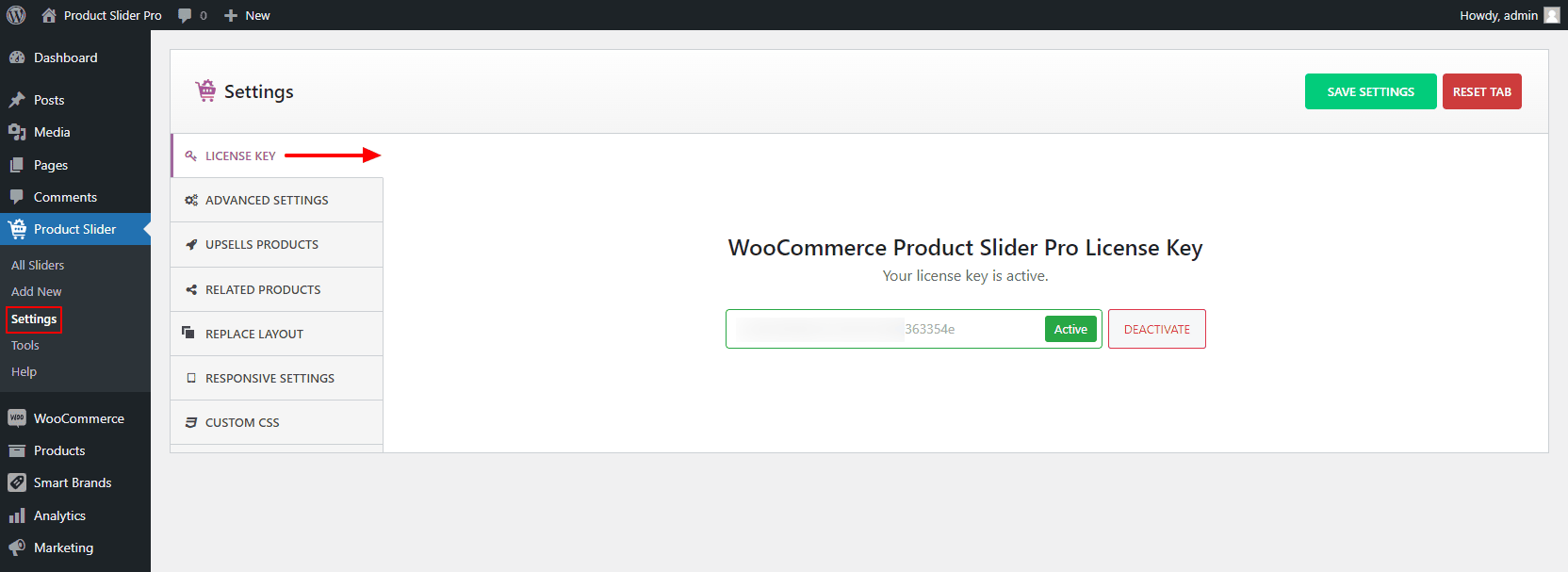
4. Help: You can contact the ShapedPlugin directly through this menu. Here you will find the Support Ticket, Documentation, and Demo Page link. In case of need, click and get connected with us. We welcome your all questions.
Support Ticket Link → https://shapedplugin.com/create-new-ticket/