There are 10 different theme designs to showcase your testimonial view. Each of the themes has its own customization option. When you select a theme, the related configuration field will be added below the Theme Settings.
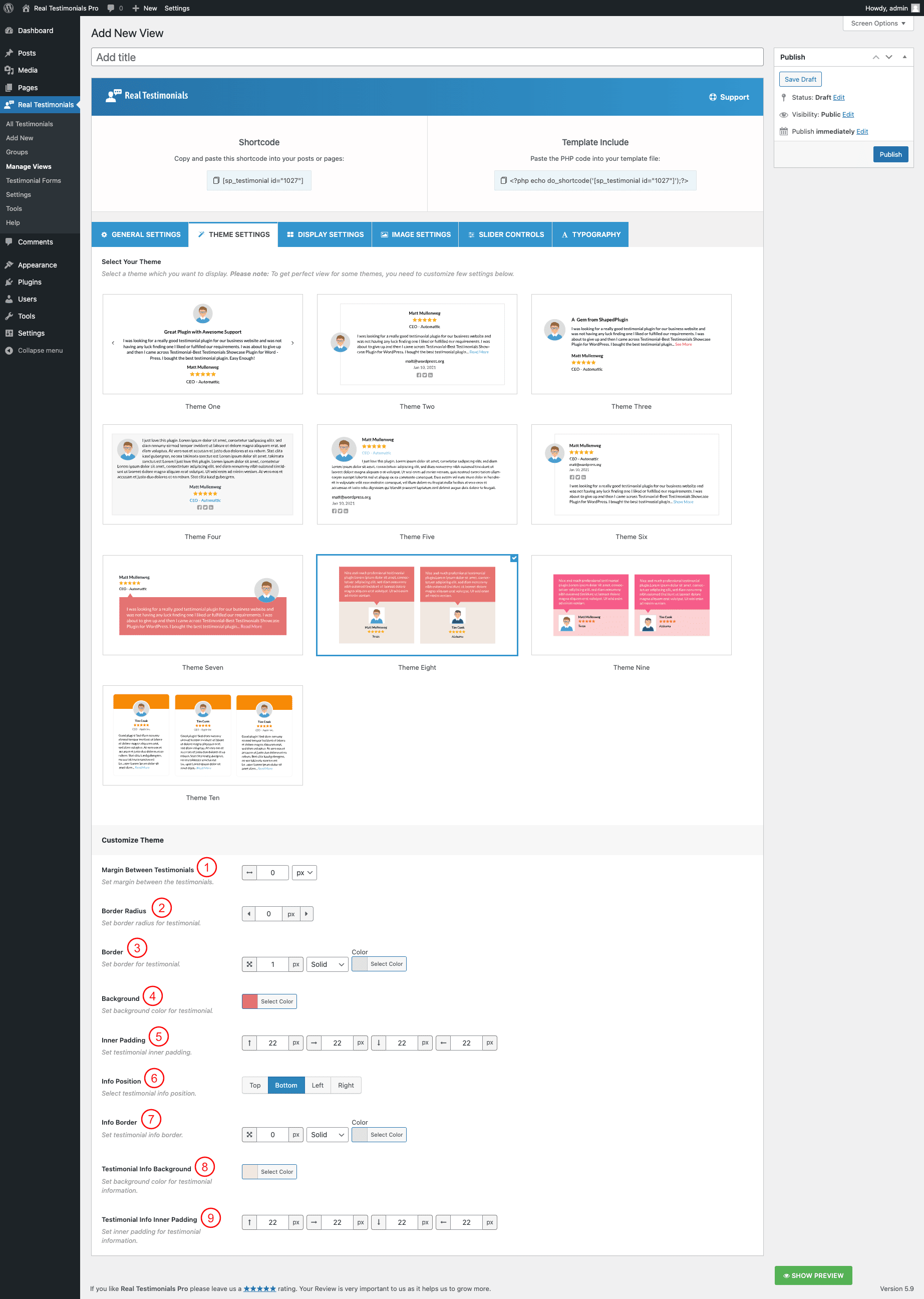
(1) Margin Between Testimonials: Set a margin between the testimonial items.
(2) Border Radius: Set a border-radius for the testimonials. By default, the value is set to “0”. You can change it as you need.
(3) Border: You can set a border around the testimonials as well.
(4) Background: Set a background color for the testimonials.
(5) Inner Padding: A 22px inner padding is set around the testimonial. If you want you can change it.
(6) Info Position: Choose a testimonial information position from Top, Bottom, Left, Right.
(7) Info Border: This border will display the Testimonial information.
(8) Testimonial Info Background: Set the background color for the testimonial information.
(9) Testimonial info Inner Padding: Configure the testimonial information area inner padding as per your need.