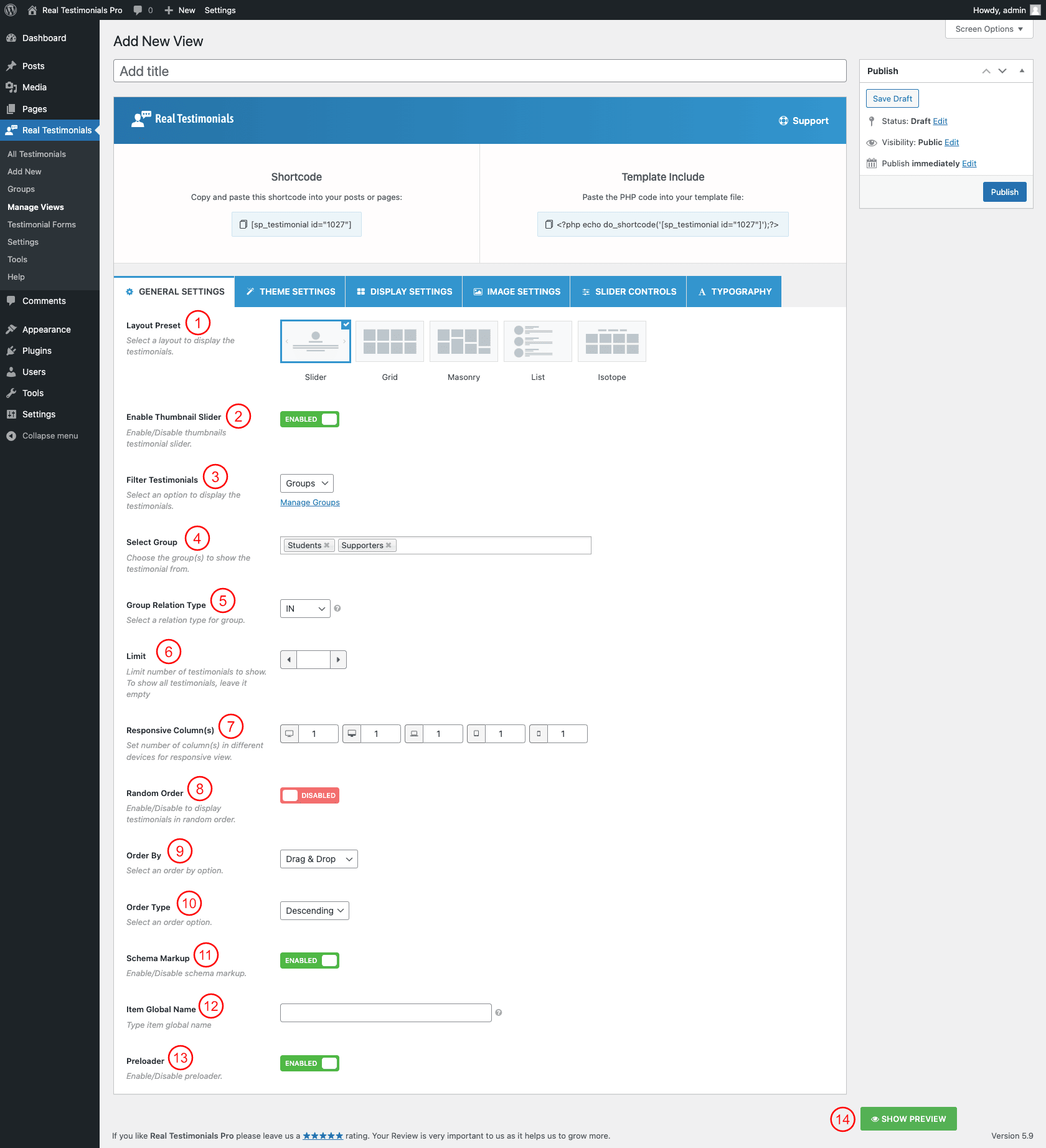
(1) Layout Preset: Select a layout to display the testimonials. The following layouts are available to select your expected one-
- Slider
- Grid
- Masonry
- List
- Filter
(2) Enable Thumbnail Slider: The thumbnail slider have to display multiple slides on a page. Basically, a few reviewer images will show above and below that regarding review will slide along with the images.
(3) Filter Testimonials: Select an option to filter the testimonials to display. The following filter options are available to select-
- Latest: If you select this option, it will show the latest testimonials.
- Group: If you want to filter the testimonials with a group and want to show some specific groups, you can select this option. Once you select this option, you will find the following selectable option to select the groups.
- Specific: This option allows you to select some specific testimonials. If you select this filter option, you will find the following option to select the testimonials-
- Select Testimonial: Select the specific testimonials that you want to show.
- Exclude: If you select this filter option, it shows the following option to exclude the testimonials.
- Select Testimonial: Select the specific testimonials that you want to exclude from the testimonial showcase.
(4) Select Group: This option shows all available groups. Select groups from which you want to show the testimonials.
(5) Group Relation Type: Set a relation between the groups you selected. Three properties are available to set a relation. They are-
- IN: Show Testimonial Which associates with one or more terms.
- AND: Show Testimonial Which matches all Terms.
- NOT IN: Show Testimonial which doesn’t match the terms.
(6) Limit: Set the limit number of testimonials to show. The default value is 12.
(7) Responsive Column: Set the number of columns in different devices for a responsive view. The following devices are available to set column numbers.
- Large Desktop
- Desktop
- Laptop
- Tablet
- Mobile
(8) Random Order: Enable this option to order the testimonials randomly.
(9) Order By: Select an option to order the testimonials. The following order by options are available-
- Testimonial ID
- Date
- Title
- Modified
- Drag & Drop
(10) Order Type: You can order the testimonials either in ascending or descending order.
(11) Schema Markup: You can either enable or disable the schema markup for the testimonials.
(12) Item Global Name: The item (company or product/service) name that is being reviewed or rated (not visible on your website, used for search engines). If nothing is set on the individual testimonial, this will be used as the item reviewed value for the testimonial. Let them know what your Testimonials are all about!
(13) Preloader: Either turn on or off the preloader. If you turn on it, it hides testimonials until loaded.
(14) Show Preview: Before publishing the shortcode and displaying it to your web pages you can have a look at the live preview of the customization you have made. Click show preview to see a live preview of the show.