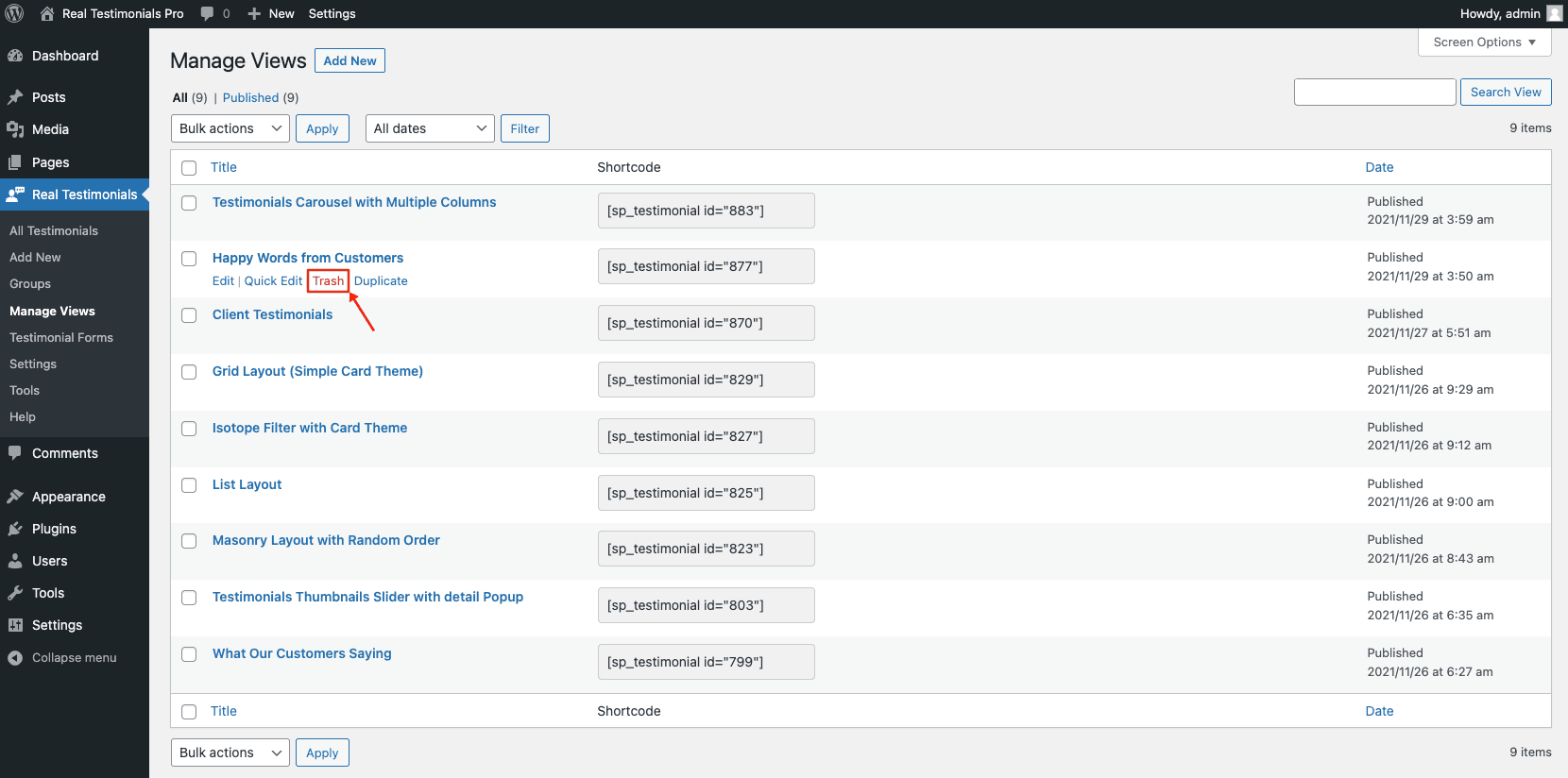
Steps to Delete a View from Page/Post:
- Go to Real Testimonials→ Manage Views.
- Find out the View that you want to delete.
- Click on the Trash button.
- Go to the Trash and click on the Delete Permanently button for the permanent deletion or erase.
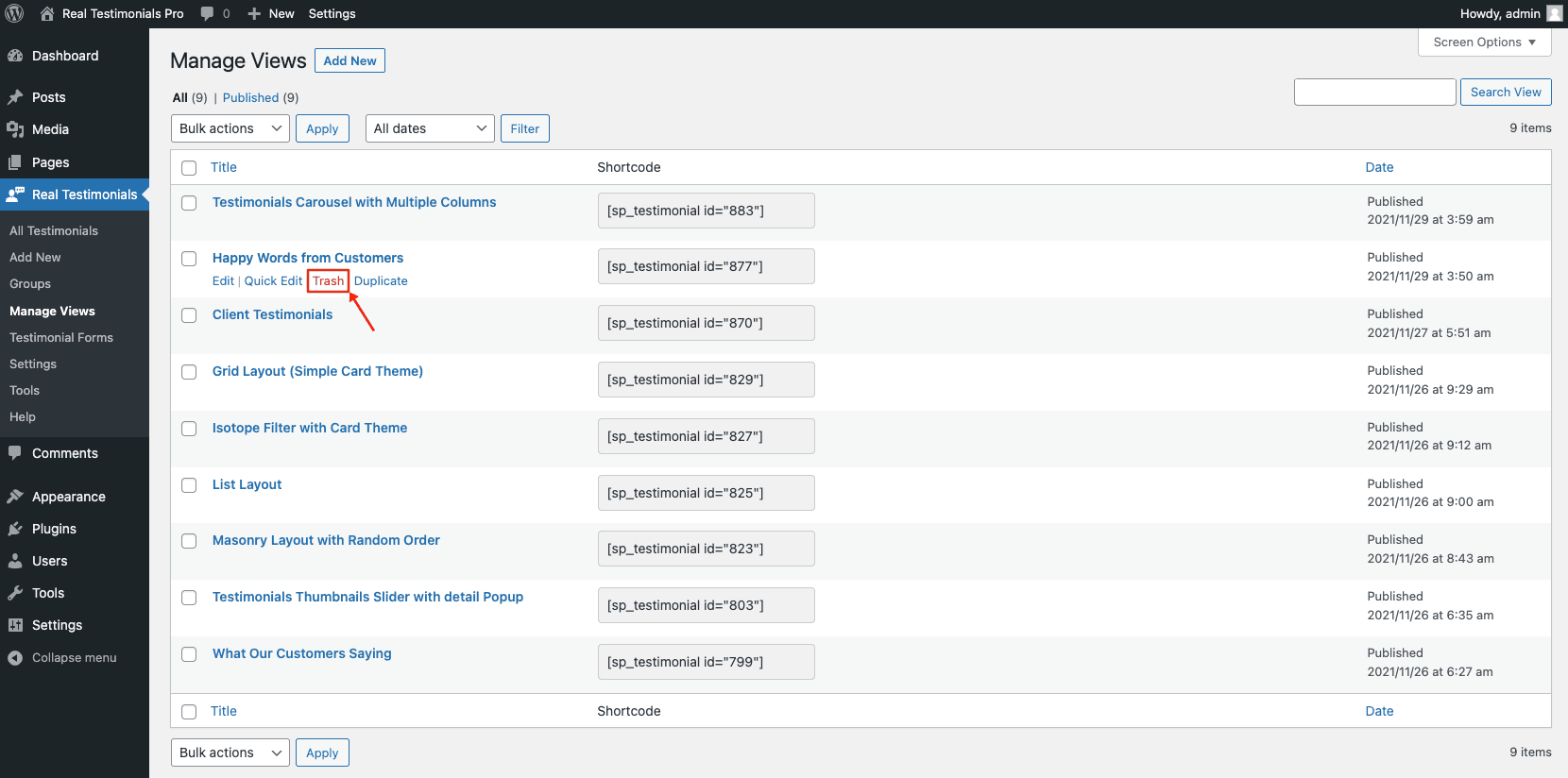
Steps to Delete a View from Page/Post: