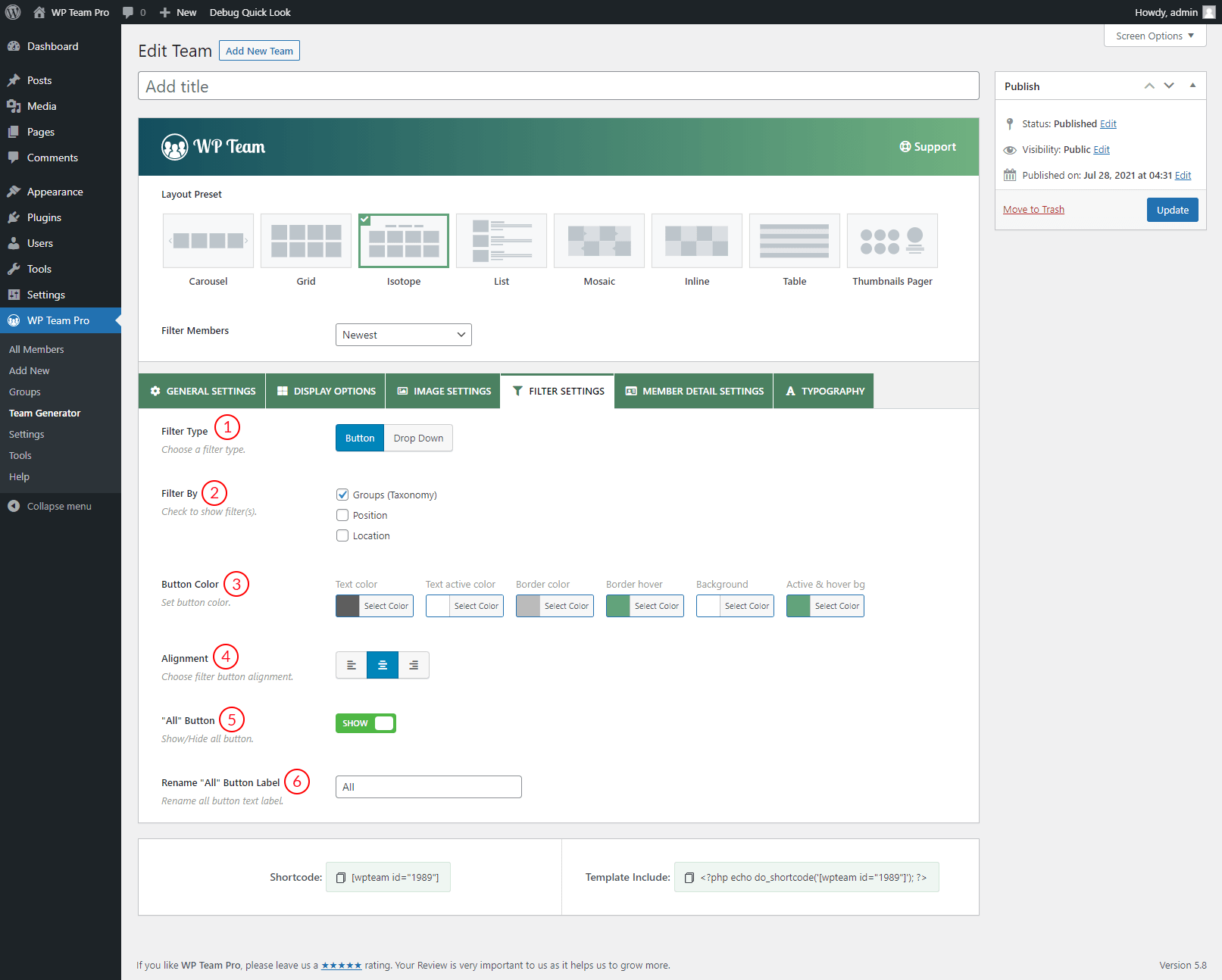
(1) Filter Type: Select any filter type to specify which filter type you want to display on the Isotope layout. You can choose from 2 different filter options. They are:
- Button
- Drop Down
(2) Filter By: Select any filter by option to specify which type of filters you want to display on the Isotope layout. You can choose from 3 different filter options. They are:
- Groups (Taxonomy)
- Position
- Location
(3) Button Color: Style the filter buttons with the following colors.
(4) Alignment: Set the alignment for the filter system.
(5) “All” Button: You can show/hide the “All” button option.
(6) Rename “All” Button Label: By default, the all button label is “All”. You can rename it using this option.