Editing an existed Team Shortcode is very easy.
Instructions:
- Go to the WP Team Pro → Team Generator page.
- A list of all shortcodes will appear.
- Click on the title or Edit menu of the shortcode.
- Perform modification by exploring the available settings.
- Click on the Update button from the right side to save changes.
- No need to change anything on the post, page, widget where the shortcode is placed.
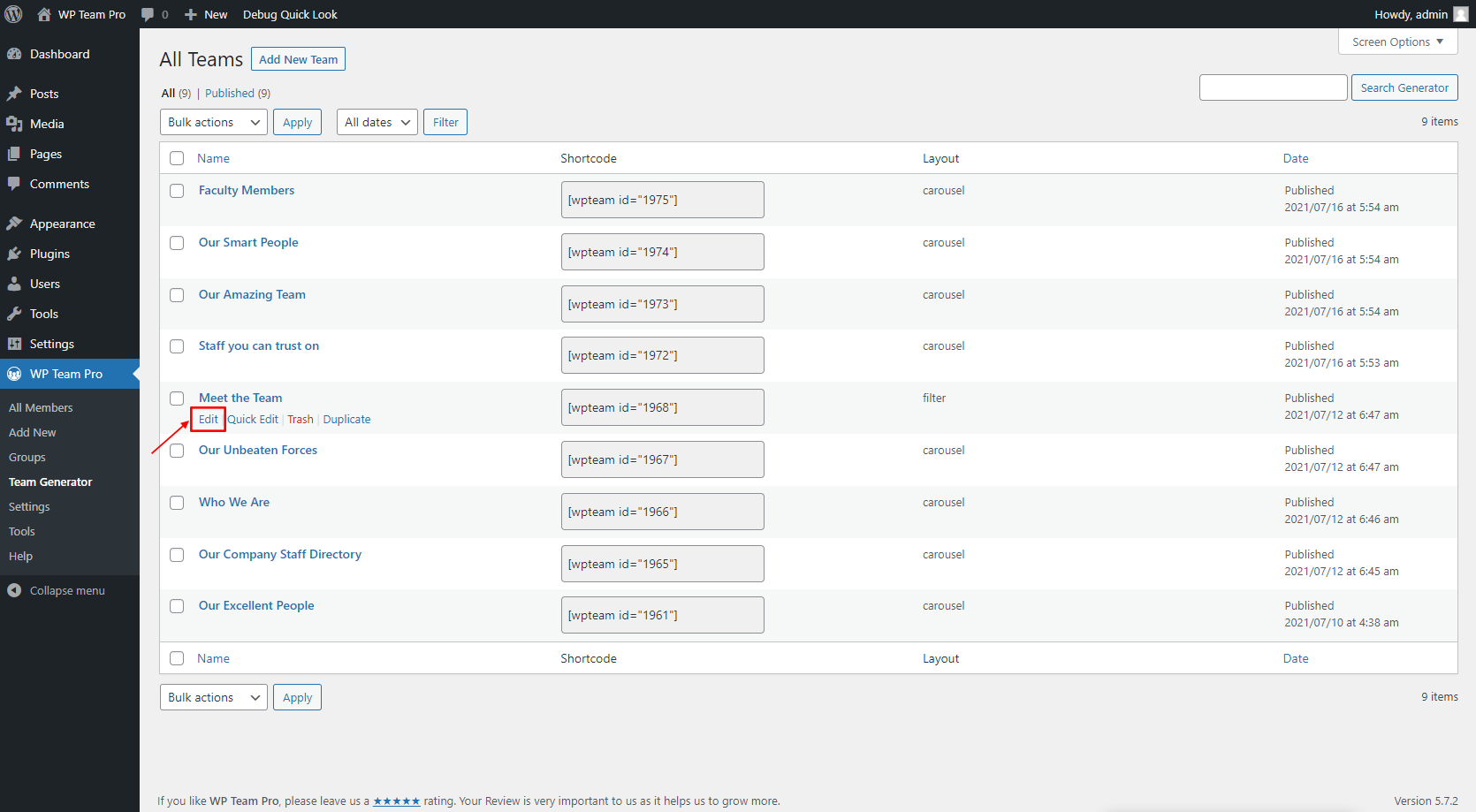
Note: Don’t forget to perform a hard refresh and clean cache.