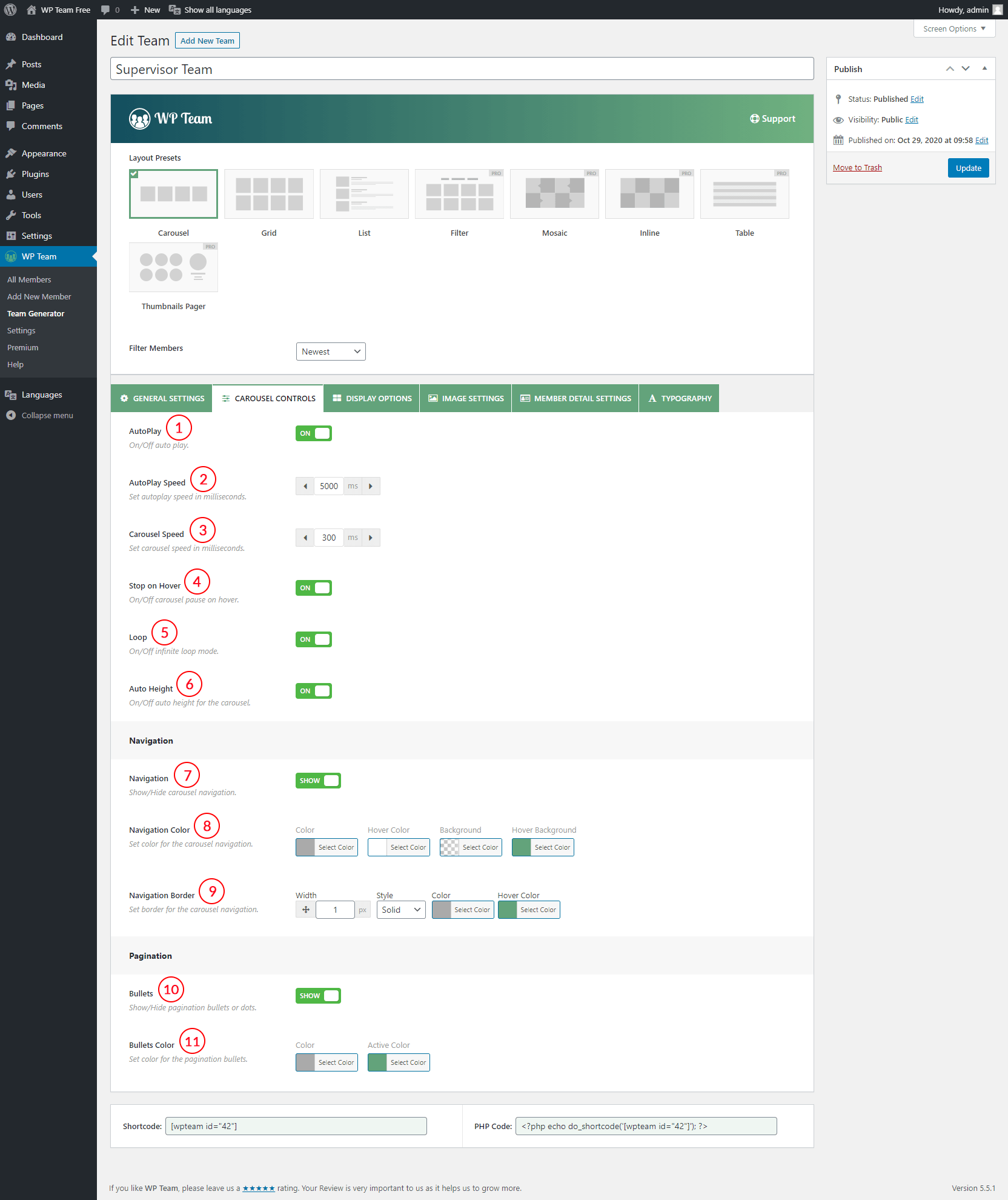
(1) AutoPlay: When present, the carousel will automatically start playing as soon as it can do so without stopping. With this feature, you can switch ON/OFF AutoPlay.
(2) AutoPlay Speed: AutoPlay speed changes the speed of transition. Set autoplay speed in milliseconds(ms). You can also set the Carousel Transition Speed to move from one slide to the next slide. It is in milliseconds too.
(3) Carousel Speed: This can be used to make the carousel slow or speedy. You control carousel speed in milliseconds(ms). By default, the carousel speed is 300 ms.
(4) Stop on Hover: The typical use case for pausing a slideshow on a hover event is to pause when the mouse is over the slideshow. By default, the Stop on Hover is ON.
(5) Loop: An infinite loop is an instruction sequence that loops endlessly when a terminating condition has not been set, cannot occur, and/or causes the loop to restart before it ends. An infinite loop is also known as an endless loop. With the switcher button, you can switch ON/OFF infinite loop mode.
(6) Auto Height: Set to ON and the carousel wrapper will adapt its height to the height of the currently active slide.
(7) Navigation: Navigation is used for going to the next or previous slide. You can show/hide Navigation with this option.
(8) Navigation Color: Style the navigation with navigation color. You can set different colors like color, hover color, background, and hover background.
(9) Navigation Border: You can set the navigation border and style it with different properties like border width, border style, color, and hover color. The following border styles are available-
- Solid
- Dashed
- Dotted
- Double
- Inset
- Outset
- Groove
- Ridge
- None
(10) Bullets: Bullets are used for Pagination. It is used to paginate the sliders one by one. You can show/hide Pagination with this feature.
(11) Bullets Color: Style the pagination bullets with color. You can also set the active bullet color.