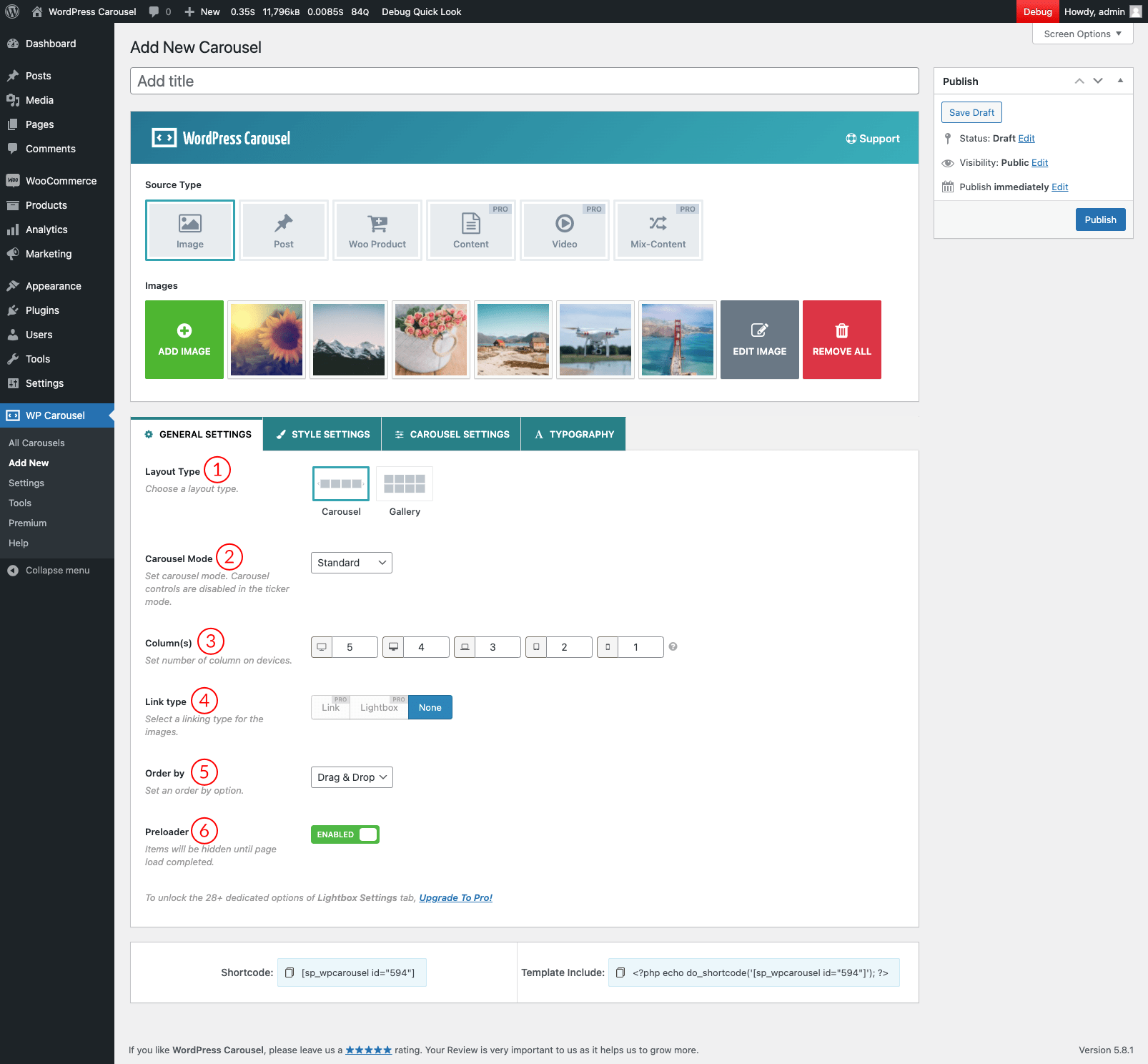
(1) Layout Type: Choose a layout type from Carousel and Gallery.
(2) Carousel Mode: Carousel Mode is set as Standard which means the carousel will display as a slideshow.
(3) Column(s): Set the number of columns on devices. Five different devices are available. You can set different columns on different devices.
- Large Desktop – default columns 5
- Desktop – default columns 4
- Laptop – default columns 3
- Tablet – default columns 2
- Mobile – default columns 1
(4) Link Type: Image link type is set as none.
(5) Order by: Order the images by Drag & Drop or Random.
(6) Preloader: The preloader helps to hide content until the loading is finished. So, if you turn on it, the carousel will be hidden until the page load is completed.