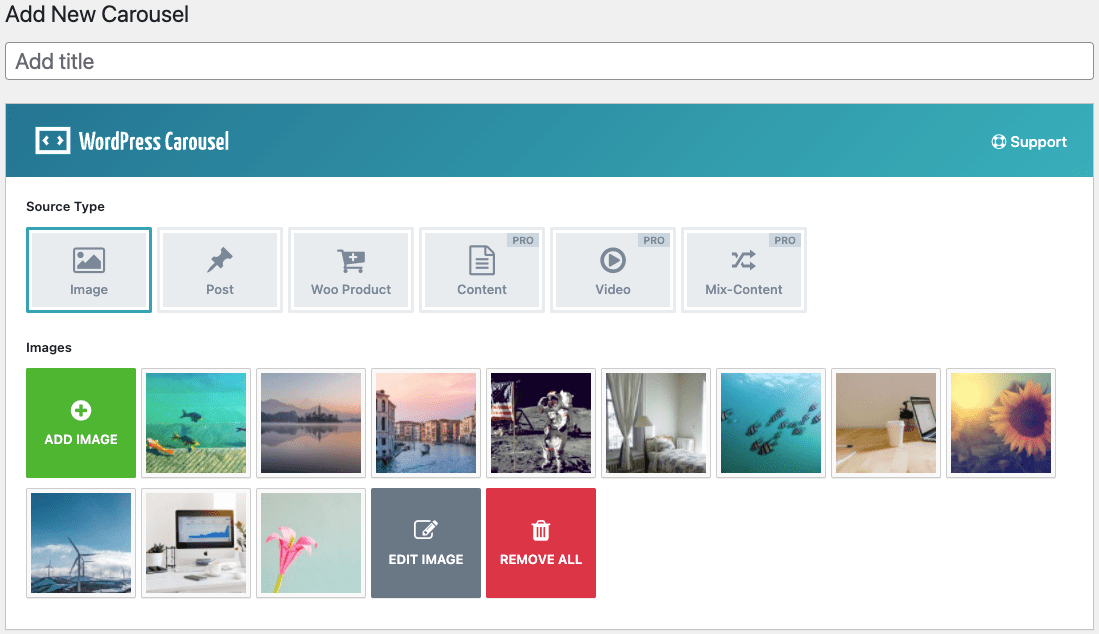Image: WP Carousel allows you to create beautiful image carousels for your site in minutes! Upload images via WordPress regular media gallery.
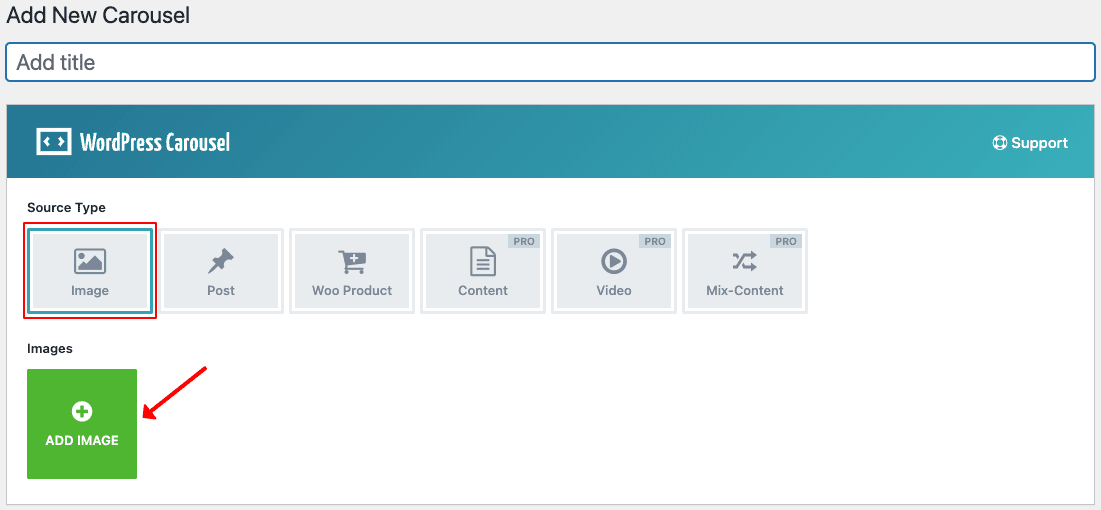
Click Add Image to add as many images as you want.
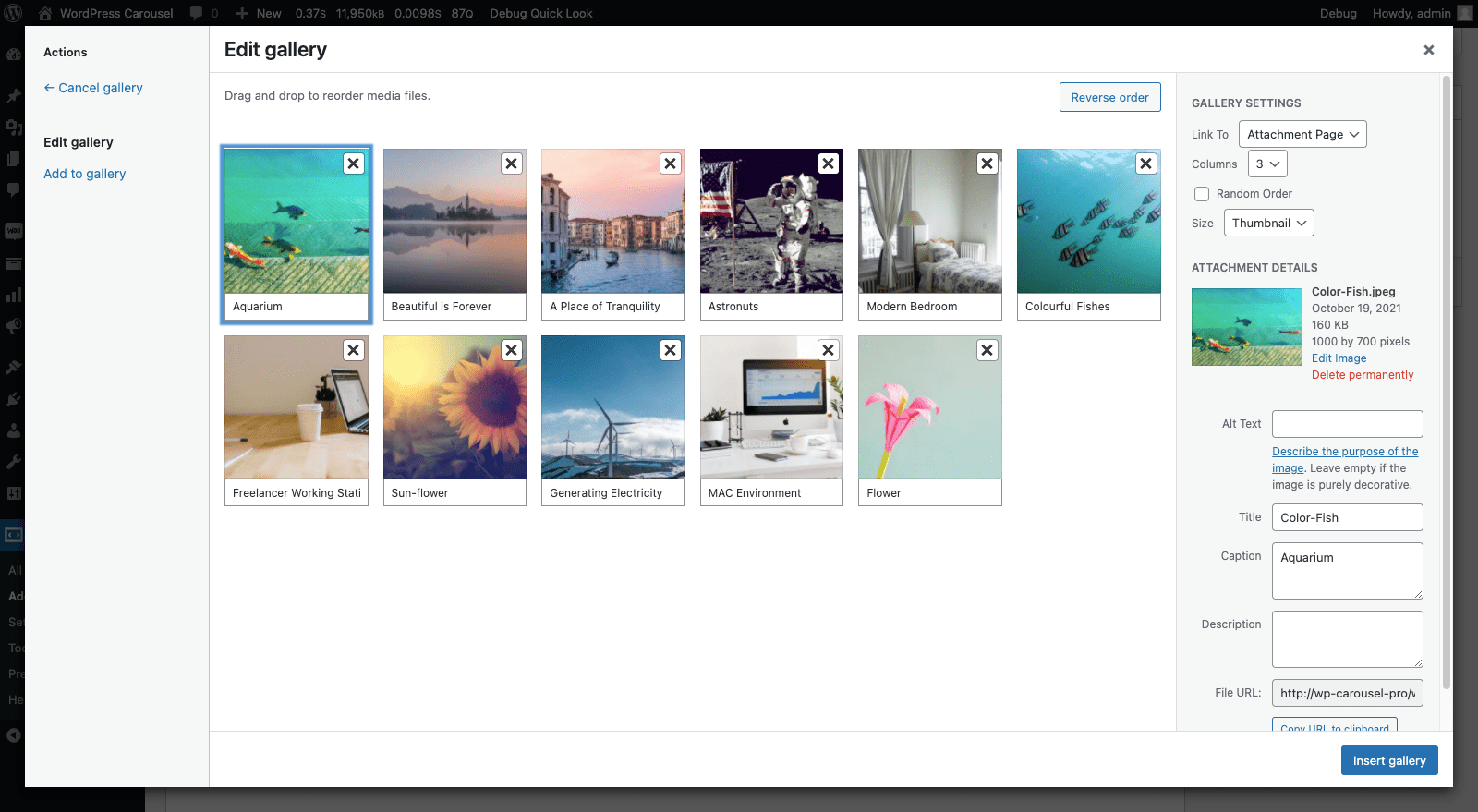
Images added to the gallery. You can edit the images and remove them all as well.