This section describes how to install the plugin and get it working.
1. Automatic Installation (Easiest Way)
To perform an automatic installation of WP Carousel, follow the steps below:
- Login to your WordPress dashboard.
- Navigate to the Plugins menu, and click Add New.
- In the search field, type WP Carousel or WP Carousel by ShapedPlugin.
- Once you have found it, you can install it by simply clicking the Install Now button and then Activate.
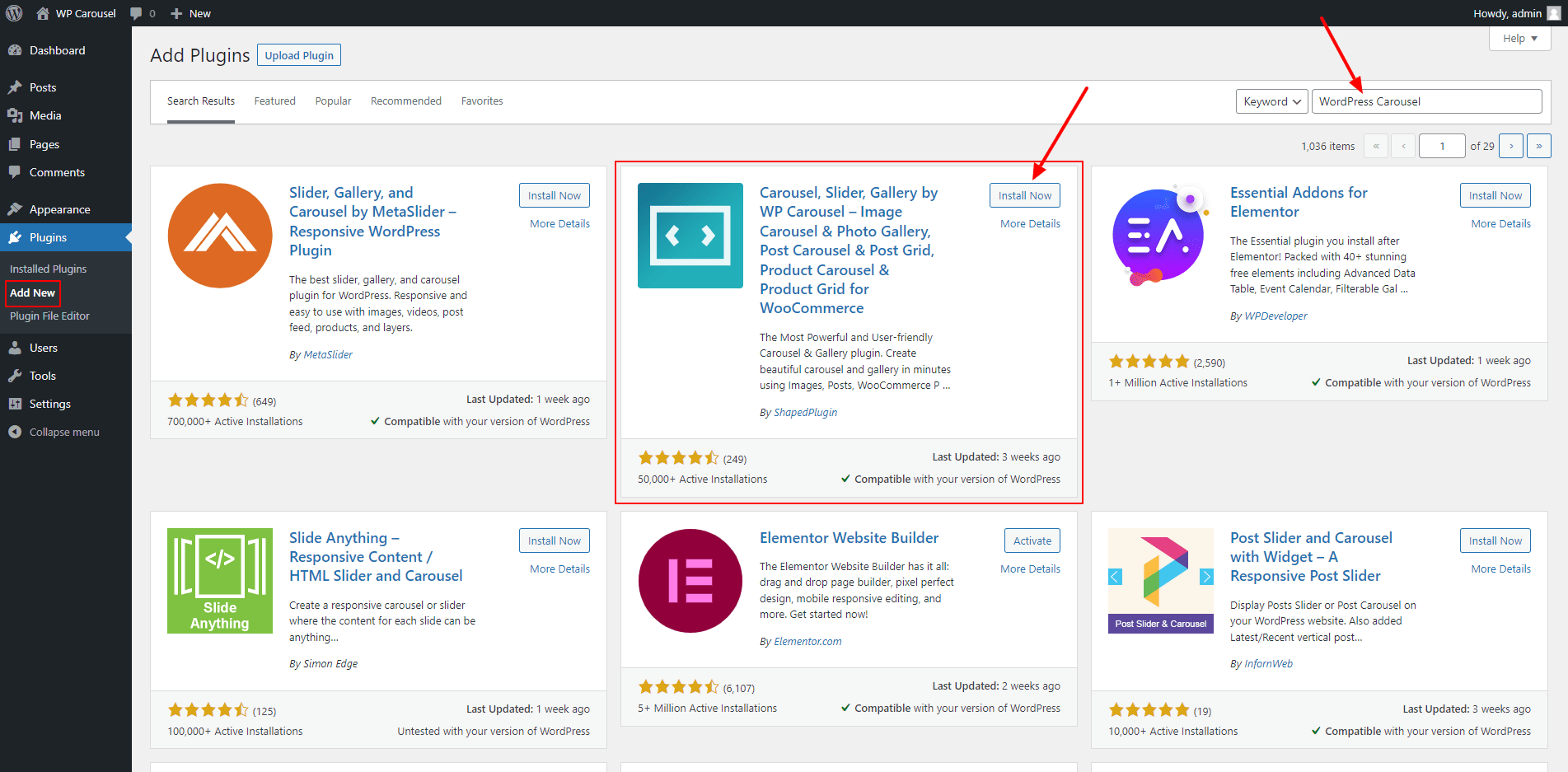
2. Manual Installation
A. Uploading in WordPress Dashboard
- Download wp-carousel-free.zip from WordPress.org
- Navigate to the Plugins > Add New in the dashboard.
- Navigate to the Upload Plugin area.
- Select wp-carousel-free.zip from your computer.
- Click Install Now.
- Now click Activate Plugin, and you are done.
B. Using FTP
- Download wp-carousel-free.zip from WordPress.org
- Extract the wp-carousel-free directory to your computer.
- Upload the wp-carousel-free directory to the /wp-content/plugins/directory
- Activate the plugin in the Plugin dashboard.
The WordPress codex contains instructions on how to install a WordPress plugin.