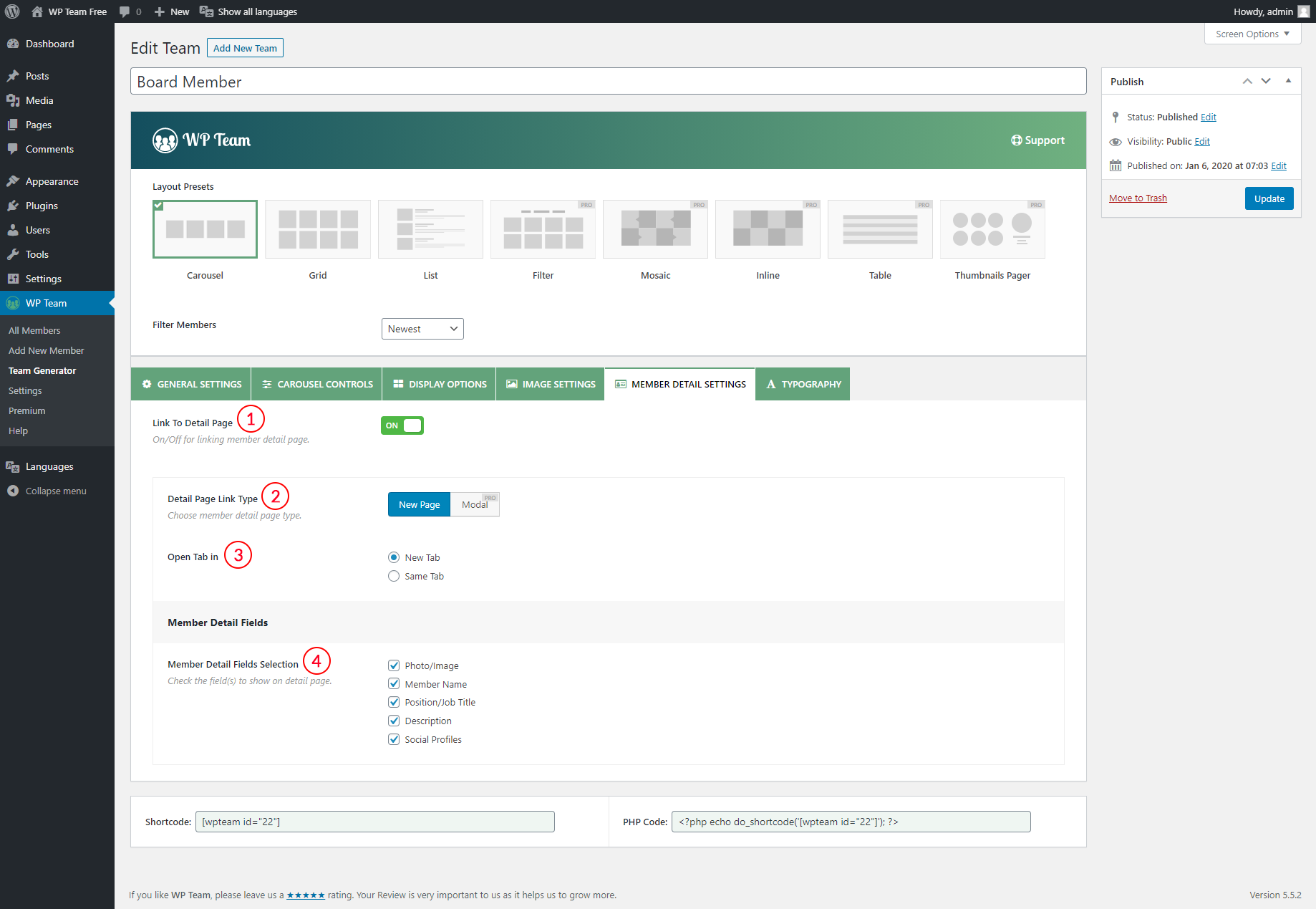
(1) Link To Detail Page: This feature allows you to enable or disable a detail page link. If you turn on it, it will allow visitors to see the detail page for each team member. By default, it is turned ON.
(2) Detail Page Link Type: Choose member detail page type. Two types of detail pages are available.
- New Tab
- Modal (Pro)
(3) Open Tab In: If you don’t like the modal type detail page, you have to select the New Page option. This feature includes the following setting-
- Open Tab In You can open the new page either in the New Tab or Same Tab.
(4) Member Detail Fields Selection: Check the field(s) to show on the modal or detail page. The following options are available-
- Photo/Image
- Member Name
- Position/Job Title
- Description
- Social Profiles